
10 Tips for Efficient Pipeline Tracking
- RevOps
- 10 min
When times are tough, you need twice as many opportunities to close one deal.
And to get more opportunities, you need quality prospects.
A sales pipeline can give you an overview of what your selling cycle looks like.
But how do you zero in on the right deals?
How do you know they won’t fall flat a month down the line?
Meticulous pipeline tracking is the answer.
It brings sales reps closer to the moment of truth – will the deal close or not?
Let’s get started.
What is Sales Pipeline Tracking?
Pipeline tracking puts every deal under the scanner.
It tells you how each one stacks up in terms of revenue potential – which deals are likely to convert, by when, and what stage they are currently in.
Reps can then work backward from the goal and focus on the ones that will give them the best chance of hitting quota.
Let’s understand with an example.
Let’s say your conversion rate for the month is 12% on a pipeline worth $1 million.
To achieve a quota of $300,000, you will need to double the number of opportunities you have lined up.
Many people think the sales pipeline and sales funnel are the same.
There’s a difference, and it’s this: Sales pipelines represent the sales cycle from the seller’s perspective.
Sales funnels visualize it from the other side – the customer’s perspective.
Related Resource: 5 Ways to Improve Your Sales Pipeline VisibilityWith sales pipeline tracking, you can:
- Pinpoint lagging deals and take steps to revive them.
- Estimate how many deals are likely to close in the next month or quarter.
- Analyze sales productivity by individual or team and see if they are doing the right activities.
- Share actionable advice on the best way forward.
- Make deal forecasts more accurate
- Identify opportunities for sales optimization
What are the Components of Pipeline Tracking?
Pipeline tracking has three key components:
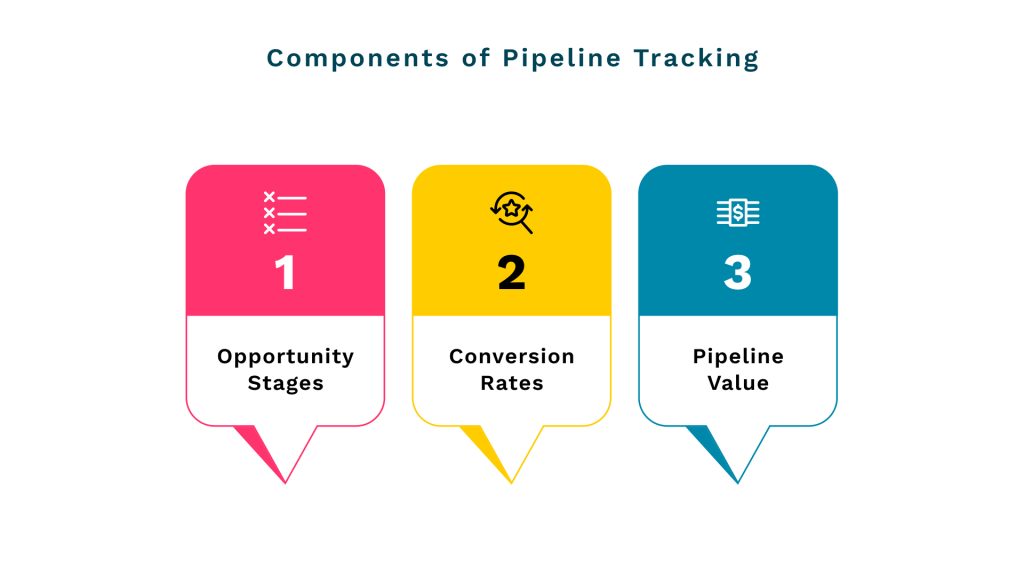
1. Opportunity Stages
These stages show the relative position of a deal since entering the sales funnel.
2. Conversion Rates
This is the rate at which leads turn into opportunities and opportunities into sales.
3. Pipeline Value
This is the total dollar value of the pipeline as a whole. It represents the total revenue potential of every active opportunity.
10 Tips for Efficient Pipeline Tracking
For pipeline tracking to be effective, sales teams must:
1. Define the right pipeline stages
Pipeline stages like ‘closing’ or ‘negotiation’ can be confusing for reps in the middle of a busy day.
To be fair, many sales managers use the default stages available in Salesforce or other tools.
But this ends up affecting pipeline visibility, forecasting accuracy, and revenue numbers.
The key is to:
- Be as specific as possible when describing each stage. For example: ‘first call – no answer’ or ‘quote sent for approval.’
- Make sure that pipeline stages relate to the sales process.
- Have a limited number of deal stages – no more than 7.
2. Define clear exit criteria for each stage
Now that we’ve defined our pipeline stages let’s think about the exit criteria for each.
You can do this through a series of Yes/No questions based on the status of an account.
Depending on the deal stage, a few good questions could be:
- Has the rep qualified the customer by asking relevant questions? (Needs Analysis stage)
- Is the rep in contact with the economic buyer or the champion? (Initial Meeting/Needs Analysis stage)
- Has the customer confirmed they’re OK with the proposal/ mutual action plan? (Proposal stage)
- Has the customer agreed to sign the contract? (Negotiation stage)
Clear exit criteria enable reps to move deals from one stage to another with ease.
Why not specify review criteria so reps can clean up their pipeline too?
You can benchmark the average closing time per rep and then track the following:
- The number of days a deal has been open
- The number of days since the last activity
- The expected close date mentioned by the rep
In any case, tell your reps to reach out one last time before dropping a lead. You never know if they might have a future requirement.
3. Define the right pipeline metrics
Pipeline metrics play a key role in setting KPIs and sales quotas based on the goal.
Some key metrics are:
a. Number of new leads
This is the total number of new leads entering the pipeline. Many businesses track new leads by source. Others prefer to track them at the opportunity stage.
b. Pipeline value
This is the total projected value of the opportunities you currently have.
c. Conversion rate
This includes converting leads to opportunities or closing opportunities into deals.
d. Sales Cycle Length
This represents how long it takes your reps to finally close a deal.
Other key pipeline metrics include:
Annual recurring revenue
Average revenue per user
Average deal size
Pipeline velocity
Related Resource: 15 Sales Metrics You Must Track4. Streamline lead scoring
Why do some opportunities score high but don’t convert?
And what about opportunities you didn’t pay much attention to but ended up closing?
If this happens too many times, it could be a sign that reps are not qualifying leads enough.
And this could create bottlenecks a couple of months down the line.
Review your lead scoring criteria – plus the lead qualification methodology.
This can help focus on opportunities with the best potential for closing.
5. Prioritize pipeline reviews
Many sales managers focus all their attention on late-stage (negotiation) deals.
And that’s important from the revenue point of view.
But sales reps do need a big-picture view of the pipeline as a whole.
Pipeline reviews can help identify the winnable deals earlier in the funnel and find ways to achieve quota.
Managers can verify the ‘real’ opportunities and coach accordingly.
Now, it’s not possible for busy sales teams to have pipeline reviews every day.
But managers can share pipeline reports so that reps know what’s going on.
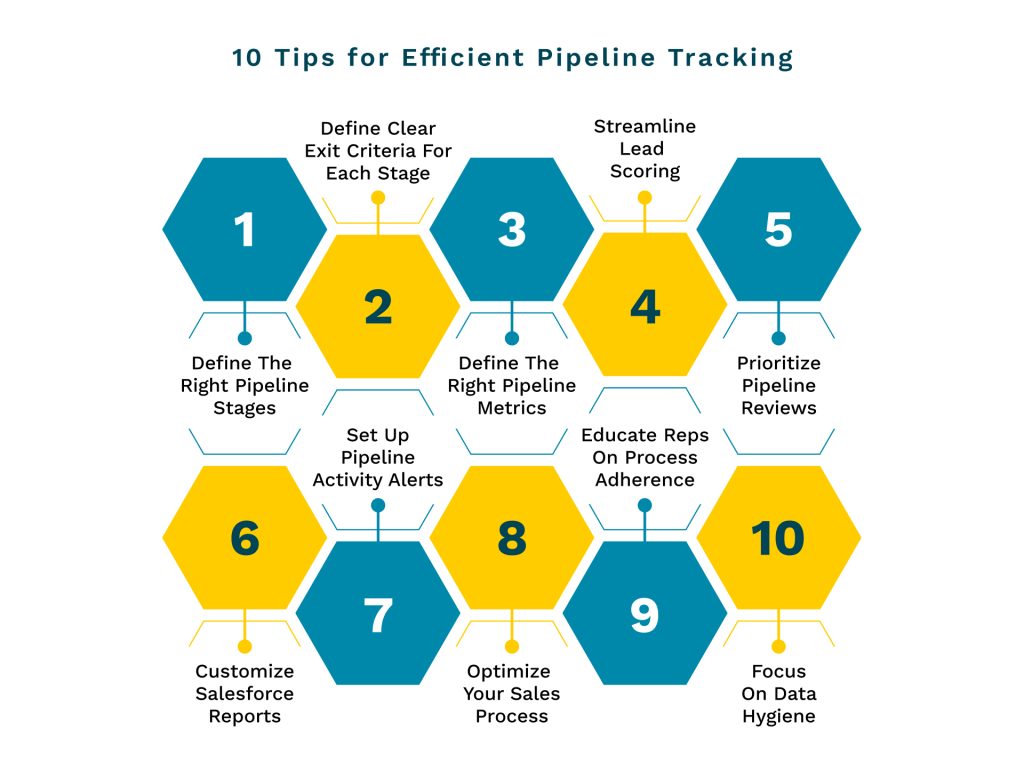
Beginning of the 90-Day Phase: Vision and Execution
6. Customize Salesforce reports
You may already have a go-to list of Salesforce reports — deal size, deal volume, and the like.
But you can do a lot more with custom reports. For example, you can filter the standard Opportunities report to find out the value of deals expected to close in a month.
You can even see the exact revenue split across different opportunity stages.
Custom reports can give you an in-depth understanding of pipeline quality and velocity.
With this information, you can make changes to the sales process or provide better coaching.
7. Set up pipeline activity alerts
What could be better than custom reports for pipeline tracking? You can set up real-time alerts for specific events within Salesforce.
For example, high-value deals of over $1 million.
It’s like having an extra pair of eyes.
Real-time alerts are especially useful for time-sensitive changes that need immediate attention.
You can set up alerts for a variety of events, including:
- Approved deals
- Lost deals
- Deals stuck in a particular stage for too long
- Contacts/accounts worked with missing fields like phone or email
You can even forward these alerts via Slack or other apps for your sales reps to look into.
8. Optimize your sales process
Over time, certain sales processes do get outdated.
Pipeline tracking data can help you drop or streamline some of the steps driving high-velocity sales.
This also makes life easier for sales reps.
For example, you may find out that it’s taking too long for finance to approve the quotes raised by sales.
And this is causing a backlog at the crucial negotiation stage.
The solution? Change the procedure to allow automatic approval based on the deal size and expedite reviews for high-value deals.
Make small, incremental changes to avoid unforeseen challenges such as compliance.
9. Educate reps on process adherence
Getting reps to fully understand and follow new process updates isn’t easy.
For one, it means time away from prospecting or follow-up activities.
The solution: explain the problem the new process solves for the business and then highlight what’s in it for the reps themselves.
For example, updating pipeline stages correctly contributes to accurate reporting and incentive calculation.
Create case studies on opportunities in different stages of the pipeline and explain how to keep them moving forward.
10. Focus on data hygiene
A key part of process adherence is data hygiene.
Inconsistent or outdated data can complicate pipeline tracking and forecasting.
And as they say, prevention is better than cure.
The key is to create a formal CRM data management workflow that can:
- Enforce data entry guidelines and hold reps accountable for errors.
- Review pipeline progression and identify missing data.
- Review opportunities to purge old contacts, invoices, etc.
- Identify and isolate the source responsible for outdated information entering the pipeline.
This phase, described as “Vision and Execution,” involves shaping and executing a strategy based on insights gathered from the discovery and alignment phases.
a. Roadmap Creation
Create a roadmap covering the next two quarters, focusing on long-term, high-impact changes that align with business goals. Use learnings based on stakeholder needs, organizational goals, and the findings from the first 60 days
Get Unmatched Pipeline Visibility with Nektar
Ever get the feeling that you have more pipeline than meets the eye?
You might just be right.
Bad data is a major reason for stalled deals, inaccurate forecasts, and customer dissatisfaction.
After all, you can’t see what you can’t see.
Nektar’s AI solution captures data that is missing from your CRM, giving you unmatched visibility into your pipeline creation.
With Nektar, you can:
- Surface hidden data from across a sales organization,
- Update it through first-party sources (inboxes, calendars)
- Sync it with the right customers – without any manual intervention!
Automate pipeline tracking data validation with Nektar and focus on what matters most – your customers!
Speak with our experts who can show you exactly how much pipeline you are missing today. And how you can fill that data gap to help your revenue skyrocket!
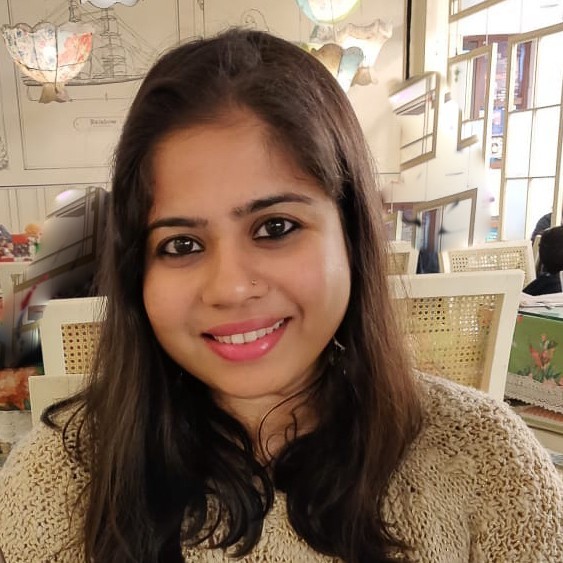
Bhaswati
Director of Content Marketing at Nektar.ai, an AI-led contact and activity capture solution for revenue teams. With 11+ years of experience, I specialize in crafting engaging content across blogs, podcasts, social media, and premium resources. I also host The Revenue Lounge podcast, sharing insights from revenue leaders.
