
Top 10 Chrome Extensions for Salesforce in 2025
- RevOps
- 10 min
- Chrome extensions for Salesforce have become a game-changer in providing users with tools that seamlessly integrate with Salesforce. It has transformed the way professionals interact with the platform.
But how do you go about picking the best Chrome extensions for Salesforce?
This article is here to help you as we explore the top ten options you need to consider in 2023. Let’s understand how these tools can streamline and enhance your Salesforce experience.
10 Best Chrome Extensions for Salesforce
Let’s look at the ten leading Chrome extensions for Salesforce you can consider for your team in 2023:
1. Salesforce Inspector
Salesforce Inspector is designed to cater to the needs of Salesforce administrators and developers, the extension offers productivity tools that simplify inspecting data and metadata directly from the Salesforce UI.
Salesforce Inspector also adds a metadata layout on the standard Salesforce UI. The enhancement improves the productivity and joy of Salesforce configuration, development, and integration work. Overlaying the metadata layout helps users comprehensively view their Salesforce setup. It becomes easier to understand and modify various configurations.
Key features:
Data export and import within Salesforce
Current limits consumption overview
Editable data records
2. Boostr for Salesforce
Boostr for Salesforce is a Chrome extension crafted to enhance the productivity of Salesforce admins and developers. With its features, Boostr for Salesforce provides a seamless experience that simplifies common tasks and saves valuable time.
When adding items to a change set, the extension can search and filter by type. The feature streamlines the change set creation process. It allows admins and developers to locate and select the specific items they need quickly. No more scrolling through long lists or manually searching for the desired elements.
Key features:
Search function during the addition of items to a change set
Filters for a change set
Display of all items of a given type on a single page
3. Salesforce Advanced Code Searcher
Salesforce Advanced Code Searcher is designed for admins and developers seeking swift code component retrieval. The free Google Chrome extension empowers users to efficiently search for various code components directly within their Salesforce instance. With the ability to search for Apex Classes, Apex Triggers, and Visualforce Pages, the extension ensures quick access to the necessary code snippets.
The extension also offers a convenient “advanced quick find” section that enables users to jump to specific classes and pages effortlessly. Incorporating Salesforce Advanced Code Searcher into their workflow allows admins and developers to expedite their coding tasks and enhance productivity.
Key features:
Search your code components in your Salesforce instance
Advanced quick find section
Developer utilities
4. Enhance Salesforce Dashboard
Enhance Salesforce Dashboard revolutionizes how users access real-time information. The powerful tool lets users stay “up to the second” with the latest data updates. It enhances their decision-making process. One of the key benefits of this extension is its ability to increase the default three columns of the dashboard to a full seven columns.
The expanded view allows for a comprehensive display of critical information. It enables users to gain deeper insights at a glance. Additionally, the extension offers the functionality to set up auto-refresh frequencies and durations. It ensures the dashboard remains continuously updated with the most current data.
Key features:
Auto Refresh
Up to 7 columns Salesforce dashboard
Customized frequency and duration of auto-refresh
5. Salesforce Gmail Integration
Salesforce Gmail Integration, another reliable Chrome extension for Salesforce, offers seamless integration between Salesforce records and browsers. With Sales Cloud Everywhere, this extension enables users to work on their to-do lists, receive engagement alerts, and create new records. They can also update multiple records within the convenience of their Gmail inbox or in a standalone window alongside any web page.
The integration allows users to sell where they work and effortlessly move deals forward while navigating the web. The extension ensures users can access their Salesforce data anywhere to provide valuable context for every conversation. Moreover, Salesforce Gmail Integration accelerates deals by providing real-time buyer data.
Key features:
Connect Salesforce to your Calendar
Real-time notifications of engagements
Create and update records directly from the browser
6. Salesforce Mass Editor
Salesforce Mass Editor, a Chrome extension for Salesforce, empowers users to transform any Salesforce list view into a dynamic mass editor. It offers unparalleled efficiency in bulk record editing. The extension allows users to quickly and easily edit multiple records simultaneously. It saves valuable time and effort.
Users can perform various actions like mass insertion, cloning, updating, and deletion within a single interface. The extension supports both Classic and Lightning versions of Salesforce, ensuring compatibility across user interfaces. Additionally, Salesforce Mass Editor provides the functionality to export record data to a CSV file.
Key features:
Robust mass editor
List view data export
Mass data transfer from Excel
7. Revenue Grid for Salesforce and Gmail
Revenue Grid for Salesforce and Gmail integrates the power of Salesforce and Chatter into your email inbox. With Revenue Intelligence at its core, this extension empowers sales professionals to sell smarter and enhance their sales performance. Shifting your CRM from “view mode” to “do mode” allows the extension to revolutionize how sales teams engage with their CRM data.
Advanced data capture features provide comprehensive sales data you can analyze using artificial intelligence (AI). The analysis enables Revenue Grid to offer actionable insights and empower sales professionals with guided selling capabilities. Sales teams can unlock the full potential of their CRM and make data-driven decisions to drive revenue growth.
Key features:
Data capture
Email sidebar
Pipeline inspection
Relationship intelligence
8. Salesforce Apex Debugger
Salesforce Apex Debugger, a Chrome extension for Salesforce, simplifies debugging your Salesforce code. The tool offers many valuable features that enhance the debugging experience. You can easily search for a specific string in the latest logs to locate the relevant entries swiftly.
The extension also allows you to filter logs based on size and date, making it effortless to find the necessary information. Additionally, Salesforce Apex Debugger supports keyboard shortcuts to enable quick navigation to important pages and perform frequent actions. It helps save time and increase productivity.
Key features:
Advanced search support for strings in logs
Filter by size and date
Keyboard shortcuts for quick navigation
9. Clearbit for Salesforce – Lite
Clearbit for Salesforce – Lite is a Chrome extension for Salesforce that provides a comprehensive profile view of every Salesforce record. The tool eliminates the need for time-consuming manual research and data entry. It can help save you up to two hours each day. You can effortlessly access complete profiles of individuals or companies associated with any email address or domain.
It offers over 85 actionable data points that help make informed decisions with just a few clicks. The extension enables you to augment existing contacts with additional data and segment leads effectively. The extension is compatible with all Salesforce Standard Editions and Salesforce Lightning, ensuring seamless integration into your workflows.
Key features:
Detailed profiles of email addresses with 85+ actionable data points
Seamless addition of additional data to existing contacts and leads
Three free seats per organization
10. Salesforce Navigator for Lightning
Salesforce Navigator for Lightning helps create new tasks and list records effortlessly. You can also search for specific records and create new records with a simple and intuitive typing interface.
The extension enables you to navigate to any desired Salesforce page swiftly and ensures you get more done in less time. Say goodbye to complex navigation menus and endless clicks. With this extension, your Salesforce experience becomes streamlined and efficient. Embrace Salesforce Navigator for Lightning to supercharge your productivity and easily navigate through Salesforce.
Key features:
Classic to Lightning URL mapping
account merge tool
Seamless creation of tasks and list records
Bottom line
These top 10 Salesforce Chrome extensions offer several tools and features that enhance productivity and maximize the capabilities of Salesforce. From Salesforce Inspector and Boostr for Salesforce to Enhance Salesforce Dashboard and Salesforce Mass Editor, these extensions provide valuable functionalities for admins and developers. It makes their tasks more efficient and effective.
Additionally, extensions like Salesforce Advanced Code Searcher and Revenue Grid for Salesforce and Gmail bring added convenience and ease of use to Salesforce users. Incorporating these extensions into your daily workflows will allow you to gain deeper insights and make data-driven decisions. So, embrace these powerful tools to unlock the full potential of Salesforce and take your productivity to new heights.
FAQs
1. How do I get Chrome extensions for Salesforce
You can browse the Chrome Web Store and look for Salesforce extensions. There, you will find many extensions explicitly developed for Salesforce. Some familiar names include Salesforce Inspector and Boostr for Salesforce.
2. What is the Chrome extension for Salesforce?
The Chrome extension for Salesforce refers to extensions available on the Chrome Web Store that enhance the functionality of Salesforce. These extensions provide additional tools and integrations to improve the Salesforce experience.
3. What is the preferred browser for Salesforce?
Salesforce is compatible with multiple browsers, including Chrome, Firefox, and Safari. While Salesforce works well on all major browsers, Chrome is often considered the preferred browser for Salesforce due to its speed, stability, and compatibility with Salesforce features and extensions.

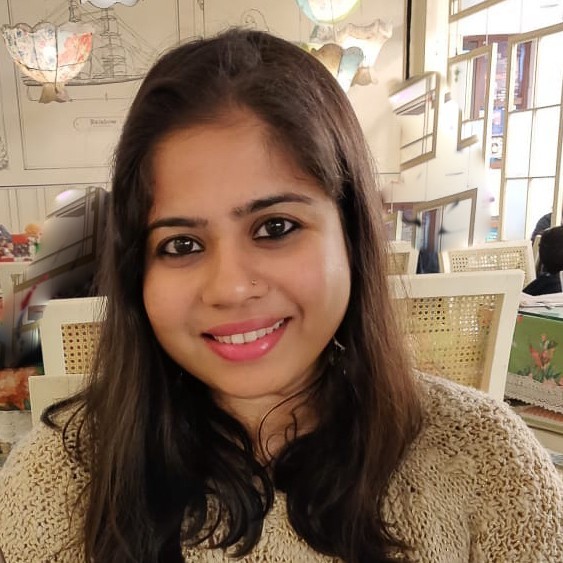
Bhaswati
Director of Content Marketing at Nektar.ai, an AI-led contact and activity capture solution for revenue teams. With 11+ years of experience, I specialize in crafting engaging content across blogs, podcasts, social media, and premium resources. I also host The Revenue Lounge podcast, sharing insights from revenue leaders.
