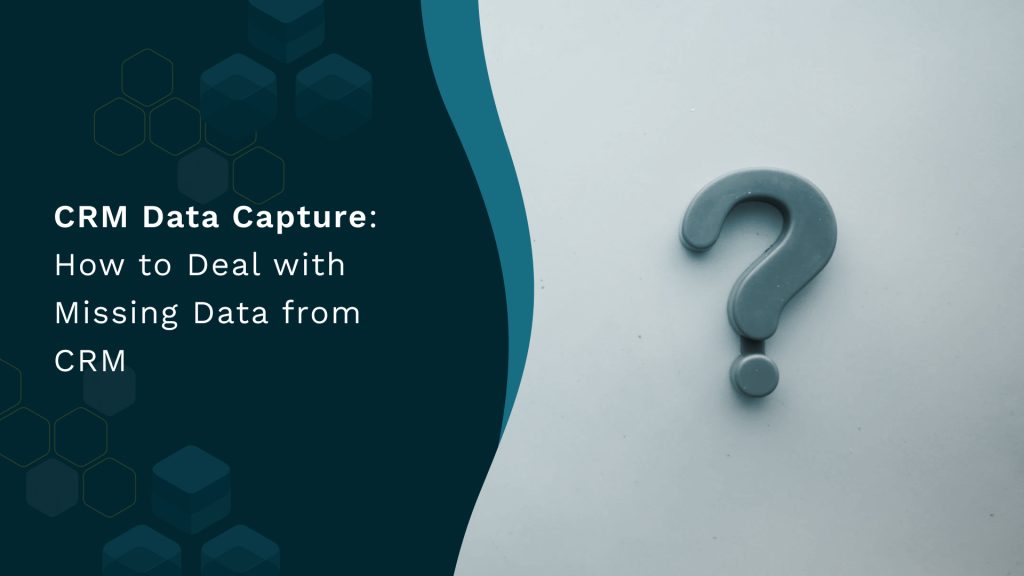A Guide to Outreach Salesforce Integration
A Guide to Outreach Salesforce Integration RevOps 10 min For sales and marketing professionals, managing and nurturing leads and prospects is a critical function that can make or break a deal. Salesforce and Outreach, two powerful tools in their own right, have emerged as game-changers in this regard. Outreach is a unified sales engagement platform that facilitates your sales opportunities and improves productivity. It has a wide range of applications, from intelligent sales automation to buyer sentiment analysis, and it does much more. On the other hand, Salesforce is the number one Customer Relationship Management(CRM) platform that leverages your marketing, sales, IT, and other services. When you connect Outreach to Salesforce, their benefits get multiplied. This integration creates a synergy that supercharges your sales and marketing efforts, allowing you to take a more holistic approach to customer relationship management. In this blog, you will be introduced to Salesforce and Outreach, along with their key features. Following this, you will get to know the purpose behind Salesforce Outreach Integration, their connection requirements, and the steps involved in establishing these connections. What is Salesforce Integration? Salesforce integration refers to connecting Salesforce with other software applications or systems to enable seamless data sharing and communication between them. Integration is essential for businesses because it allows them to streamline their operations, improve efficiency, and provide a unified view of customer data across different departments and systems. Integrating Salesforce with Outreach is a strategic move for many sales and marketing teams seeking to supercharge their outreach efforts. When integrated with Salesforce, Outreach gains access to Salesforce’s rich customer data, enabling sales teams to personalize outreach efforts with up-to-date information. This integration allows for seamless lead and contact synchronization, real-time activity tracking, and automated task creation, significantly improving efficiency in managing sales workflows. The integration between Outreach and Salesforce generates and modifies records in both systems, subsequently harmonizing the two platforms to maintain identical information. Depending on their workflow, users can employ Outreach or Salesforce as their primary front-end application. This integration allows users to engage in both inbound and outbound activities, facilitating strategic communication with Leads, Contacts, and Accounts. Moreover, it empowers organizations to maintain a cohesive view of their sales pipeline, ensuring that sales and marketing teams are aligned and can effectively nurture leads and drive conversions. Purpose of Outreach Salesforce Integration By utilizing Outreach, you can monitor your entire sales pipeline, extract more insightful data, and achieve a more comprehensive understanding of revenue attribution across all your activities. Salesforce stands out as a top-tier CRM platform renowned for its exceptional features and capabilities. When you establish a connection between Outreach and Salesforce, the advantages of both platforms are mutually shared, enhancing work quality. The integration of Salesforce and Outreach enables seamless record creation and updates on both platforms. Depending on your workflow preferences post-integration, you can use Outreach or Salesforce as your primary front-end application. This flexibility allows you to significantly improve your Inbound and Outbound strategies through well-planned communication with your Accounts, Contacts, and Leads. Integrating Outreach with Salesforce offers several benefits for sales and marketing teams, including: 1. Streamlined workflow The integration eliminates manual data entry by syncing prospect and customer information between Outreach and Salesforce. This streamlines workflow, reduces data duplication, and saves time for your sales and marketing teams. 2. Improved data accuracy By keeping data consistent across both platforms, the integration enhances data accuracy and minimizes errors, leading to more reliable insights and decision-making. 3. Enhanced lead management Sales teams can efficiently manage leads, contacts, and opportunities within Salesforce and engage with them through Outreach, ensuring that no potential lead falls through the cracks. 4. Personalized outreach Sales reps can personalize outreach efforts using up-to-date information from Salesforce, such as lead status, interactions, and historical data, leading to more effective communication and higher conversion rates. 5. Automated tasks Outreach can automatically create tasks and reminders based on Salesforce data, ensuring that follow-ups and important actions are never missed. 6. Advanced reporting Integrating the two platforms allows for comprehensive reporting and analytics, providing insights into outreach performance, lead conversions, and campaign effectiveness. 7. Sales productivity Reps can work within their preferred platform (Outreach or Salesforce) while benefiting from seamless data exchange, reducing context-switching and increasing productivity. 8. Account-based marketing (ABM) With synchronized data, marketing teams can run more targeted ABM campaigns, aligning their efforts with sales strategies to engage high-value accounts effectively. 9. Sales cadences Outreach offers customizable sales cadences for email sequences, calls, and follow-ups, allowing reps to automate and optimize their outreach strategies within Salesforce. 10. Scalability As your business grows, the integration scales with you, accommodating larger prospect and customer databases and supporting your evolving sales and marketing needs. Integrating Salesforce with Outreach enhances efficiency by automating many manual tasks, such as data entry and lead nurturing. This not only saves valuable time but also reduces the risk of errors. It also provides a 360-degree view of prospect and customer interactions by syncing data between the two platforms, enabling teams to make more informed decisions and deliver personalized outreach. Steps in Outreach Salesforce Integration Now that we have looked at the benefits of Outreach Salesforce integration let’s go through the steps and requirements for the merger: 1. Outreach requirements To establish a connection between Outreach and Salesforce, several prerequisites need to be met: As an Outreach User, you must hold the Admin role within the Outreach Platform to access the plugin settings for establishing connections. To facilitate communication and synchronization with Salesforce, REST API calls are essential. It’s important to note that REST API calls are accessible exclusively in the Enterprise and Unlimited editions, and they are not available in the Professional Edition. In the case of the Salesforce Professional Edition, it’s necessary to procure API Call Bundles and acquire Web API Packages to meet the requirements for integration. 2. Salesforce requirements To establish a connection between Salesforce and Outreach, these conditions must be met: As a Salesforce User, you should possess knowledge of the procedures for creating, modifying, and removing