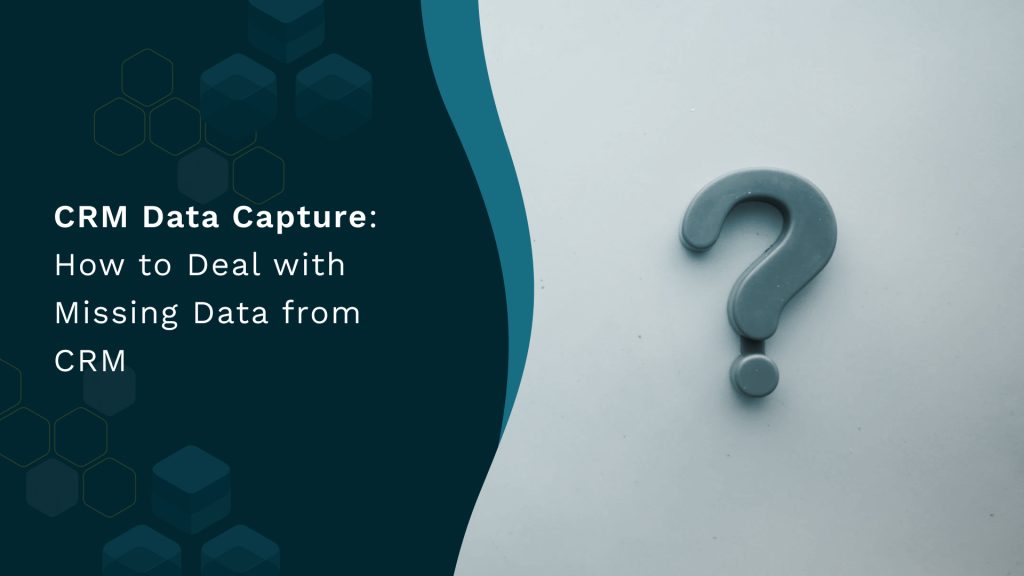A Guide to Salesforce Opportunity Management
A Guide to Salesforce Opportunity Management RevOps 10 min Effective sales management is a multi-faceted process. At the heart of this crucial function lies sales opportunity management. It is a strategic approach that helps sales teams nurture and capitalize on potential sales prospects. In a competitive marketplace where every lead counts, mastering sales opportunity management is not just an advantage—it’s a necessity. This article looks at the intricacies of sales opportunity management to help you understand it holistically. We will also explore the fundamental concepts associated with it, methodologies, and software solutions. So, let’s know how effective sales opportunity management can drive revenue growth and sustainable business expansion for your organization. What is a Salesforce Opportunity? An opportunity is a potential business deal when a prospect expresses genuine interest in a product or service. These opportunities represent a critical stage in the sales process, where the likelihood of converting the prospect into a paying customer is much higher. Opportunities include various factors, like the prospect’s readiness to purchase and their available budget. Identifying and managing these opportunities is critical in sales management. It allows sales teams to nurture relationships effectively and drive revenue growth for the organization. How do Opportunities Differ from Leads? Opportunities and leads represent distinct stages in the sales process. Leads are prospective customers who have shown initial interest in a product or service by providing contact information or expressing interest through inquiries. They are in the early stages of the sales funnel and require further qualification to determine their potential value. Opportunities are leads thoroughly assessed and have a higher likelihood of conversion. They meet specific criteria, like budget and alignment with the offerings. They are thus ripe for engagement by the sales team. Opportunities are a more advanced stage in the sales process, where focused efforts are directed toward closing a deal. What is Sales Opportunity Management? Sales opportunity management is a structured approach businesses employ to prioritize potential sales opportunities. As a vital component of the sales process, it helps optimize resource allocation and increase revenue. The systematic approach ensures sales teams focus on the most promising leads. It improves their chances of closing deals and achieving their sales targets. To better understand sales opportunity management in practice, let’s consider a software company specializing in customer relationship management (CRM) software. This company has a sales team selling its CRM solution to businesses from various industries. In the early stages of their sales process, they collect leads from sources like website inquiries and trade shows. These leads are diverse, ranging from small startups to established enterprises. Without sales opportunity management, the sales team might treat all these leads equally. They will invest valuable resources into each without clearly understanding their potential. However, sales opportunity management helps in this aspect, as they categorize these leads based on four parameters. These include: Company size Industry Budget Readiness to purchase For example, a lead from a medium-sized company in the software industry with a substantial budget and a pressing need for a CRM system would be a high-potential sales opportunity. In contrast, a lead from a small business in a different sector with limited resources and no immediate need for CRM software would be a lower-potential opportunity. Importance of Sales Opportunity Management Sales opportunity management holds a lot of importance within sales and business development. It plays a pivotal role in driving organizational success for the following reasons. 1. Resource optimization You can allocate your resources more efficiently by identifying and prioritizing sales opportunities. It ensures precious resources work on leads with the highest potential for conversion and reduced wastage. 2. Enhanced sales productivity Sales teams can work more effectively when they clearly understand their prospects’ needs and buying intent. Sales opportunity management equips them with insights that enable tailored sales strategies for shorter sales cycles. 3. Revenue growth Effective management of sales opportunities directly correlates with revenue growth. Focusing on high-potential opportunities helps businesses consistently close deals and boost sales figures. 4. Customer relationship building Sales opportunity management encourages a customer-centric approach. Prioritizing prospects who align closely with the organization’s offerings helps sales teams establish stronger relationships based on trust and value. It fosters customer loyalty and repeat business. 5. Data-driven decision-making The process involves meticulous tracking and analysis of prospect data. The data-driven approach empowers businesses with actionable insights. Sales teams can refine their strategies and adapt to changing market dynamics. 6. Competitive advantage In highly competitive markets, sales opportunity management provides a distinct advantage. It enables businesses to respond swiftly to emerging opportunities and challenges. 7. Long-term sustainability Sales opportunity management contributes to long-term sustainability by fostering a systematic approach to sales. It minimizes ad-hoc decision-making and promotes consistency in achieving sales targets. Steps to Manage Sales Opportunities Here are essential steps to manage sales opportunities successfully. 1. Lead qualification Thoroughly qualify leads to determine their potential value. Assess the prospect’s budget, timeline, decision-making authority, and alignment with your offerings. Based on this evaluation, categorize leads into high, medium, or low-potential opportunities. 2. Centralized database Maintain a centralized and organized database of all sales opportunities. The database should include detailed information about each prospect, including contact details, interactions, preferences, and specific needs. 3. Prioritization Prioritize opportunities based on their potential for conversion and alignment with your business objectives. High-potential prospects should receive immediate attention, while you can nurture lower-potential ones over time. 4. Effective communication Establish consistent communication channels with prospects. Regularly engage with them through personalized interactions. You can also provide them with valuable insights and address their concerns. Tailor your communication to align with the prospect’s stage in the buying process. 5. Sales pipeline management Implement a well-defined sales pipeline that maps a prospect’s stages from initial contact to closing the deal. Continuously monitor and update the progress of each opportunity within the pipeline to ensure everything runs smoothly. 6. Use of sales tools Leverage technology and sales management tools, like Customer Relationship Management (CRM) software, to streamline the management of sales opportunities.