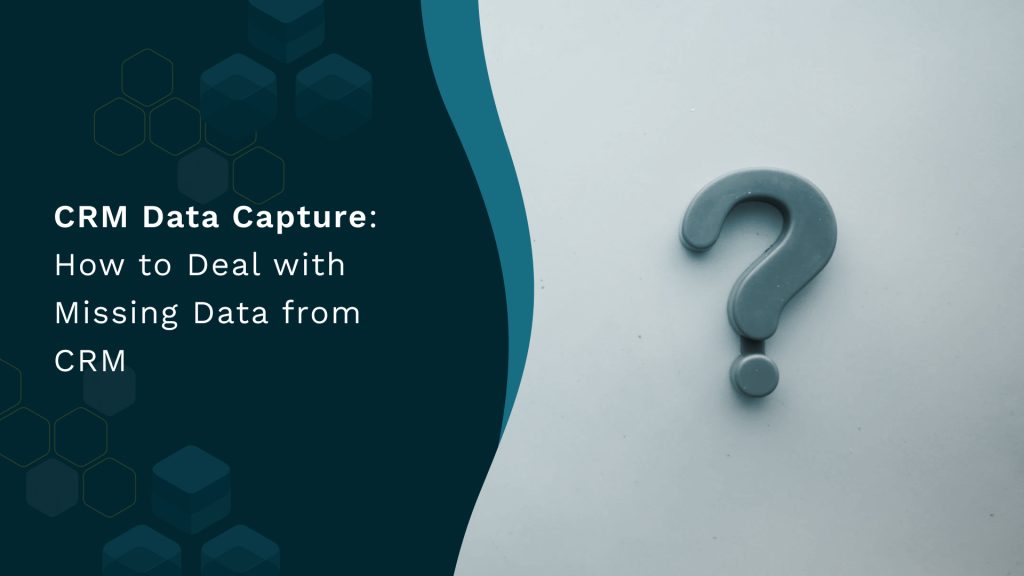Top 15 Revenue Optimization Tools to Consider in 2025
Top 15 Revenue Optimization Tools to Consider in 2025 RevOps 10 min You are all set for the new quarter. You have a dedicated sales team, a comprehensive marketing plan, and you regularly collect customer feedback. Despite all this, you have started noticing that your revenue growth has hit the ceiling, and you just can’t identify why. What if we told you that the reasons behind this can stay hidden for months or years, draining profits and your business potential? Sounds like a nightmare, right? We will be honest with you, stagnant revenue growth can be a real challenge, and unearthing its causes can be even more challenging. The good news is, there are strategies and tools to not just overcome but crush this challenge. In this article, we’re going to dig into how you can figure out what’s holding your business back from maximizing its revenue potential and how to address them. And don’t worry, we’re not going to leave you hanging – we’ve also compiled a list of the top revenue optimization tools you can use. What is Revenue Optimization? Think of revenue optimization as constructing a building. Just as a building requires a strong foundation, precise measurements, and careful planning. The foundation of revenue optimization is laid with accurate data, market trend analysis, and strategic planning. A building is designed to meet the needs of its occupants, Similarly, businesses must understand and cater to the needs of their customers. Each decision to optimize revenue must be based on careful analysis and accurate data. In simple words, revenue optimization involves maximizing revenue growth over the long term by managing pricing plans, user acquisition & retention strategies, and enabling sales and support teams. It uses data analytics, user behavior analysis, and predictive modeling to identify opportunities for optimizing these elements. With the right foundation and planning, a building can stand the test of time. Similarly, a successful revenue optimization strategy is your business’ ticket to long-term revenue growth. You now know what is revenue optimization and what needs to be done. Let us help you with the how. Pillars of Revenue Optimization Tools To keep your growth chart moving upward, you need the right strategies and tools in place. Without any further ado, let’s dive deeper into the four key strategy pillars that are critical to unlocking the full potential of your business revenue. 1. Pricing Optimizing pricing involves understanding your market data to set the right price points for your product or service, and testing different pricing strategies to find what works best. This can involve experimenting with freemium models, usage-based pricing, or tiered pricing. Pricing strategies can vary based on factors such as competition, customer demand, and product differentiation. However, optimizing your pricing strategy does not always require positioning your prices at a higher end to maximize revenue. Rather, it involves choosing pricing that benefits both your customers and your business, by offering value at a fair price point. For example, HubSpot, a marketing and sales automation software, optimized its pricing strategy in 2018 by introducing a more modular pricing structure and a “Starter” plan at a lower price point. This made their platform more accessible and affordable to small businesses and startups, resulting in increased customer acquisition and retention rates. 2. Product development Improving the features and functionality of your product can help increase customer satisfaction and reduce churn. This can involve gathering feedback through surveys, user testing, and customer support interactions from customers. Gathering the feedback is not enough, you must also use data analytics to identify areas for improvement Begin by researching customer needs, then developing new products or features, and testing and iterating on those products to ensure they meet & exceed customer expectations. For example, Spotify optimizes its product development by using data on users’ listening habits to create personalized experiences They introduced “Your Daily Drive” in 2018, a feature that combines music and news podcasts to create a personalized daily audio playlist for commuting users. 3. Sales & support Attracting new customers and retaining existing ones is an important part of optimizing your revenue. This is where optimizing the sales and support processes come into the picture. Provide your sales and support team with the resources and tools they need to close more deals, as well as offer strong customer support. This can help you retain existing customers and generate repeat business. Sales and support enablement strategies can include training programs, customer relationship management (CRM) systems, and chatbots. For instance, Freshworks optimizes its sales and support process by offering a suite of AI-powered customer engagement tools, including chatbots and intelligent email responses. These help to automate routine tasks and teams to focus on complex issues. 4. Marketing Marketing is another key pillar to implement while optimizing business revenue. This involves creating a strong brand identity and marketing campaigns that effectively reach your target audience. The right marketing strategies can help you build brand awareness, generate leads, and convert prospects into customers. You can either bait your customer or simply earn their trust. You may bait your customer by hosting display ads, Facebook ads and more whereas when it comes to earning their trust you may resort to a variety of tactics, such as content marketing or search engine optimization (SEO). For example, Dropbox optimized its marketing by using referral marketing and personalized email campaigns. This resulted in significant growth in their customer base while reducing their acquisition costs. Breakdown of the Revenue Optimization Tools We now have an understanding of how revenue optimization works. Let’s walk you through the revenue optimization process step-by-step. Step 1: Collect and analyze data In a survey conducted by Gartner, it was found that poor data quality costs businesses an average of $15 million per year in losses. To optimize revenue, businesses must first gather and analyze ‘accurate’ data from various sources. This includes sales data, customer feedback, website traffic, social media engagement, and other sources. By analyzing this data, businesses can gain insights into customer behavior, preferences, and need. But hear us out, there are