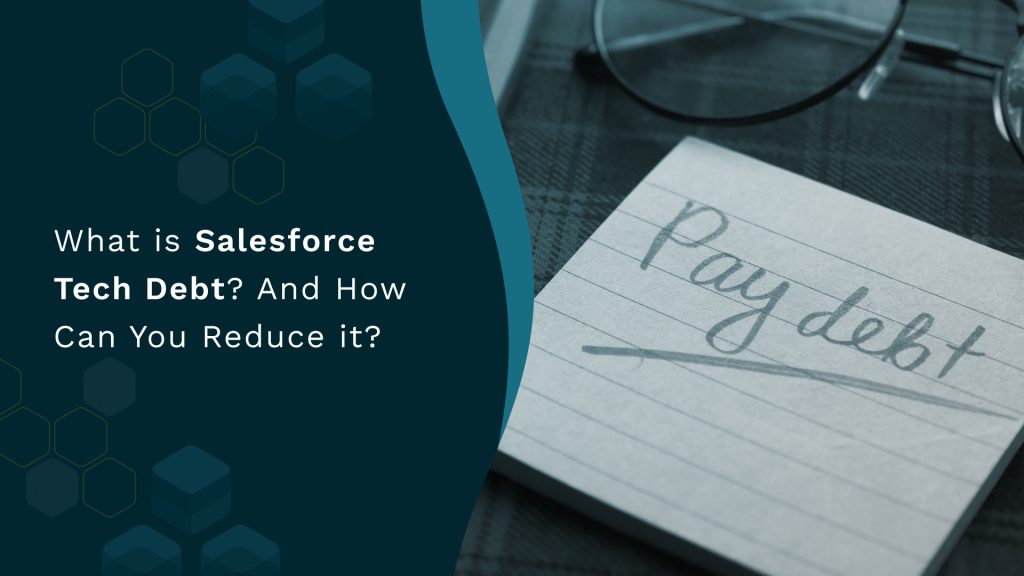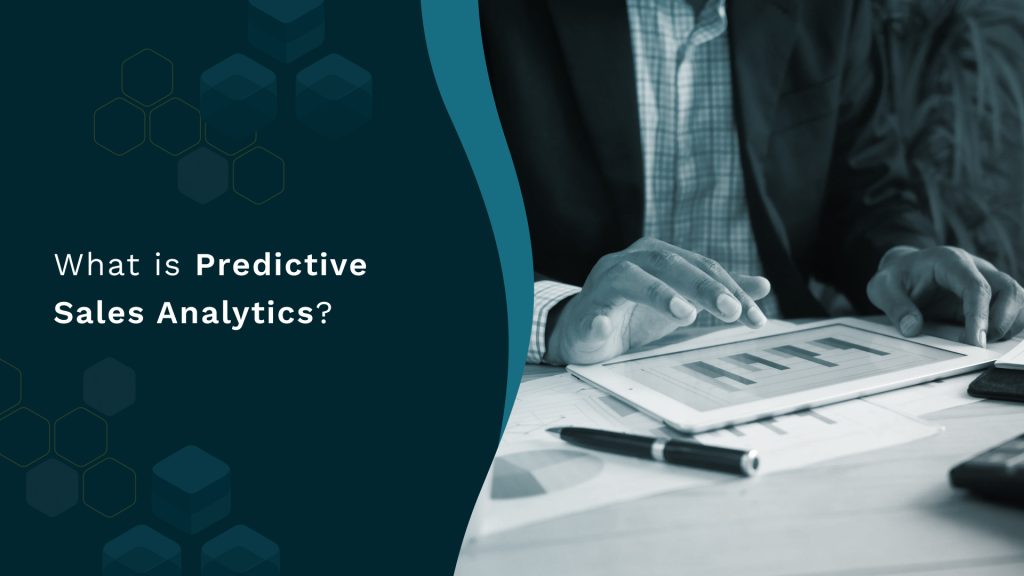Welcome Efficiency Gains in 2025 with a Suite of Meeting Insights Built for Revenue Teams
Welcome Efficiency Gains in 2025 with a Suite of Meeting Insights Built for Revenue Teams Product 10 min Imagine you’re preparing for a 42 km marathon. You’ve set a weekly running plan across terrains and weather conditions. You’ve brought the best equipment – wind-resistant clothing, a sleek water pouch, well-fitted goggles, perfectly cushioned shoes with the right grip, and a pace calculator. There were days when you completed 42 km, there were days you only did 5 km, and there were days you did 25 km, and so on. But, throughout your preparation, the pace calculator unfortunately missed capturing your pacing and the time taken to run the distance. Oops! Now, you have no idea what is the average time you take to complete 42 km or what is your average pace. So you’re going in blind and decide to pace yourself by winging it. Yes, this blog is not about preparing for a marathon. But this example is an analogy to sales. The runner is the revenue leader. The equipment refers to the sales team and tools. Each run refers to a meeting with a buyer. The pace calculator refers to a tool that is meant to provide key insights – what are you doing well, and what you should improve. So, with the analogy and this context, let me challenge you with some questions: How many meetings does it take your SMB and your enterprise teams to win a deal, respectively? How many meetings get completed out of all the scheduled meetings? How often are meetings happening in each of your accounts? How often are the different members of the buying group invited to these meetings? How often are these buying group members attending these meetings? What is the nature of the meeting? What is being discussed exactly? How much time is being spent or wasted in meetings by your sellers and deal support team like solution engineering, executives, etc.? Sure, conversation intelligence tools may help answer a couple of these questions. But, not all. Moreover, most conversation intelligence tools only capture data if they’re set to record that meeting. If it’s not set to record, then the data does not get captured. And before you jump to a conclusion, no, this is not a blog on conversation intelligence. Rather it’s about zooming into your buyer-seller data with a specific focus on meeting insights. Meeting Insights Missing from Your Engagement Data Over the last two quarters, Nektar introduced several useful features that surface insights into buyer-seller engagement. Some of them are specific to meeting data. These insights are 100% accurate because they stem from data picked up at the source of action – your calendar invites, be it Google or Outlook. What’s more? All the data is provided to you in your standard Salesforce objects – account, opportunity, contact, and lead. So you can leverage Salesforce’s powerful reporting capabilities to surface these meeting insights. Let’s dive into some insights that Nektar.ai unlocks through these recently launched features. 1. Meeting Status Every week revenue leaders conduct 1:1 deal reviews where the rep shares with them all the meetings that are scheduled, that took place, and that got canceled or rescheduled. Additionally, the rep also has to share who is invited to the meeting and who attended. The revenue leader then suggests adding a key stakeholder, and the dialogue continues. With Nektar, this ‘zero value information exchange’ can be eliminated. Instead, revenue leaders can access such data in their Salesforce. Nektar automatically marks the status of a meeting across the meeting lifecycle – scheduled, completed, aborted, canceled, missed – to give deep visibility into how meetings are impacting sales cycles, win rates, and revenue generation. The most important question this helps answer is: How many meetings do I need to complete to win an enterprise deal and an SMB deal, respectively? This can be further segmented at an industry or region level for further granularity. Layer Meeting Status with additional factors to unlock clear visibility into deal activities and understand what’s working and not working. 2. Meeting Type Let’s assume an enterprise deal had 55 meetings from creation to close. With Meeting Status you will easily know how many were completed. You may also choose to use native Salesforce reporting to slice this data across deal stages. The only insights you have are that 55 meetings were scheduled, 40 were completed, and each deal stage had a specific count of meetings. But, you’re still not sure what each meeting was about. Was it a demo meeting, a discovery meeting, a use case mapping meeting, a mutual success plan meeting, a proof of concept discussion meeting, or something else? And how many such meetings took place? This is where Activity Tagging becomes beneficial. Nektar automatically assigns tags to meetings based on the context of the meeting using certain keywords. This tag is then automatically added to a custom field on Salesforce within standard objects, making it completely reportable. Equipped with this data point, revenue leaders can easily spot what types of meetings are taking place and how many meetings of the same type are taking place. Most importantly, you can define these tags yourself. For you, you may define one of the tags as ‘use case mapping’, while another company may not. Or, you may have defined only 4 tags while another company may have defined 12 tags. It’s easily customizable to suit your revenue process. Going back to the example we started with, you’ll have the following insights – 55 meetings were scheduled, 40 were completed, 3 discovery meetings, 5 demo meetings, 3 use case mapping meetings, and so on. This insight helps you gather which types of meetings are critical to winning a deal. For example, if deals over $100,000 had more use case mapping meetings and deals less than $50,000 had more negotiation meetings, you can now optimize your plays to replicate this more often to improve your chances of winning deals. Activity tags are customizable. Based on your sales process,