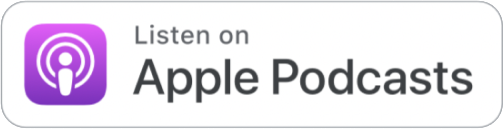Ep #10: Setting Up RevOps at a Startup
November 16, 2022
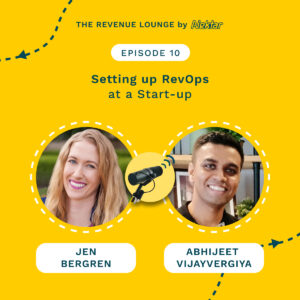
About
The Revenue Lounge
The podcast covers stories from leaders across RevOps, Sales, Customer Success, GTM, Data and Marketing about what drives these functions and what advice they would share with our listeners. With 3 seasons recorded, the podcast currently features 50+ enterprise leaders in the B2B SaaS domain. Tune in to hear from the best in the business
RevOps now has a seat at the table. Even if you are a seed stage company, it’s not too early to think about setting up a RevOps function.
But how do you start?
What is that first step to take?
And who even takes responsibility for this?
Let’s hear from someone who has been there and done that. We have Jen Bergren, who has been the Head of Operations at Remotish – a Hubspot Revops and Webops agency. She was one of the first hires at Remotish and has set up processes and systems from scratch since then.
We will hear her perspective on what her experience has been like in starting a RevOps function at a start-up, her learnings and advise for something in a similar role.
Want to learn more about Nektar?
Talk to our team – https://bit.ly/3Exu4NQ

[00:00:00] Hello and welcome to the Revenue Lounge. RevOps now has a seat at the table. Even if you are a seed stage company, it’s not too early to think about setting up a revops function. But how do you start? What is that first step to take? And who even takes responsibility for this? Let’s hear from someone who has been there and done that.
[00:00:18] On today’s episode, we have Jen. Who is the head of revenue operations at Remotish, a HubSpot RevOps and WebOps agency. She was one of the first hires at Remotish and has set up processes and systems from scratch. Since then, we will hear her perspective on what her experience has been and like in starting a Revs function at a startup.
[00:00:39] Her learnings and advice for someone who is in a similar role. Hi Jen. Welcome to the Revenue Lounge podcast, and thanks so much for spending time with us today.
Hello and thanks so much for having me.
We’re very excited, Jen. So my first question for you is tell us a little bit more about Remoteish. Just give us a little bit background so that people on this podcast get to know you a bit better.
[00:01:02] Sure. So Remotish is a HubSpot or Rev and Web apps agency. That means we focus on technical work inside of HubSpot. My role is the senior operations manager. My role involves developing training programs like employee onboarding, process development improvement, documentation of it, maintaining, improving our company knowledge base that I made, financial work, billing and payments, reporting our referral partner program and systems, and.
[00:01:39] It’s a lot of things. Obviously sounds like a lot of work, so I have a roadmap to help me figure out which areas to focus on throughout the year.
Yeah, sounds like a Swiss Army knife are very excited to know more about. About how you’re doing that. We just wanted to go a little back in terms of your career transition and your story.
[00:01:58] I noticed that you were a graphic designer [00:02:00] and an a director and then heading operations at Remotish. So give us a bit more background about that interesting career transition. How, how this all happened. Uh, Sure. So this is always hard. I’m not sure really how many careers have I had so far, a few. I do have a really giant LinkedIn article about this, but I’ll try to keep this to a two minute version so it’s not our entire podcast episode here.
[00:02:22] So I’m one of those people who wish they knew what operations was earlier in my career. Like many people, I fell into it. So my first career, as you mentioned was print graphic. Uh, I included a daily newspaper, a weekly magazine. It was really fast paced, high volume work with tight deadlines that were not movable because, uh, it involved shipping to the printer and then physically mailing subscriptions, not like SAAS subscriptions, but actual mailing.
[00:02:50] So there were all those schedules to deal with. So the deadlines were very important. Um, all of that means it required a lot of project management, creating and using templates and other tech or tool [00:03:00] efficiencies. Uh, streamlining approval processes. Uh, good communication, quick problem solving. Looking back on it, it’s a lot of ops for somebody with an art degree like myself, but I really thrived in those areas as a job, the getting things done on time, on budget.
[00:03:16] So I suppose that was career number one. Transitioning to number two, while. Working out those design jobs. I was directing photo shoots and that gave me an interest in photography. Long story short, my second career was starting a photography art business. It involved. Creating and documenting all the processes of a business.
[00:03:36] Cuz I was creating my own business. I was the only employee. So obviously it had to be efficient because it’s only me. But I really liked learning about business and marketing from that job. Something I had previously avoided in my art school career. So, uh, after about five years of starting that business, I closed it.
[00:03:54] I went back to school for an MBA to learn more, cuz I love learning and I wanted [00:04:00] to build more foundational know. About businesses at companies that are larger than one person, larger than mine. So I thought that third career would be marketing. But after grad school, I started working at my current agency, which is now called Remotes.
[00:04:14] It was their second month in business. So I ended up helping build the business. Looking back on it, it was, uh, building the ops foundation of the agency through having a variety of client facing job titles at first, and I was the first person in all those. And then eventually, about a year and a half ago, we split off operations into its own role.
[00:04:34] Uh, giving me an operations title. All the ups are mine, . So I guess a common thread throughout these jobs was that ops mindset related to repeatable processes, efficiency, problem solving, uh, documentation, project management, all that being super curious. But, uh, all those things I didn’t know could be a career path all on their own until I started learning more about what operations is.
[00:04:59] I just thought they were [00:05:00] good skills to have for anybody at any job. Also true, but also its own path in operations, and that is, The end of my giant story that I tried to make shorter . Oh, that’s quite interesting. What stood out for me is the focus around creating repeatable processes. Obviously project management is a common thread across the work that you did when you’re doing more in an operational setting, but I think the repeatable process part is very interesting, but that makes things scalable and that’s where I think Revs can add tremendous value.
[00:05:32] Which brings me a discussion around you joining Remote Edge, where you mentioned you were one of the first few hires. So what was it like coming into the company at that time? What were the processes like as you were joining in, and then what kind of a framework that was already in place and then you started like changing it.
[00:05:48] So just walk us through that journey of like creating the repeatable process there. Sure. So I came in originally as a contractor to do more marketing type of work to start with like a building eBooks, and then [00:06:00] marketing tech in HubSpot, the marketing. To start with, I don’t believe, from what I can remember, it was a little while ago, , but I don’t believe there were processes of framework or anything yet, aside from how to build a marketing funnel because my CEO had an awesome process for that.
[00:06:17] That was one of the items that we sold and put into place for our clients. So I think there might have been a project task template for that, but the only people we had working at the time were the CEO, a developer, a marketing assistant, and me. Our own teams. So my CEO and I built everything as we went along, and we started doing all this work repeatedly.
[00:06:37] So we’d write it down and eventually hire and train someone else to do it. And as we hired those people, we showed them the benefits of writing it down, writing down, documenting what you’re doing, making improvements so they didn’t have to remember how to do things and they could more easily improve them.
[00:06:53] So I guess some of that first operational work was really starting the knowledge base of documenting the process. That [00:07:00] either we commonly did or that we knew we should be doing. We used HubSpot’s knowledge base to hold that since we’re a hub by agency and we like to do as much as we can in HubSpot. Um, we also were using task list templates in our project management system to eliminate the guesswork and make, uh, common processes or tasks for our clients especially easily repeat.
[00:07:23] and I will say that I am grateful to my CEO for letting me build a company alongside of her, even though that technically wasn’t my role to start with. But that was something I was super interested in from my background in my recent schooling at the time. I think that’s very interesting that you focus heavily on documentation, which basically is foundation to create repeatable processes or templates that to.
[00:07:46] But how does one go about keeping this documentation updated? I mean, there’s a lot of power in return communication, but one big issue, especially in a remote setting and distributed workforce is how do we keep everybody on the same page? How do we keep all of this [00:08:00] assets and documentation update updated?
[00:08:02] So how do you guys go about like maintaining this documentation as you started scaling and you had more and more of documentation getting created every week? That’s an excellent question. I actually had a big project at the, about the end of last. To go through this because we like double our team every year.
[00:08:16] and as you mentioned, as you scale, um, the documentation gets, I wouldn’t say out of control, but harder to keep updated. For example, I don’t, I wouldn’t have all that knowledge anymore because I wasn’t on the client services team anymore. So I created, I guess, a system it would be called, of maintaining and updating.
[00:08:34] The wiki is dividing the ownership of each category to different people, so it was not all one person responsible for keeping everything up to date. And I combined that with several different tasks that repeat every quarter to make sure, uh, people go through their whole category and make sure everything’s up to date every quarter.
[00:08:54] And we also have a really big culture of documentation. So we have a Slack channel for [00:09:00] wiki’s documents and processes that is pretty active. At least I encourage everyone to keep it active. Like any changes you make post here so people know. Any new wiki. That’s what we call the knowledge based articles.
[00:09:11] the documentation. Please post it here. Anything you’re looking for, just post a question and am really educating people from day one since they also made the onboarding program. So educating people on how useful documentation is, how it’s part of everyone’s job, how it’s allowed us to create this 30 hour work week program.
[00:09:33] Really explaining all the benefits of keeping up to date has been super helpful. Actually making that happen, which I know can be a very big task. Yeah, I absolutely love it. I think a couple of things that I’m going to try at Nectar as well, especially the Slack channel for Wiki and knowledge base, that sounds very interesting.
[00:09:50] I love the way how you delegated and divided the responsibility around maintaining different categories within that documentation. So, The owners can specifically update [00:10:00] their categories. How often do you do these audits in terms of whether the documentation centrally is updated? Is it like monthly, quarterly?
[00:10:07] Annually? It’s quarterly. Ideally. I know they’re making the changes as real in real time, but sometimes you can’t catch them all in real time. So that quarterly task is like a backup to making sure everything is up to date. Yeah. I also heard something very interesting while you were speaking, which was a 30 hour work.
[00:10:26] Did I get it correct? I’m quite curious to know more about what that means. Yeah. Yes. Yeah. We have a reduced work program. As an agency, we have to log all of our time anyways because time is attributed to clients. Also, we tied that into a benefit where if they meet the qualifications, which are earning all our HubSpot certifications and logging with the equivalent of 40 hours a week for three months in a.
[00:10:54] Then the team member is now into our reduced work program, which is the equivalent of working [00:11:00] 30 hours a week. Um, since we are flex time, those hours are monthly, so you can spread your time throughout the month and like take a vacation, but still meet your hours for the month. But it’s still, the math equals up to 30.
[00:11:16] Per work week for your monthly total. And uh, we have found that to be a very attractive benefit for hiring and retaining our team. It’s very good for the, the work life balance. Indeed it is. And it’s very creative. I mean, congratulations for putting that kind of a program, which is so employee friendly.
[00:11:36] Moving on to the next question, so like, When you started focusing on operations and specifically revenue operations. Now when we have had like a guest on this show, they’ve spoken about different gaps that they see in their tech stack processes, data systems and whatnot. Right. So when you go about solving these problems within your company or for your clients, how do you typically.[00:12:00]
[00:12:00] Right to do some sort of a gap analysis and then have an action plan to fix those, or like you basically do something different. I’d love to understand your process on like you go about doing this. Sure. So the client side I’m not as involved in though at the moment, so I don’t wanna answer for that. But I can say for us, how we started to decide, like what processes are we going to improve first, What’s going to make us big of an.
[00:12:29] And we, from what I remember again a little time ago, but from what I remember, it was client onboarding, client off boarding, because every client went through that. I mean, ideally the client would never off board, but realistically they’re going to. So making those processes efficient but also valuable for us and valuable for client, we would improve it each time as we.
[00:12:50] You know, something went really well, something went wrong. We could have fixed either by adding a step into onboarding or offboarding. Um, so those processes now have many [00:13:00] years of, uh, iterative improvements behind them. And those are the ones I remember as also the, the projects. I remember also as thinking of them as processes and not just individual tasks.
[00:13:15] We were improv. Um, so those really stand out to me as a place to start. So what, what is the kind of tech stack that existed when you joined and how it has evolved over time as, as the company scaled? Well, this is a great question. We actually, it might be surprising, but we have a very similar tech stack today because I believe in using a minimum amount of tools, but using them to their maximum.
[00:13:38] Instead of trying to buy like every shiny new tool and then having a hundred different tools, you’re trying to integrate, but you can’t get them to integrate and then you can’t trust your data and then it’s a mess for Rev, which is usually when Rev is actually created and then they have to untangle all that mess.
[00:13:53] But , thankfully I started at the beginning, so we didn’t have to do that. For context here, we have between 15 [00:14:00] and 20 people over the past year, and I think I mentioned before, HubSpot Apps Agency as a HubSpot apps. Uh, we try to use HubSpot as much as possible. It has so many capabilities. We can use HubSpot for many different tools across our whole business, and I think we’ve like changed or upleveled the subscription since we started, but we’re still using HubSpot.
[00:14:22] Similarly, we’re still using the same project management system. I think we may have, you know, Upleveled obviously we’ve added. And the same Slack, We’re still using the free slack plan because I’ve created processes of, Hey, if you’re talking about a specific task, go stored in a project management system.
[00:14:37] If you’re talking about something super important, go stored in a document because our free Slack plan doesn’t store that. We use Google Suite across the whole company. I think we started in Microsoft, so that would be a change from our original state. And then our, like our HR and accounting tools are still pretty similar then.
[00:14:55] And. Maybe the plan upgraded. We’ve [00:15:00] added a few newer, smaller tools along the way that are used occasionally or by like one or two team members. But that core stack is what most of the team uses is actually. Pretty much the same since the beginning. We’ve really tried to maximize its use for our daily work.
[00:15:14] That’s actually quite smart because a lot of folks out there have shared multiple times how having too many tools creates a data nightmare for the organization. Obviously, disconnected systems would create disconnected people, so it happens all the time. So I think it’s important to use a few tools, but use them really well for the best potential.
[00:15:34] I think that’s definitely a great advice, especially for early stage startups. I mean, I think this episode is all about how do you implement Revs for early stage because you’re more important, because you don’t have that bandwidth than resources to focus on maintaining so many different tools. Right? So I think great advice out there for our listeners.
[00:15:52] So just wanna move towards like the core topic of today, right? Which is setting up revs at a startup, right? When do you think is the right time for a startup? [00:16:00] What do you reckon? Or if it’s not this stage, what’s the maturity you would define for a startup to have in order to start a evolve function?
[00:16:12] My advice would be as soon as possible for us, since we started working on all of this, since I wouldn’t say day one, but very close to the day one, we don’t have as much tech debt, documentation, debt, all kinds of things, untangle and. It was more building than untangling and fixing. No, I think just to focus on, let’s say a team of one, right?
[00:16:34] Which is what probably you were when you started. So what are things that, uh, a team like, uh, this at a very early stage startup, uh, should do and should not do? What are things that they should, uh, not ignore in those early days? I think one of the most important things for a Revs team of one and those early days is, Visibility in agreement or alignment.
[00:16:56] Everybody likes to say, that’s a good word. Alignment to what processes are currently [00:17:00] happening on your revenue teams. It’s very important, which does mean my favorite topic of documentation. In order to make those things visible, the main processes of each department, like the sales process, the handoff for marketing to sales, what are the current main marketing activities?
[00:17:16] What is the handoff from sales to service? Basically customer journey. In a way to make it visible for the whole company so everyone can see and agree that these are actually the processes we’re gonna follow in a force and reward people who are following them correctly. Doing that, I won’t say exercise, but project or work will also help this rev team of one.
[00:17:39] Start to build relationships with everyone across all the revenue teams, because that will involve talking to people across the whole company. Since none of it will be documented yet, you’ll have to talk to people to actually get the information. So starting by focusing on that customer experience, the customer journey, um, also helps make people across all the revenue teams aware that.
[00:17:58] Rev also focuses [00:18:00] on the customers, not just like a support team for the revenue teams. That is the, the first advice I would give for a Revs team of one just starting out. Yeah. Very interesting. So, I got curious on customer journey map. I think you mentioned that, uh, one important thing, uh, startup can do in the early days is to create this customer journey map.
[00:18:19] So if you can just get, throw a deeper light on that, like what is a customer journey map? How does it look like? How can startup create one? Sure. So a customer journey map would be showing all of the steps that your customer goes through in order to become a customer and hopefully stay a customer. So it would be, how do they discover you?
[00:18:41] It would be all the, the marketing work that occurs before they go into sales. There might be, um, as I mentioned, the handoff from marketing to sales at some point in defining when does that happen, who is in charge of each client, making sure that. Seamless so the information doesn’t get lost. [00:19:00] Um, so no, I’m trying to think of the right words.
[00:19:03] So the client or customer doesn’t have to repeat themselves every time they switch to a new team. If they switch from marketing to sales to service, all the information is easily available for each team. So mapping out how each of those steps happen and ideally happen, and then also capturing some real life examples.
[00:19:26] how else it could happen. Cuz it probably has a lot of like loops and circles and people go back to sales and they go back to marketing and they go back to sales and they go to service and then maybe they buy something else. Uh, so there could be so many pathways to map out. Well, it’s a good foundational point around customer journey map, and I think there’s a lot of value in creating one, as you pointed out, I think, and especially in the early days when this is very nascent and you have some green sprouts coming in across your marketing process, sales process, and service process, So it’s good to document those.
[00:19:58] I think, again, documentation is a keyboard [00:20:00] there, and I think once you document here, it also brings a lot of clarity, I believe, to the individuals across the GTM organization. On what’s going right, what’s going wrong, what’s the ideal customer experience that can come out through that customer journey map?
[00:20:13] So I think it’s very foundational and an important thing you pointed out. So thanks for throwing light there. And my next question is around the operating cadence. So, because I think one is obviously creating this process, the documentation around it, like a customer journey map, for example, that we. But what should be like an operating cadence, right?
[00:20:32] To like, maintain some of these things and how does one build this, uh, as the company’s scaling? So operating cadence, I have mostly seen, discussed as what types of meetings happen and when they happen and who’s in charge and what do you discuss. I have a few thoughts about this. I may not be the best person to ask because I, a lot of what I have seen in research and in classes I’ve taken.
[00:20:55] Involves a lot of sales meetings and we only have one salesperson on our team, but I can share [00:21:00] a few thoughts otherwise. , as you may have noticed, five things I have mentioned such as a reduced work program. We’re at agency and we work a little differently than say a software company and because I’ve pushed for transparent asynchronous communication since my start working there, it because I believe it keeps the company moving faster and no one has to wait for a meeting.
[00:21:21] I’m not a huge fan of meeting. So meetings aren’t really the core of our communication, but you know, we do have some, and I would say a basic operating cadence is helpful just to ensure that cross-departmental communication is happening on a regular basis. So everyone knowing when to do that, company-wide meetings, everybody knows when they happen, what’s on the agenda, who’s gonna cover what.
[00:21:47] That’s definitely helpful at the beginning to make sure everyone’s aware of the main activities. Everybody else in the company is doing all the changes. Ideally though, they would be able to look at the project management system that [00:22:00] everyone in the company’s using and see what’s going on. But as companies get bigger and they start having those departmental meetings, I think that’s where the problems can start.
[00:22:09] If they are not careful to still communicate those decisions and information with the rest of the company, information can get really stuck into. So that can be an issue to watch out for and to try to solve possibly with the operating cadence, but also with other forms of communication. So no one’s duplicating work or relying on real time meetings as the only form of communication, um, which could be a problem with also training.
[00:22:35] New people. I think you made a very important point around a sync communication. I think that can be a game changer, especially in today’s world, when people are working in a hybrid manner, they’re all distributed and they might even be working in different time zones. Right. So how do you encourage that culture of a sync communication?
[00:22:53] Because the, the logical human thing is to just pick phone and like get on call with somebody or just do a quick. [00:23:00] With, with the relevant folks and it’s very easy to like waste all of that time and coming up on a call or do those meetings with or without an agenda. It happens all the time, right? It’s a big productivity train.
[00:23:09] So definitely appreciate that whole culture of like us in communication. But how does one instil that within the ordination? That’s a great question, and that is one of the topics we cover a lot in our onboarding programs. So when people start working, we help. Understand and get used to the asynchronous culture such as I have tasks for them to specifically put your questions into certain channels.
[00:23:35] And it’s a recurring task. I think it’s daily for two weeks to just get used to that communication. And again, we have a documentation surprise about what to use each of the Slack channels for. And a lot of us are now, um, doing it enough that we’re all pretty good example. Of not needing a meeting. Uh, similarly knowing [00:24:00] that if people are gonna have a meeting, just get on the phone and have a call about something, um, that they would need to document what happened on the call.
[00:24:07] So they might as well write it in Slack so it’s easier to copy and paste it where it needs to go. But there are definitely times when meetings are easier, as long as the information is shared outside of the meeting that is still, that is still fine. That is still. Some people operate best. We’ve just put systems in place to make it work.
[00:24:29] On what instances you’ve seen real time meetings work better over a same communication? I would say real time meetings can work better in those specific company-wide meetings that we mentioned in the operating cadence, just to make sure everyone is there if possible. I mean, we also record them, but uh, if we have any company announcements that’s.
[00:24:50] A good place to have them or to at least open up discussion, do something that was announced recently. Give people time to think about it. And there are, [00:25:00] uh, people who think better out loud. So that can be better for a meeting to at least start off a project or task to get people on the same page. Then go move to asynchronous communication from.
[00:25:12] Yeah, I think those are some very interesting examples. And did you understand the power of real-time meetings in that context? Especially I think when it’s company-wide update or an important information to be shared, or it’s like a monthly operating cadence where it can just energize the whole team around like one common goal or mission.
[00:25:28] So there’s a value there in doing that. Yeah, as think communication can be a big game changer if implemented well. But thanks for sharing some of these ideas around S one, Instill that culture, especially from the early days, um, coming back to revenue operations and creating like a strong foundation of building blocks of sorts.
[00:25:46] Right. So where does one get started in creating that rev foundation? Coincidentally, we just spoke about it. I would say transparency and transparent communication, including this active, asynchronous communication across the whole [00:26:00] company. Along with the documentation so others can see and agree and improve on processes, changes, train people quickly and correctly, prevent people from reinventing the wheel.
[00:26:11] I think those are all solid ops foundations because if you don’t have that active, transparent communication across the whole company, then none of the other building blocks may matter. I know there’s a lot of talk about Tech Stack as a foundation, but you. The most perfect tech stack in the world. But if you don’t have communication, you won’t know.
[00:26:31] Well, you won’t. You’ll probably know if you set it up, but the other people won’t know how to use it, changes to it, how it helps them if a tool is really needed and so on. So for a foundation, I would suggest to solve for the the people problems or prevent potential problems first, such as focusing on this transparent communication.
[00:26:51] Then you handle your process problems and then. Tech as the last step in your foundational setup. [00:27:00] Yeah, I think it also helps with adoption, right? Because one big issue that a lot of companies face and most of the time revs or or sales enablement teams are largely worried about is adoption of the process, adoption of the tools that are being procured and implemented.
[00:27:15] So I think when. When you did mention about creating this transparent culture of documentation, communication, setting the context, I think it definitely would also help with driving that adoption as well. Right. I think it’s a great point already made there. My last question in this first section of our conversation today is about like gaping your biggest learning.
[00:27:35] What’s been your biggest learning in your career experience, uh, while scaling operations in the startup? I would say, you might be able to guess by now, but my biggest learning is the importance of documentation, which I guess I’ll define my definition of documentation here would be, uh, recording who, what, where, when, why, and how to do everything in your company or your role.
[00:27:59] And then [00:28:00] also a key part of that is storing that information somewhere other people can find it and actually use it. It’s not just secret , it’s not secret. So I would say, It’s, uh, useful to document for yourself so you don’t have to remember how to do something because you may just have invented it and learned how to do it that day.
[00:28:17] You’re wearing so many hats. You’re learning so many new different things every day. So documentation will help you do that thing a second time and a third time, and then improve it each time. It’ll save you a lot of time. It’ll really make you great at your job. Um, after you’ve built up some of that documentation, you’ve, uh, built for a while.
[00:28:36] Then it’ll help you hire other people to take over this work that you’ve figured out already, which will then allow you to go build something else or promote to a new role. So that’s super important. If you’re a team of one and you ever wanna be more than a team of one, you want some relief from all that work you’re doing, uh, you’ll wanna be able to quickly and easily train people to take over that work and then be, they’ll be able to answer their own questions and self-help with [00:29:00] your documentation.
[00:29:01] So documentation’s pretty much my answer to every question. . Yeah. Jen, it sounds like you’re also the chief documentation officer at your company. . That’s a, I love that. . Yeah. Yeah, definitely. But yeah, I mean, I definitely appreciate the point. I think it’s important to hammer it down. I think it’s easier said than done, creating that whole culture of documentation.
[00:29:25] We should talk more about it and, And it’s also very important to do it smartly, right? Because while there’s this urge for documenting anything and everything, it’s also important on how you do it and for what you do it, what purpose the documentation serves. So there are a lot more nuances there. Maybe, I think some other time we, we’d love to learn from you around how to go about.
[00:29:45] But yeah, coming to the next phase of our conversation today, this is a rapid fire question. This is my favorite section for the podcast. Helps us learn more about our guests. So yeah, the very first question for you is, what’s your favorite book? Oh, I’m really [00:30:00] terrible. Ats using favorites cuz then my mind goes blank.
[00:30:02] I’m like so many books. I really love reading. I could tell you maybe the most recent business book also may be relevant. This topic is called Behind the Facade by Alicia Butler Pier. It’s an operations book Surprise, but I really recommend it. It’s really helpful. Yeah. So what did you specifically like about the book?
[00:30:21] I liked it involved storytelling at the same time as explaining how and why to set up a whole, all of the systems and processes in a. Even for someone, for example, who was not in operations, but they were just like starting their own business, it would, um, it helps you explain all of those things they should put in place for success.
[00:30:42] Sounds a very relevant book that all of us should be reading. I’m gonna check it out after this podcast. My next question for you, what’s the favorite part about working in operations? My favorite part in working in operations, I think is helping others see the value. In topics like project management [00:31:00] documentation.
[00:31:00] I’ll say it again. training and education. How these are valuable skills for someone’s whole career, not just for ops. They can be helpful, like an ops mindset can help everyone succeed and no matter what their role is. So that is something I I probably my favorite part of working in ops. Yeah, no surprises there.
[00:31:20] Documentation, it is . What’s the least favorite part about working in ops? I would say, Trying not to be seen as like a reactive task taker or fixer or tech support to make sure I reserve time for those strategic people in process and planning work, the higher level work that I’ll be more valuable in the long term.
[00:31:41] Thankfully I don’t have a lot of that, but I’ve heard a lot about that from other ops people. I know I’m in the lucky position of, you know, having built my own role from day one. Um, but uh, I do see the struggle described a lot as the perception of ops. TA reactive task takers or support people. . [00:32:00] So that would probably be the least favorite part is that perception.
[00:32:03] Yeah. I mean this keeps coming up in a lot of our conversations with community, which is how to grow from being tactical task take to make, uh, decision makers. I think it’s very important to do that journey and I think what you probably unfolding in front of us is we are sharing in the era of revenue operations, right?
[00:32:22] I think it’s very important to have that mindset. Drive the journey from being tactical to being strategic and getting that seat at the table in the go to market team. I hear you there. I think it’s something which a lot of folks do struggle with. Any specific advice there? Like while we are on the topic, on what should the upcoming revenue operations folks to, uh, to contribute more strategically and, and move a little bit away from just being ready to date Task manager.
[00:32:50] Aside from documentation, , I would say building relationships with other people across the revenue team, the leaders, you will need their input anyways to [00:33:00] understand the processes that are involved in your role, to understand the context of why you’re doing what you’re doing. So I think first, building those relationships and that will help prove that.
[00:33:12] I wouldn’t say that you’re worthy of a seat at the table, but that will help you get into those convers. More easily. So who, who’s one leader you personally look up to and why? Since we were discussing this, uh, strategic versus tactical and getting out of the tactical work, one person who discusses that a lot is, uh, Rosalyn Santa Elena.
[00:33:30] She’s very dedicated to elevating operations. She spent, I don’t know, thousands, many, millions of hours sharing her knowledge on classes and events. LinkedIn, she’s very generous with her knowledge, uh, to help. Operations people. Yeah, I think she’s the crowd favorite. We keep hearing her name most of the time in our podcast and she’s been there on the podcast as well, so we was a delight chatting with her.
[00:33:56] Yeah. Moving on to the next question, what’s one advice you received from [00:34:00] someone that has stayed with you and you like to share the, The same with us? Sure. Some advice would be from Allison Elworthy. She’s the VP of Rev ops at HubSpot and. So there’s a saying at HubSpot called, um, alignment eat strategy for breakfast.
[00:34:19] So misalignment across your teams can cause friction and can throw off even the best strategies or tactics and get in the way of delivering a great customer experience. And this was when she was answering a question about project management. And so she said Project management strategies and tools can help streamline and work and.
[00:34:39] Alignment and um, I just thought that was a memorable saying is alignment, eat strategy for breakfast. That’s a great way to kind of sum it up. Yeah, definitely very powerful alignment. Eat strategy for breakfast and I do understand what poor alignment or lack of collaboration can do to a great strategy.
[00:34:57] So definitely very powerful advice there. [00:35:00] Coming to the last question, what’s the one piece of advice you’d like to give to people starting their career in revenue operations? So the one piece of advice I would give is to learn as much as you can about common problems and solutions across all departments and all areas of the business.
[00:35:17] That will really help your knowledge of tying everything together, seeing the process from the beginning to the end, knowing how all the different pieces in the different departments tie together. . This could involve having different roles in different departments first, or it could involve talking to people.
[00:35:34] It could involve becoming an active member of different groups, different networking groups that cover all of the topics of business. And then if I could sneak in one more , I would say learn about change management. You will need it for every part of your job, even if you’re building something new. That is a change from what existed before, which was.
[00:35:55] So change management’s been a super helpful topic to learn about for me. Yeah, that’s my [00:36:00] takeaway from today. Get better at written communication then. It was lovely having you today on the show. Thanks for sharing some valuable insights today for our listeners. It was lovely talking to you and thank you once again.
[00:36:12] Have a good day ahead. Thank you so much.

Ep #1: Navigating the Downturn with a Hyperfocus on Productivity
Listen Now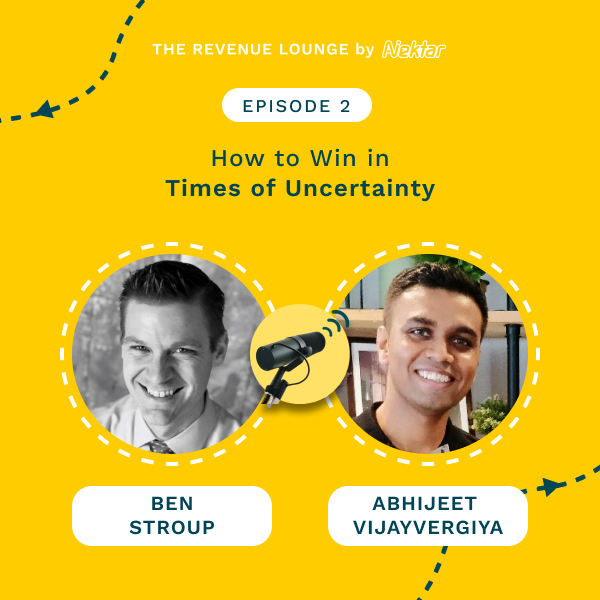
Ep #2: How to Win in Times of Uncertainty
Listen Now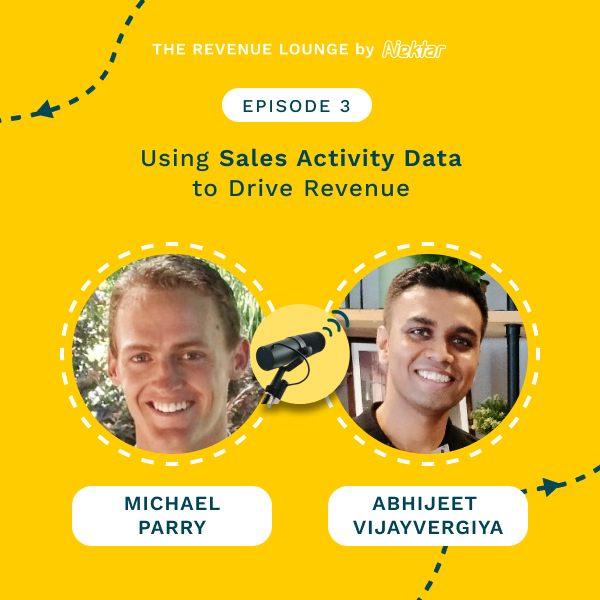
Ep #3: Using Activity Data to Drive Sales Productivity
Listen Now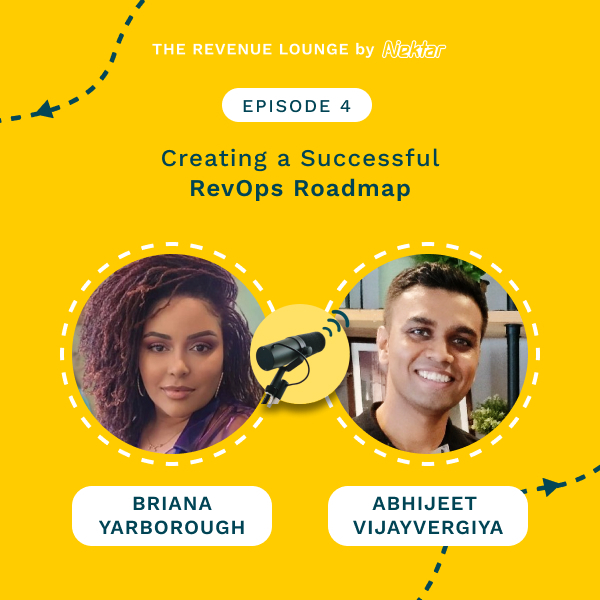
Ep #4: Creating a Successful RevOps Roadmap
Listen Now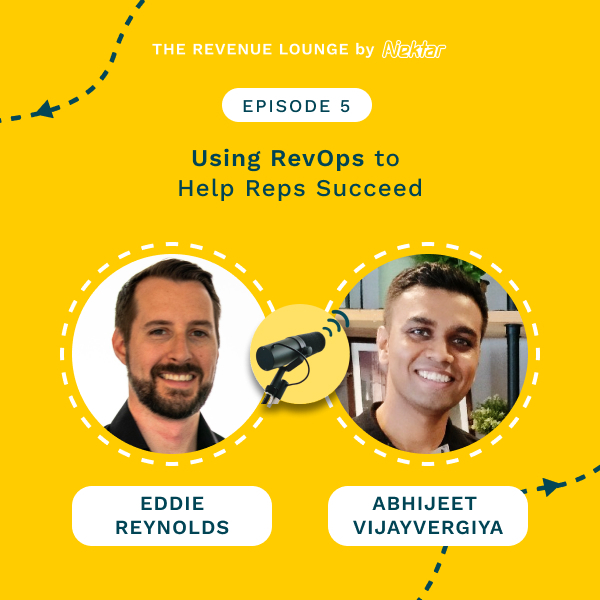
Ep #5: Using RevOps to Help Reps Succeed
Listen Now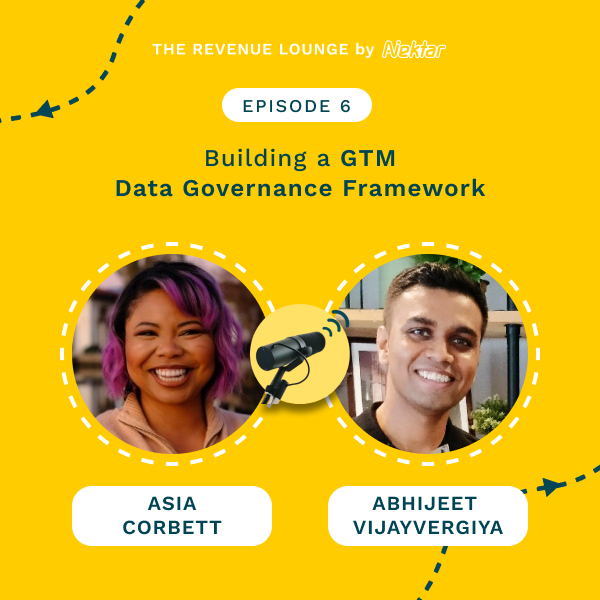
Ep #6: Building a GTM Data Governance Framework
Listen Now
Ep #7: Orchestrating Siloed Data to Drive Business Decisions
Listen Now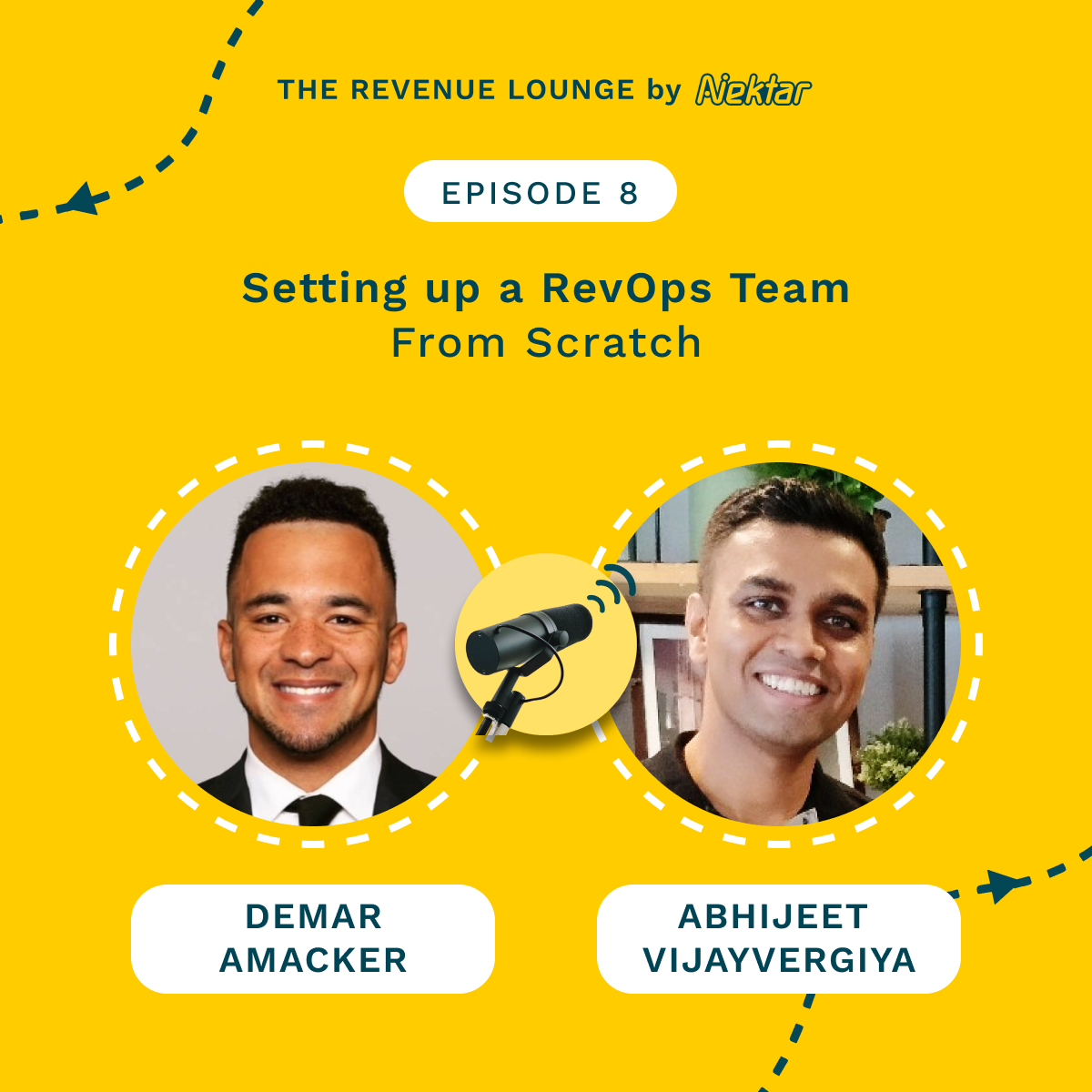
Ep #8: Setting Up a RevOps Team From Scratch
Listen Now
Ep #9: Navigating the Sales Tech Landscape
Listen Now