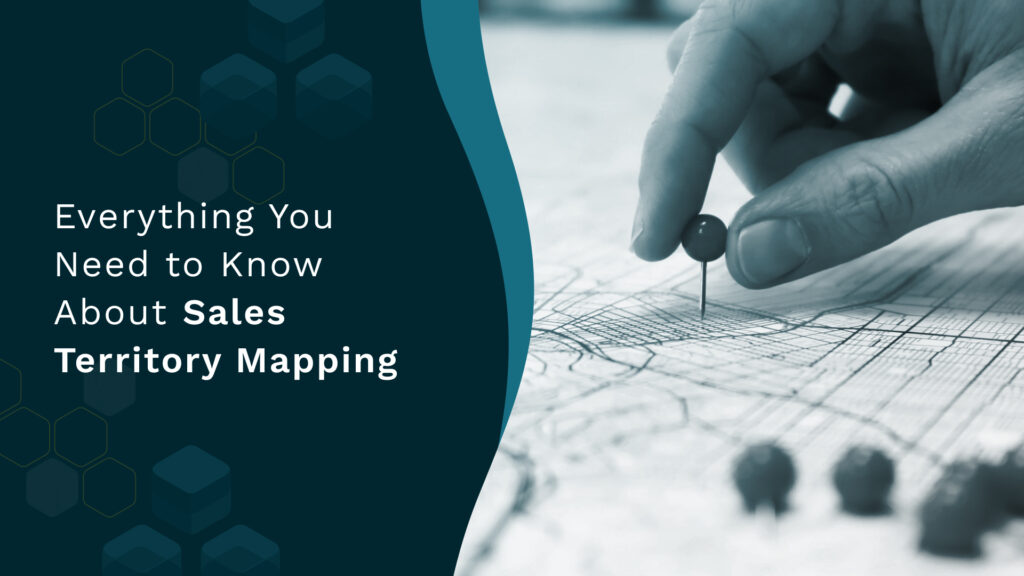The last 8 weeks were busy for Nektar’s Product and Engineering team. But the good news is we released some incredibly useful features that provide revenue leaders more control over their data and processes.
Let’s dive in.
What’s New?
1. Optimize Lead-to-Opportunity Conversions with Timely Insights and Actionable Alerts
As a marketer, you may have experienced the frustration of leads being assigned to sales development representatives (SDRs) but then not hearing anything back. You might have to chase up SDRs for updates or wait until weekly calls for progress reports. Although there are lead management tools available, they often don’t solve the issue of mismanaged leads, poor service level agreements (SLAs), and teams not working together effectively. Fortunately, Nektar has a solution called Buzz – an AI early warning system that provides valuable insights and indicators via Slack, MS Teams, and email. Buzz can now be used with the Lead object of Salesforce, ensuring timely intelligence for converting leads to opportunities.
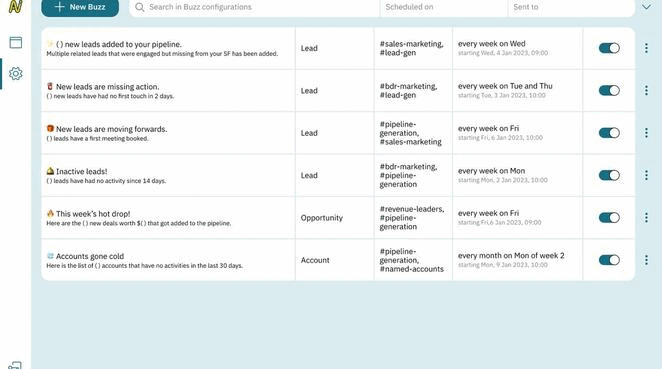
Some examples of Lead buzzes are:
1. Drive urgency to act when newly created leads have had zero activity for 48 hours since creation. Also, identify sellers who need coaching on SLA adherence if their leads get highlighted frequently.
2. Get alerted when active leads have had no engagement in 14 days. Meeting the SLA is great, but if leads get dropped after that initial engagement, then the momentum gets hit. Additionally, you can monitor seller behavior through this buzz.
3. Know when high-intent leads get created on Salesforce. High intent here refers to active engagement.
4. Guide sellers when the first meeting gets scheduled on a lead. Some leads could hold strategic importance. For example, leads from a new industry/vertical, leads from a global MNC with potential expansion opportunities, and so on.
a. You can complete the feedback loop here by configuring a buzz to surface meetings that actually were completed or were not completed.Essentially, Buzz for Leads empowers you to bring to life whatever insights you need to improve your lead-to-opportunity conversion ratios.
2. Zoom Meeting Status Analytics for Effective Engagement Insights
Dive deeper into buyer engagement with ‘Meeting Status’. With this from Nektar.ai, you can effortlessly track meeting outcomes and attribute their impact on your sales cycles, win rates, and revenue generation—all directly from Salesforce.
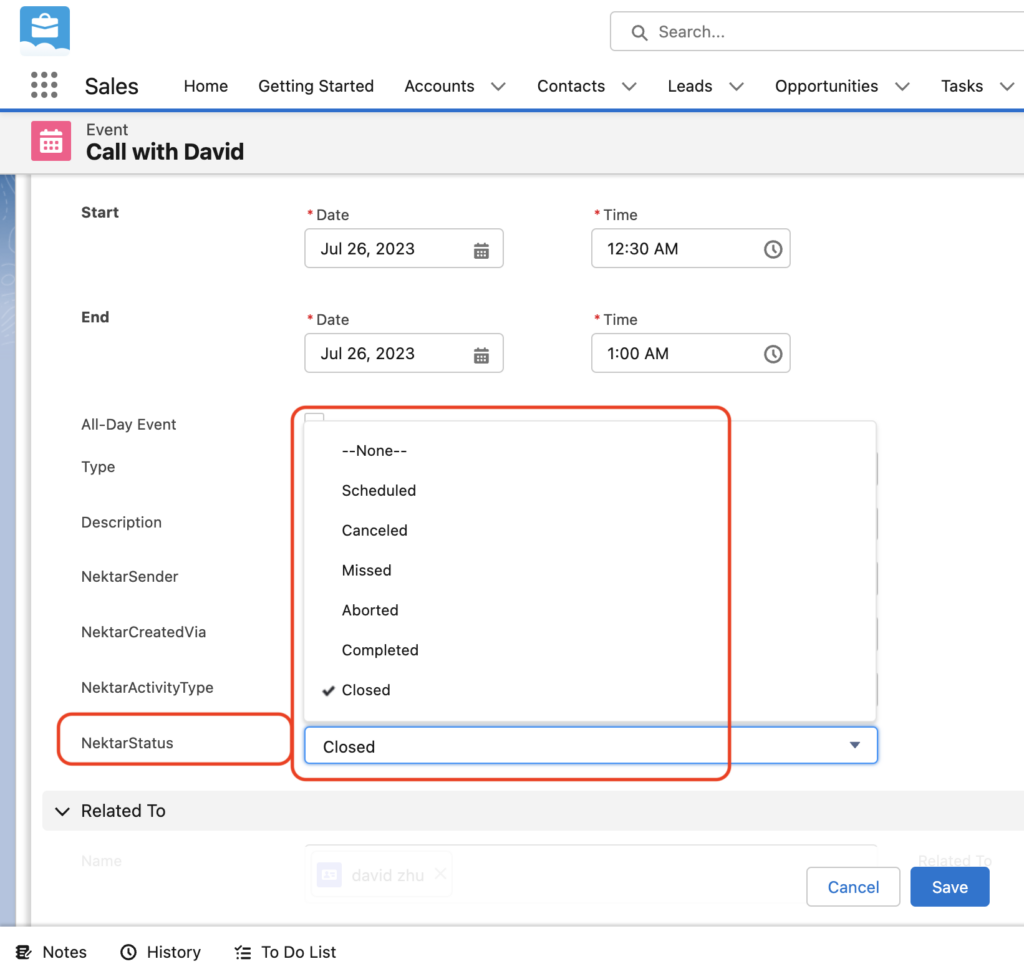
a. Unlock Meeting Clarity
Nektar Status brings clarity to your pipeline by automatically capturing Zoom meeting statuses. Wondering if scheduled meetings truly occur? Uncover the answer by effortlessly distinguishing between completed, abandoned, canceled, and rescheduled meetings. This granular visibility empowers revenue leaders with insights to fine-tune sales strategies and optimize every step of the buying journey.
b. Unparalleled Pipeline Visibility
Peel back the layers of your pipeline to uncover vital insights. Identify potential deal roadblocks by tracking which scheduled meetings follow through and which falter. Leverage the combined power of Meeting Status and Nektar’s Smart Fill – Activity Classification to uncover patterns and friction points, making data-driven decisions on the fly.
Nektar effortlessly integrates with Zoom. Using automated event capture, it tracks meeting progress, from scheduled to completed. Differentiating statuses like ‘Scheduled,’ ‘Canceled,’ ‘Missed,’ and ‘Completed,’ Meeting Status ensures you have a comprehensive picture of your meetings’ outcomes.
Elevate your meeting analysis with Meeting Status—a game-changer for sales insight and revenue growth.
c. Status Definitions
| Status | Definition |
|---|---|
| Scheduled | The event is planned for the future |
| Canceled | The event has been deleted on Google/Outlook calendar but not on SF |
| Missed | The event’s scheduled time has passed, and nobody joined |
| Aborted | The event’s scheduled time has passed, and a few people joined but left under 10 mins |
| Completed | The event’s scheduled time has passed, and a few people joined and meeting continued beyond 10 minutes |
| Closed | The event’s scheduled time has passed, but it may not have taken place on Zoom. (Note: This will be the default state for most activities.) |
Do you need this for Google Meet as well? Let your CSM know so that we can meet your requirements.
3. Enhancing Data Confidentiality and Privacy with Private Event Exclusion
We understand the importance of maintaining data confidentiality, especially when it comes to private events on your users’ calendars. To address this concern and provide a more secure environment, we’re introducing a refined syncing mechanism that ensures private confidential events remain just that – private.
Currently, all types of events are synced on Nektar and Salesforce, regardless of their privacy status. However, with our enhanced approach, we’re aligning with your privacy expectations. Moving forward, only events not marked as private by the user – the individual for whom Nektar is running – will be synchronized.
This refined synchronization process brings a host of benefits:
a. Enhanced Data Privacy
Private events, containing sensitive and confidential information, will not be made publicly available on Salesforce or Nektar. Your executives can maintain the security and confidentiality of their crucial appointments and engagements.
b. Selective Syncing
By synchronizing only non-private events, your team can confidently utilize Data+ on executives’ Google calendars while ensuring that private matters remain confidential.
c. Improved Executive Data Tracking
Improved Executive Data Tracking: This update enables a more accurate representation of your executives’ activities, contributing to comprehensive data analysis and decision-making.
4. Tracking, Analyzing, and Visualizing Your Nektar-Driven Data Enhancements
We’re introducing two new features, Nektar Actions and Nektar Source, designed to give you a clearer picture of your CRM data. These features bring a practical approach to tracking and understanding how Nektar.ai enhances your CRM data.
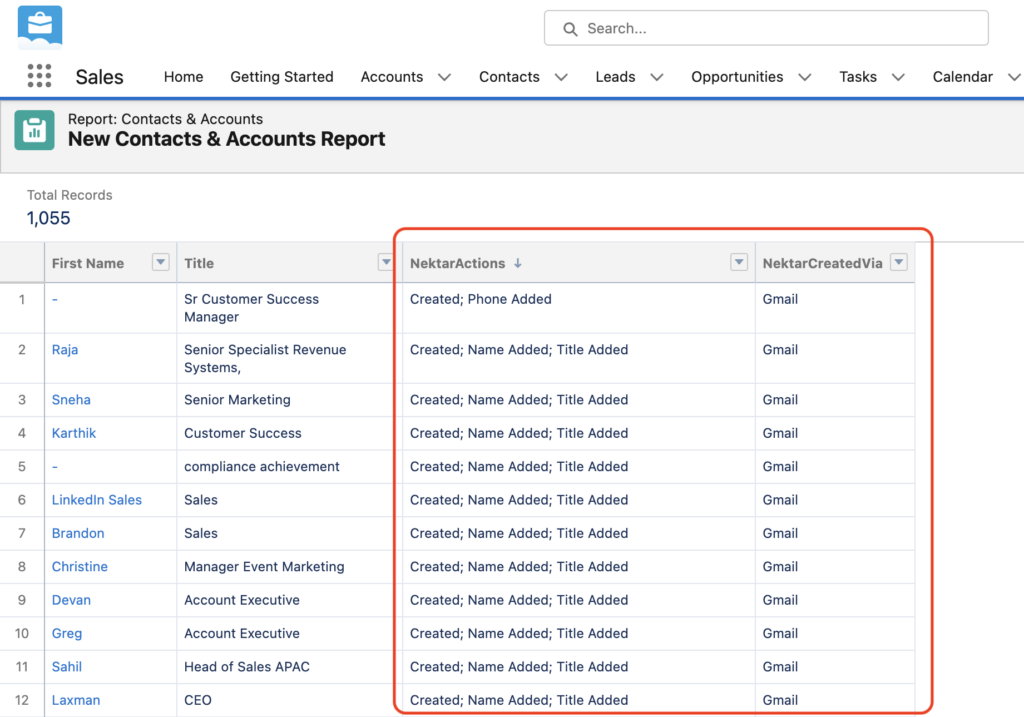
a. Nektar Actions
See the impact of Nektar’s actions on your CRM data. NektarActions shows you a log of everything Nektar has done to your CRM data. This can include creating new contacts, emails, meetings, enriching contact roles in opportunities, adding job titles, updating meeting schedules or participants, etc. You can now track and measure how Nektar is helping you maintain excellent CRM data hygiene.
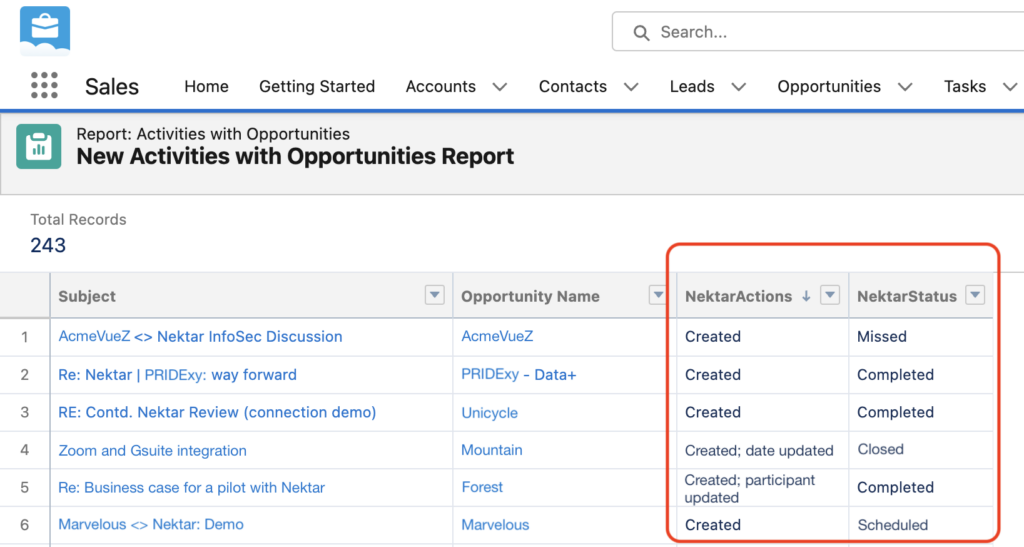
b. Nektar Source
Ever wondered where your enriched data comes from? NektarSource reveals exactly where Nektar captures data, like Zoom, Gmail, Google Calendar, and MS 365 Email. Get insights into the sources that make up your data, and better understand its journey.
Note – this already exists as a custom field called NektarCreatedVia on Salesforce.
All the data is fully reportable on Salesforce.
Heads Up!
a. Buzz for account objects
Just as actionable insights are available for Opportunity and Lead objects of Salesforce, we’re bringing the same flexibility of revenue intelligence to the Account objects of Salesforce. This is particularly useful for account-based prospecting and for customer success teams to track customer engagement.
b. Cleaner leads and contacts data
We’re always working towards building capabilities that deliver CRM data excellence. One massive and common problem in a CRM is the duplication of leads and contacts. Soon, you can configure Nektar’s AI to automatically convert leads to contacts if the relevant account exists. Additionally, you will get notified when duplicates are detected in your CRM data. Lastly, prospects from the same company captured by Nektar will be created as a Lead – if an account does not exist.
c. Notifications for on-demand historical data writeback
Get notified when historical contacts and their corresponding activities get added to Salesforce. Nektar is the only solution in the market that captures historical contacts and corresponding activities when an account gets created on Salesforce. By historical, we mean as long back as needed, maybe to day 1 of when your business started. Soon, we will notify the account owners when such historical data gets added so they can gain additional context by looking through the historical emails and meetings that would have happened.
d. Identify when a person leaves the company
Be it a key stakeholder in the buying journey or a champion in a customer account, when they move out of the company, it becomes a deal or a churn risk. But what if you could get visibility into this movement? Nektar will provide this visibility to you so you can take control of your deals, pipeline, and revenue proactively.
e. Tracking seller or CSM productivity
Nektar already tags every seller or customer contact to the meetings they are involved in. Now Nektar will also tag internal users to these meetings on Salesforce so you can answer the question ‘How much time is my team spending on meetings’? Be it SDRs, BDRs, sellers, CSMs, or even solution engineers.
f. Time series analysis by tracking the field history of more Salesforce objects
Nektar already tracks the history of fields in the Opportunity object of Salesforce. Soon, it will also track the field history of all the other Salesforce objects. With this, you will be able to run time-series analysis not just for deals, but also leads, contacts, and customer accounts.
We’re here to guide you.
If you want to know more about any of the above new features, please reach out to your CSM if you’re a Nektar customer.
If you’re not a Nektar customer, our sales team is here to show how Nektar can put your revenue operations into auto-pilot.