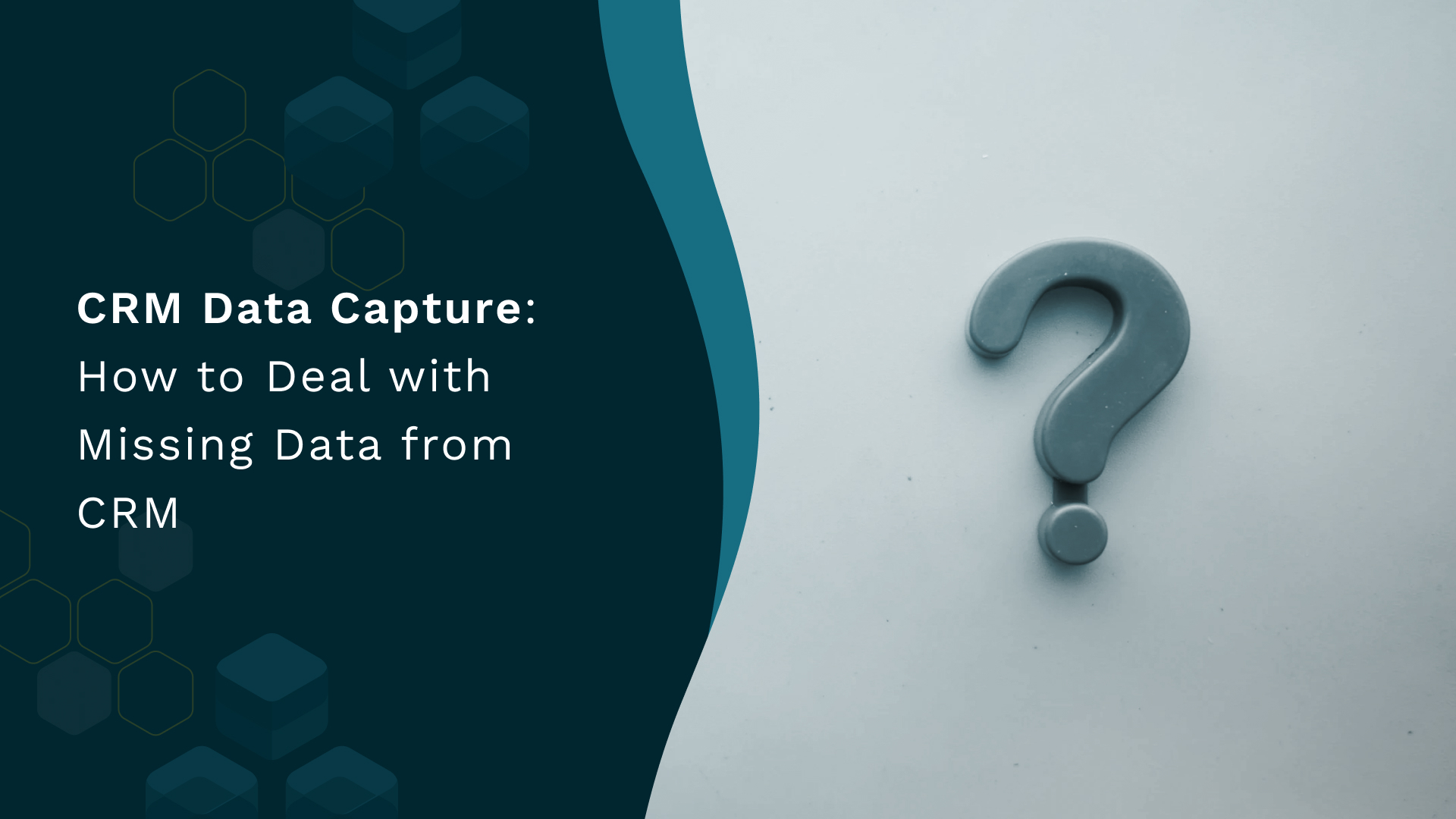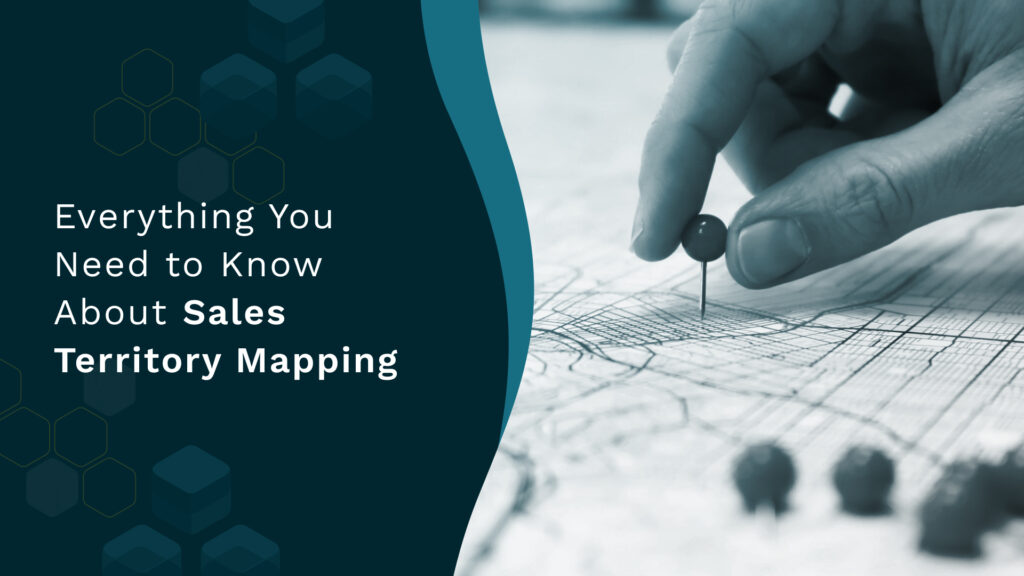It is often said that data is the new oil in the modern business world. Companies spend millions trying to extract correct data from the appropriate resources.
The same is true for the sales team. Sales representatives often spend up to 20% of their time updating their CRM! Even after this, half of the contacts they deal with are not present in their CRM.
It seems like organizations often are able to extract data but unable to use it judiciously. This is what happens when the CRM data capture is not of good quality.
In this blog, we will read about high-quality data capture, why it matters, and the best practices companies should follow to ensure high-quality CRM data collection.

Why High-Quality Data Capture Matters
CRM data capture is the method employed by businesses to gather and consolidate information concerning their potential and existing customers. CRM systems amass a lot of valuable data, which is leveraged by sales teams and relationship-focused dealmakers to foster prospects into customers or clients.
They subsequently transform these new transactions into referral channels. The ultimate objective of effective data capture is to enhance, grow, and sustain a company’s customer base.
As per IDC, inaccurate data inflicts a staggering $3.1 trillion annual cost on American businesses. Another study conducted by Experience Data Quality reveals that companies forfeit an average of 12% of their potential revenue due to data inaccuracies.
The root of many data problems frequently originates during the initial phase of data collection. Given that CRM platforms often constitute a significant financial commitment for businesses, the key to obtaining a substantial return on this investment lies in the effective capture and upkeep of high-quality, precise customer data.

Here are a few areas that high-quality CRM data capture can improve:
1. Bad data and lack of trust
When sales representatives lack relevant information about potential customers, their interactions become less significant, resulting in overlooked opportunities and unsuccessful deals.
2. Inaccurate forecasts
Inaccurate forecasting and reporting can create strategic challenges, making it challenging for management to make timely, data-driven decisions.
3. Automation errors
Costly automation errors, such as segmentation mistakes that result in sending incorrect email messages to prospects can damage a company’s brand reputation.
4. Bad customer experience
Erroneous contact information can adversely affect customer experiences and erode trust, potentially leading to customer dissatisfaction and loss of credibility for the company.
5. Financial pain
Poor or unreliable data can also result in financial waste, such as sending materials to the same customer on multiple occasions due to duplicate records. Dysfunctional integrations with other software systems can consume valuable time and effort while causing frustration.
6. CRM issues
If data-related issues are impacting your Salesforce and HubSpot tools, they can impede your team’s progress and potentially disrupt marketing and relationship-building activities until these problems are addressed.
While clean data is crucial, achieving high-quality data capture can be quite demanding. Manual input into spreadsheets such as Excel or Google Sheets is susceptible to errors, including omissions, duplicate entries, or inaccuracies.
Additionally, manual data entry is incredibly time-intensive, and every instance where a salesperson invests time in inputting CRM data is a missed opportunity to nurture relationships. This is where the need to automate CRM data capture arises.
Let’s have a look at a few ways that organizations can improve their CRM data collection:
Ways to Improve CRM Data Capture
Improving your CRM data capture methods is a valuable investment of time and energy. When your data capture process is reliable, your team can have confidence in the accuracy of your customer data, allowing them to allocate more time to acquiring, overseeing, and finalizing deals.
Here are some of the best practices to improve CRM data capture:
1. Conduct a review of your current data
You can pinpoint significant issues in your CRM data capture by conducting an audit of your existing data. Research conducted by SiriusDecisions revealed that B2B marketing databases can contain serious errors in approximately 10% to 25% of their contacts.
Review your current data to detect typical errors and identify areas where data capture standardization can be enhanced. Intelligent CRM platforms also offer technology to assist in auditing your data during the onboarding process and subsequent data imports, making it easier to spot duplicate entries.
During your audit, you should be on the lookout for customer- or client-related data errors such as:
- Data format discrepancies should be rectified to ensure uniformity in expressing phone numbers, states, and zip codes.
- Address inconsistency issues in data, such as variations in job titles (e.g., “COO” and “Chief Operating Officer”).
- Address missing information in certain records, such as absent email addresses, to ensure completeness.
- Detect records with low data quality, including those with obviously false names or free email addresses.
Identifying these and similar issues will simplify the development of more efficient data capture procedures for your CRM, enabling you to witness improvements in data quality.
2. Automate data capture
When it comes to enhancing CRM data capture, automating this process stands out as the most potent action you can take. On average, professionals make approximately one error for every one hundred keystrokes. Considering that salespeople invest numerous hours each week in capturing and updating CRM data, this error rate can result in a significant volume of inaccurately recorded data in your CRM.
Furthermore, certain errors carry more significant consequences than others. For instance, a one-letter mistake in a crucial prospect’s email address (e.g., the distinction between “[email protected]” and “[email protected]”) could determine whether a deal is secured or an opportunity is completely missed.
The most effective approach to prevent subpar data from entering your CRM is to minimize manual data entry as much as possible and replace it with automated processes. Relationship intelligence CRM platforms like Affinity excel in automatically generating and managing customer records by extracting information from inboxes and calendars and subsequently enhancing these profiles with the latest industry data.
Automation serves as a solution to numerous challenges associated with data capture. Not only does it enhance CRM data quality, but it also liberates your team from mundane data-related tasks, allowing them to dedicate their time to cultivating valuable relationships.
3. Establish consistent procedures for capturing data
Determine the fields that hold the highest significance for your organization’s business requirements. These are the fields that will be predominantly employed in automated personalization, such as names, addresses, phone numbers, and email addresses.
Fields like job titles might also hold importance in lead scoring. Therefore, if a job title significantly influences the prioritization of a customer’s record, ensure that this field is categorized as “critical.”
Proceed to cleanse and standardize one field at a time throughout your CRM. Following the initial cleanup, establish a comprehensive data capture process within your CRM for each new contact and ongoing relationship.
4. Offer training and assistance
Employee acceptance poses a significant obstacle to the effective implementation of a customer relationship management system, underscoring the importance of delivering training and assistance.
Enhancing CRM data capture hinges on securing the commitment of every individual in your organization to the new approach. Seek endorsement from upper management to lead a collective effort aimed at achieving superior data quality and more efficient data capture methods.
Educate your team on appropriate habits for CRM data capture, a task made simpler when these processes are automated. This ensures that everyone comprehends the tools they are utilizing and the rationale behind transitioning away from cumbersome solutions like Excel spreadsheets.
Your training and CRM support system may encompass the following:
- Company-wide or team-specific training sessions or workshops
- Individual practice sessions with trainers
- Tailored tutorials integrated within the CRM system
- Question and answer sessions led by key influencers and advocates
- On-site support desks for immediate assistance
Your in-house training initiatives can also serve as a means to identify frequently asked questions regarding CRM data capture, allowing you to determine the essential information to include in your process documentation.
The management team may require specialized training tailored to their specific requirements, and your entire organization may necessitate programs and individualized assistance. This includes all departments responsible for utilizing and maintaining CRM data, including marketing, sales, customer success, and service.
5. Guarantee that your CRM serves as the sole and definitive source of information.
Integrate your CRM system seamlessly with all your other business solutions to enable the unhindered flow of data and provide team members with a unified view of all interactions. A comprehensive CRM should encompass every interaction your deal or sales team has with both existing and potential customers or clients, encompassing email correspondence, meetings, phone calls, and other forms of communication.
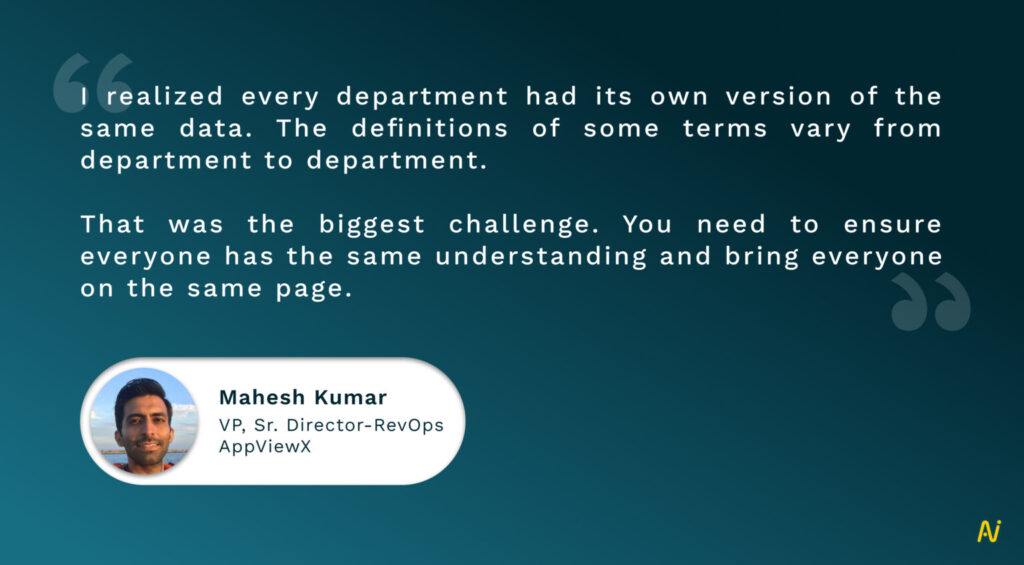
When your CRM system serves as a shared repository of accurate information for all teams, everyone gains visibility into prospects, referrals, and potential partners, facilitating easy identification of the most effective pathways for introductions and the selection of optimal marketing strategies for each contact in the database. Intelligent CRM platforms also incorporate relationship scores that quantify the quality of your relationships, further enhancing your team’s chances of success.
If your team is required to manually input data, the CRM cannot be considered a reliable single source of truth, as it is prone to errors and may lack critical details. It is advisable to consider a CRM equipped with automated data capture to ensure swift and error-free data entry.
Using an automated, intelligent platform for data capture and data management: Nektar
Manual CRM data entry invariably results in human errors, significantly elevating the risk of poor data quality. These mistakes often result in the creation of duplicate records, directly impacting your financial performance.
This is why prominent venture capital firms, investment banks, and private equity firms are adopting automation to revolutionize their CRM data capture procedures and eliminate the labor-intensive task of manual data entry.
Nektar provides AI-assisted automation that brings all your revenue activities from your sales tools into your CRM. With Nektar, you get:
- Automated real-time data: Collection involves two distinct synchronization routes: one is real-time synchronization, and the other is contextual synchronization.
- Automated contacts: Automatically generate contacts within Salesforce and automatically link these contacts to relevant opportunities.
- Enhanced opportunities: Automatically enhance opportunity contact roles in Salesforce by adding phone numbers and job titles.
- ML corrections: Exclusive machine learning capabilities that rectify or revise original Nektar actions as a result of human involvement or in response to fresh information.
- Collect and synchronize leads: as leads transition into opportunities, the recorded activities seamlessly transfer to the corresponding opportunities.
To know more about our AI-enabled features for automating quality data capture, contact the Nektar team today!