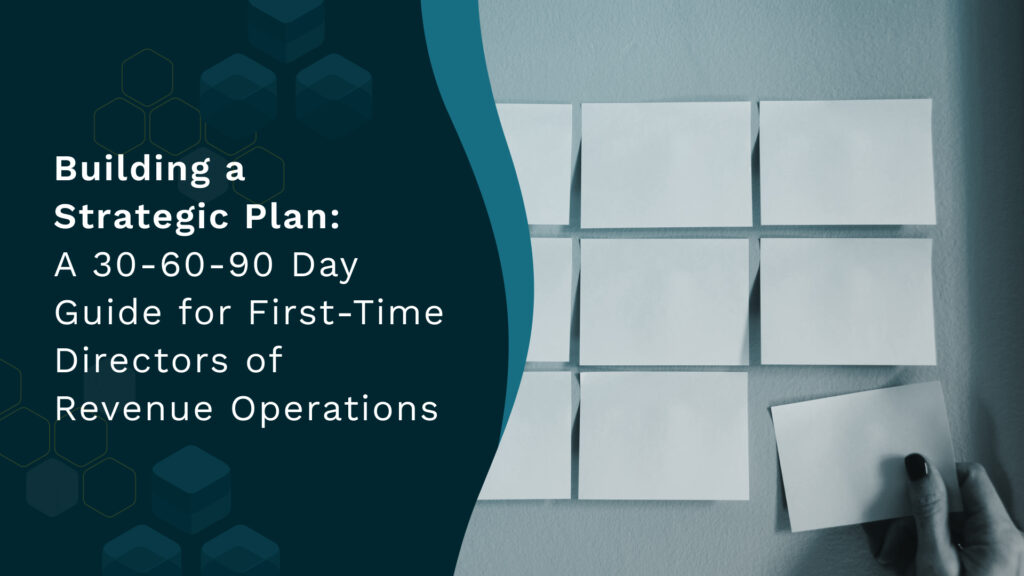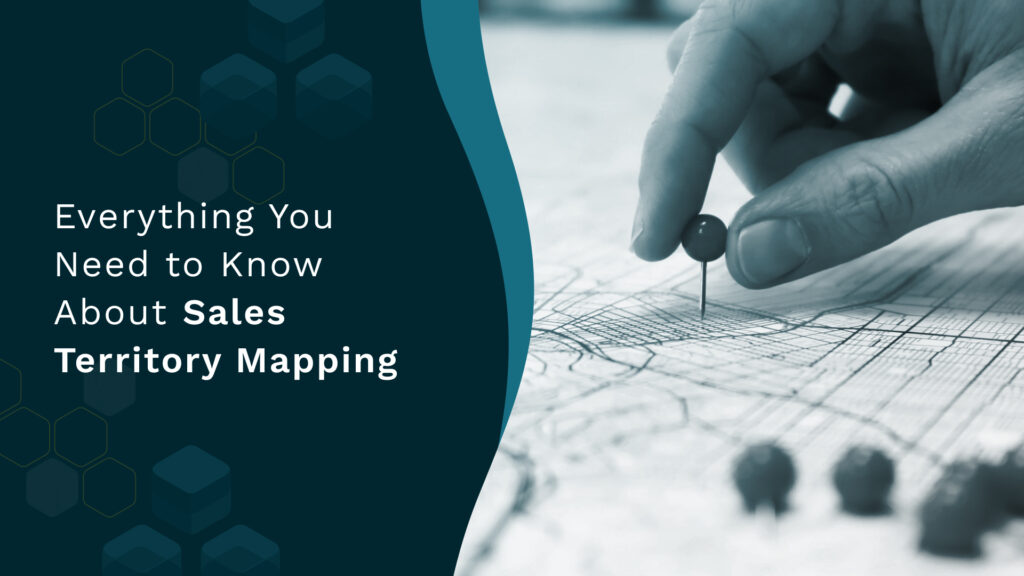10 Best Practices for CRM Data Migration
CRM data migration can be a harrowing process. Here are 10 tips curated by experts to make your migration a smooth one.
83% of CRM data migrations fail.
And with cost and time overruns along the way.
But technology is not to blame.
Some data migrations are doomed from the start.
Why? Because they don’t follow a step-by-step process.
Any team that has successfully migrated their data would probably agree.
That a well-defined migration plan helped prevent nightmare scenarios – loss of data, customer experience impact, and more.
One thing is for sure, though.
With the way tech is advancing, soon you may be doing CRM data migrations every 3-5 years.
So it’s time to grab the bull by the horns and tame it.
Let’s get started.
What is CRM Data Migration?
CRM data migration is the seamless movement of business data from one CRM to another.
If you use spreadsheets and any other tools, that’s included too – basically, any digital data source.
A successful data migration:
- Maintains data quality
- Takes the least amount of time to complete
- Irons out all the bugs before it’s fully deployed
- And is easy to use
Now, that is a tall order – even if you’ve done it before.
Each CRM tool is different, and a lot hinges on your selection process.
You may have scoped the CRM tool inside out.
But the odds of failure increase with larger databases and multiple users.
And the size of a business today has nothing to do with how much data it can collect.
Why does CRM Data Migration Matter?
The rewards are worth every bit of effort. CRM data migration enables:
1. Better data visibility
Spreadsheets cannot match CRM when it comes to functionality.
Over time, small errors can creep in.
For example, when copy-pasting data or updating a formula.
Sharing reports via email attachments can be difficult too.
Worse, navigating between reports isn’t easy.
CRM can provide easy access to a variety of data.
It can help you spot new opportunities and eliminate inefficiencies.
2. Better efficiency
Sales teams multi-task quite a bit when working with customers.
To save time, they don’t update spreadsheet-based activity trackers right away.
This can delay follow-ups and affect customer experience.
But, CRM tools can capture customer data and provide activity tracking in real time.
3. Lower costs
A CRM may be more expensive, but the long-term operational benefits are worth it.
For example, many CRMs are cloud-based, which means no maintenance or upgrade costs.
4. Easy scalability
As your business grows, so will your data management needs.
Spreadsheets tend to bloat with time.
And if you can’t add more data, you’d be missing out on new opportunities.
CRM is designed for easy scalability, so there’s no comparison between the two.
Related Resource: Don't Leave Behind Crucial Data When Migrating to Salesforce10 Best Practices for CRM Data Migration
A CRM data integration can make or break your business.
So, you must plan and execute it with precision.
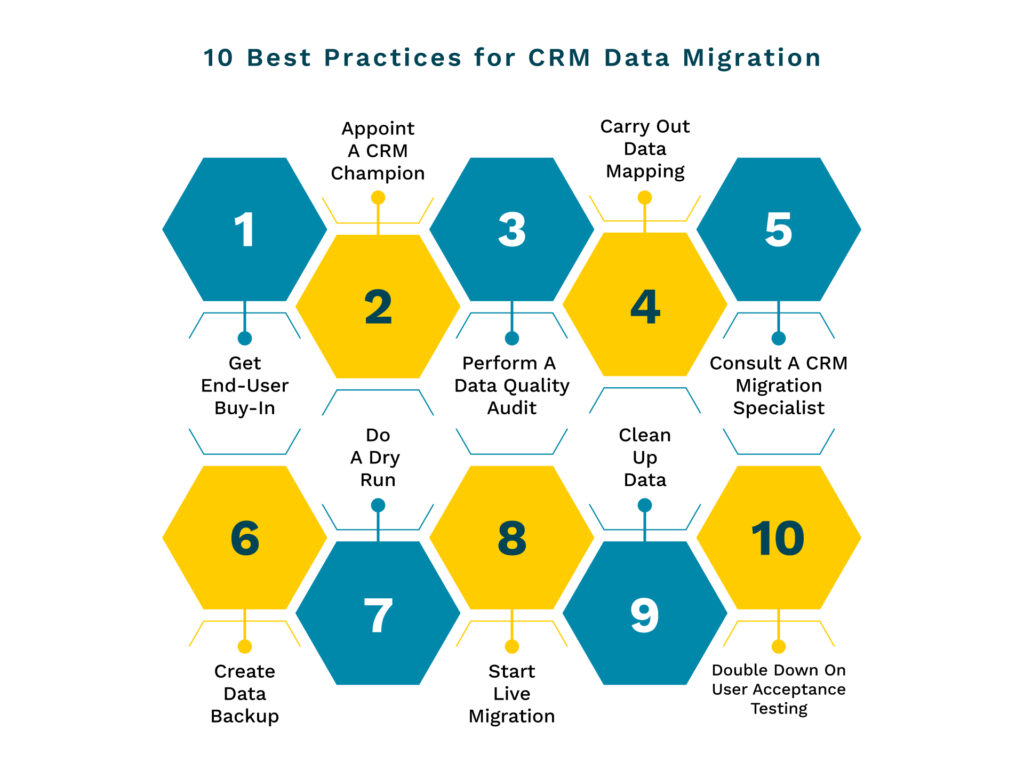
Here are some best practices:
1. Get end-user buy-in
Let’s face it.
We are hardwired to resist change.
Moving to a new CRM is a leap into the unknown.
The key is to talk to your team early in the process.
Ask for their feedback on the existing workflows and what changes they’d like to see.
This makes them feel involved.
Also, get senior management to publicly back the project.
This can create buy-in and improve adoption.
2. Appoint a CRM champion
A CRM champion is part project manager and part change management specialist.
He/She should be tasked with:
- Coming up with the implementation plan
- Getting approvals from management as needed
- Coordinating with the CRM provider and internal teams
- Setting and monitoring project milestones
- Reviewing and approving user documentation
- Managing access, user testing, and training
- Reviewing and resolving technical and resource issues
- Monitor scope creep and compliance issues
3. Perform a Data Quality Audit
Errors, typos, and unused fields can add up over time, and users may not know of it.
This can affect the entire database.
Run data quality reports to identify the missing pieces of data, especially if your sales process has changed recently.
And make sure you only select the most relevant data for migration.
This is also a good time to:
- Remove CRM-specific tags used to categorize data
- Find and remove duplicate records.
- Verify customer contact data
- Update missing data like email addresses
- Compile additional data, like quotes, or contracts, related to specific accounts.
Doing a QA audit may take time, but it’s worth the effort.
With a data aggregation tool, you can do this much faster.
4. Carry out data mapping
Data mapping maps the transferred data to the same location in the new CRM.
For example, data under ‘opportunities’ mapped to ‘deals’ – the corresponding field in the new CRM.
From the user’s perspective, this also ensures the data makes sense contextually.
Check what the CRM vendor recommends about:
- Data formats
- CRM modules
- Built-in data migration and validation features.
If you cannot match your data to a default field in the new CRM, you may have to create a new one.
You can merge or delete any data fields that are not needed—for example, inactive opportunities or lost accounts.
5. Consult a CRM migration specialist
This should come as a big relief if you’re doing a CRM data migration for the first time.
Many platforms come with a ‘one-click’ data transfer feature – no copy-pasting required.
But if you have a large database with multiple users, it’s best to work with a professional CRM migration vendor.
They can come up with a complete data migration strategy, including the recovery of data if something goes wrong.
6. Create data backup
It can feel like you have it all under control. But backing up data is essential.
This ensures you do not lose information in case of a glitch.
Make sure you backup the data to the cloud – it’s the safest way to store data.
As a precaution, also keep the original data files until the migration is complete.
7. Do a dry run
Pre-migration testing can prepare you for unexpected issues.
It also reduces business risk.
This is a good time to check for duplicates and formatting errors.
In case of errors, delete the data and load it again.
The key is to use a broad set of data – contacts, contracts, invoices, email opt-ins – for testing.
This will increase the odds of finding errors. Log, review, and correct the errors, and you’re all set.
8. Start live migration
If the test data checks out, you should have nothing to worry about.
Make sure you change settings in the old CRM tool to allow for bulk data transfer.
Inform all customer-facing teams of possible downtime and alert customers via IVR and other channels.
9. Clean up data
This is a key part of any CRM data migration.
Do a final check for any inconsistencies.
Pick up random samples for analysis and rectify any errors.
Check if:
- Files attached to customer records have been transferred correctly
- There are duplicates and merge files as necessary.
- The formatting is correct.
- Contacts were updated correctly
10. Double down on user acceptance testing
Ask your users to try out the new workflows so that you can fix last-minute problems before going live.
Document the changes and share best practices with your team.
This will improve user adoption and give you faster results.
Prevent Data Loss and Protect Your Business
When migrating CRM data, context is everything.
Delays affect many data migrations as invoices or contracts are not mapped to the correct customer account.
In many cases, the date and time stamps may be altered.
This affects sales efficiency as well as rep productivity.
The high cost of CRM data migration means you can leave nothing to chance.
Nektar scans your database for missing contacts and duplicates within minutes and syncs it to relevant contacts and opportunities.
It updates CRM in real time with the latest available contact and activity data.
The result: accurate, actionable data on Day 1.
Learn how Nektar puts your CRM data hygiene on auto pilot.
With Nektar, you don’t need to invest in plug-ins for data migration. Simple, effective, and affordable!
Never miss out on valuable customer data again with Nektar!
Contact us to know more.
PUBLISHED BY