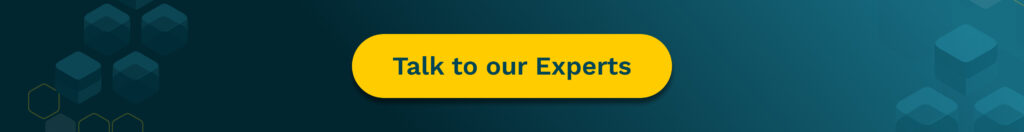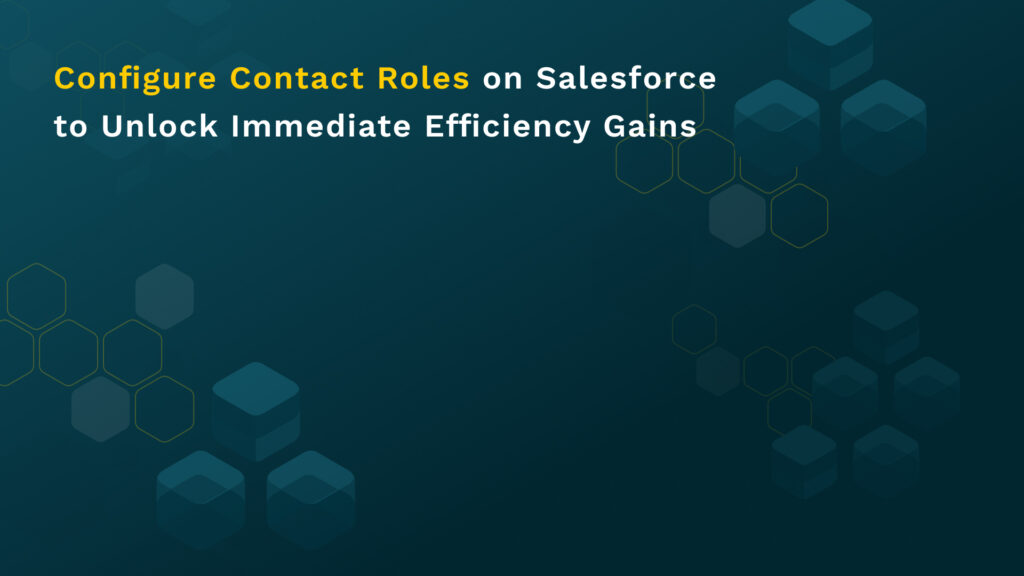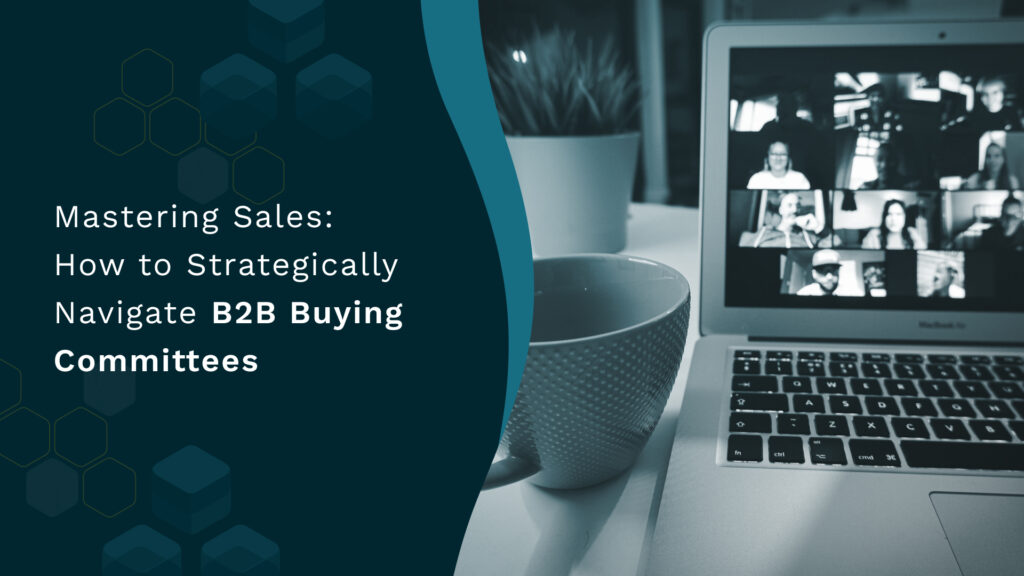Data automation is not new. Upon zooming out, it’s evident that there are options available for types of solutions that offer Data Automation:
1. Workflow automation solutions such as Zapier, Workato, Syncari
2. Digital adoption solutions such as Walkme, Whatfix, which offer automation capabilities
3. Sales tools:
- There are a bunch of providers that specialize in syncing website ‘Leads’ data to a CRM.
- There are even fewer that specialize in syncing emails into Accounts, but not contacts.
- When it comes to syncing Contacts AND Activity data into Opportunities, there are just a handful that offer this capability through:
(i) Manual workflows
(ii) Automated syncing but only in Accounts, not Opportunities.
Mastering the art of zero-adoption (also read as 100% automated) CRM data syncing requires deep expertise in:
- Objects and fields of a CRM and how all of them interact with each other
- Sales processes and nuances and how they interact with CRM elements
- The ability to connect the above two to drive logical inferences
Point number 3 is the most critical, and Nektar.ai is the only solution today that is purpose-built for contact and activity capture with a vast library of logical inferences built under the hood.
Let’s explore some of these today.
1. Depth and breadth of data with unmatched sync accuracy
a. Accurately managing data sync in Accounts with multiple opportunities
Automated capture of contacts, emails, and events for Accounts with a single open opportunity is a table-stake feature of Nektar. The true power of the platform comes alive as the complexity of a sales process increases.
As companies scale, so do their sales motions. Sales teams start handling multiple open opportunities in a single account: same product – new team; same product – new market; new product – same team, or some similar combination. Existing data automation solutions, including those outside of revenue operations and intelligence, offer one of the following syncing methods:
- manually select the correct opportunity in an inbox sidebar; some fields get auto-populated automatically and some do not; Sales reps have to confirm the sync
- automatic sync, but only at an Account-level and only if the contact exists in the account
- automatic sync at an Opportunity-level but in custom fields, creating a challenge with reportability
Unfortunately, all 3 methods result in additional challenges. Let’s be honest, RevOps teams don’t need more of those. What these solutions are missing is Nektar.ai’s proprietary ML algorithm called Opportunity Affinity AI. This feature is core to Nektar’s sync accuracy.
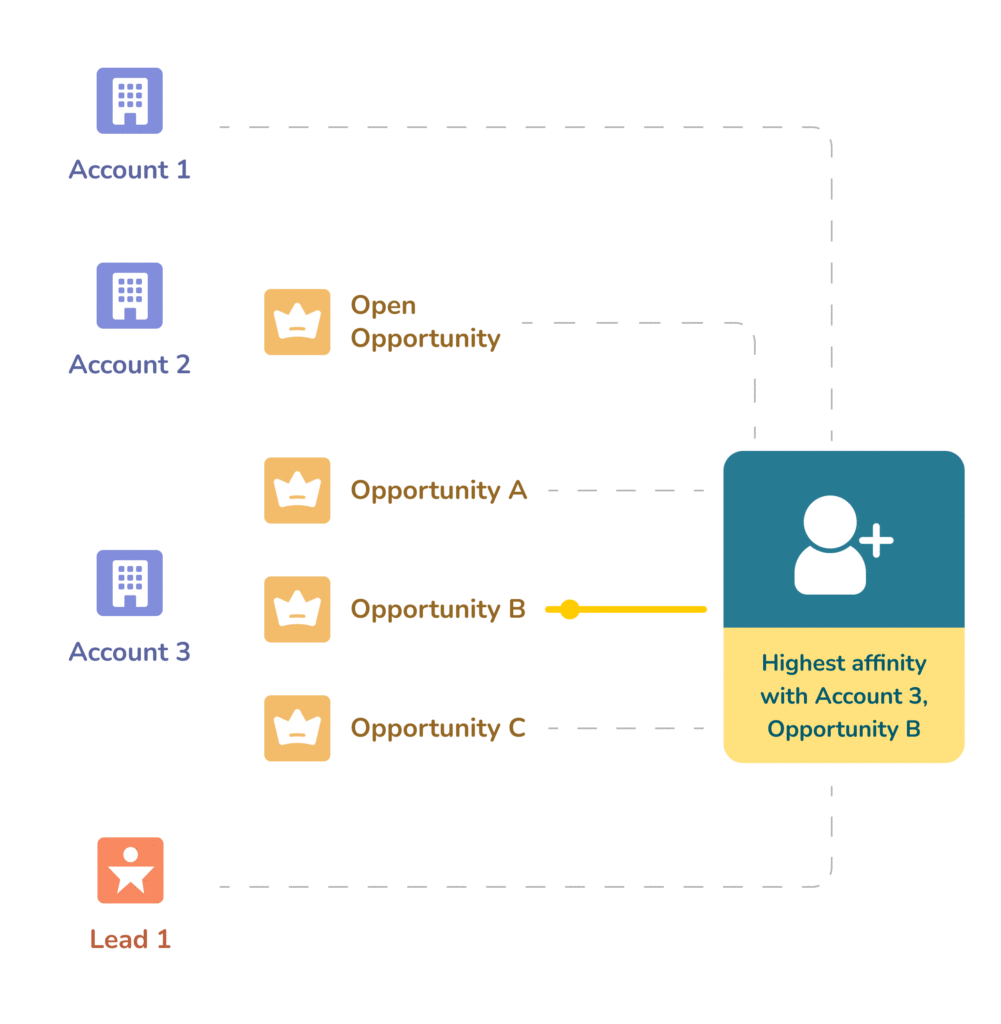
Opportunity Affinity AI considers multiple inputs including but not limited to, the people in the ‘From’ ‘To’, and ‘cc’, the frequency of engagement with the people in ‘To’ and ‘cc’, and the number of activities completed with the people in ‘From’ ’To’, and ‘cc’. A graph then gets established, linking all the people involved in the current activity along with the past activities across all the possible Opportunities and Accounts these contacts are associated with. Accordingly, a confidence score is assigned to contacts and activities, which finally decides the Opportunity into which the contacts and activities get synced.
b. Managing complex combinations – a unique capability
Salestech tools that offer activity capture do deliver on their promise. While capturing activities is a standard offering, capturing contacts is not. It’s delivered only by a handful of vendors. Within the realm of contact and activity capture, only Nektar.ai is capable of managing complex combinations/use cases. These include:
(i) Leads and Contacts
Capturing independent activities of Leads and Contacts is a basic table-stake feature of Nektar. It all boils down to whether the email domain matches an existing Account on Salesforce. If there’s a match, Nektar prioritizes syncing activities in Accounts and Contacts over Leads. In cases where an Account exists but contacts do not, Nektar actually creates the Contacts automatically in the respective Accounts. For example, assume a rep received an email from a contact (John) in an account (Acme) that exists on Salesforce. A lead (Barney, who exists on Salesforce) and a new contact (Jane, who does not exist on Salesforce) are marked in CC. Here, Nektar.ai will:
- Sync the activity in the Account Acme
- Create a new Contact in the Account Acme for Jane
Any number of lead + contact combinations are effortlessly handled by Nektar.ai – 1 lead, 2 new contacts; 3 leads, 1 existing contact; 3 leads, no contacts; so on and so forth.
(ii) Rep in CC
Sometimes, in complex evaluations with multiple stakeholders, it’s common for a prospect to send an email to his/her colleague while marking the sales rep in CC. Not to worry, Nektar.ai will capture this email as well. Let’s assume the colleague is not on Salesforce, then Nektar.ai will create the contact in the Account and also associate it with an open Opportunity.
(iii) Closed opportunities
This is a common use case within Customer Success. For example, the Sales team has won a deal, and so the opportunity is closed on Salesforce. However, some of the contacts start exchanging emails with the CSM. Nektar.ai continues to capture such activities. However, they get synced at an Account-level since the opportunity is closed.
(iv) Combination of open and closed opportunities
Let’s take an example of an outgoing email where the ‘From’ is the sales rep; To is a contact from an open Opportunity, and ‘CC’ is a contact from a closed Opportunity. In this case, the activity gets added to the open Opportunity because that’s the deal that impacts the pipeline.
(v) Activities between a prospect and a rep’s colleague also get captured
For example, if John is the sales rep managing an open opportunity, Barney is the prospect, and Jane is John’s colleague, then an email between Barney and Jane will get synced at an Account-level of John’s opportunity. However, if John were marked in CC, the email would have got synced in the Opportunity.
(vi) Email from a prospect to a non-Sales member of the Seller company with the sales rep in CC, also gets captured.
(vii) Activities that involve Salesforce and non-Salesforce users also get captured by Nektar.ai.
(viii) Contacts and activities from multiple child domains within one parent domain are also captured.
(ix) Lastly, in the coming weeks, Nektar.ai will also support contact and activity capture for Partner sales motions.
2. Sync into standard objects for enhanced reportability
A simple yet highly effective differentiator, Nektar syncs contacts, emails, and meetings in Standard Salesforce objects. This simplifies the lives of Operations professionals who are tasked with generating high-quality reports.

While data sync into standard objects is the default offering, Nektar.ai also supports custom objects.
3. Time travel made possible
Time traveling may be a theoretical concept in the material world, but in the world of data, it’s a part of life. Nektar.ai is the only RevTech solution that offers this capability.
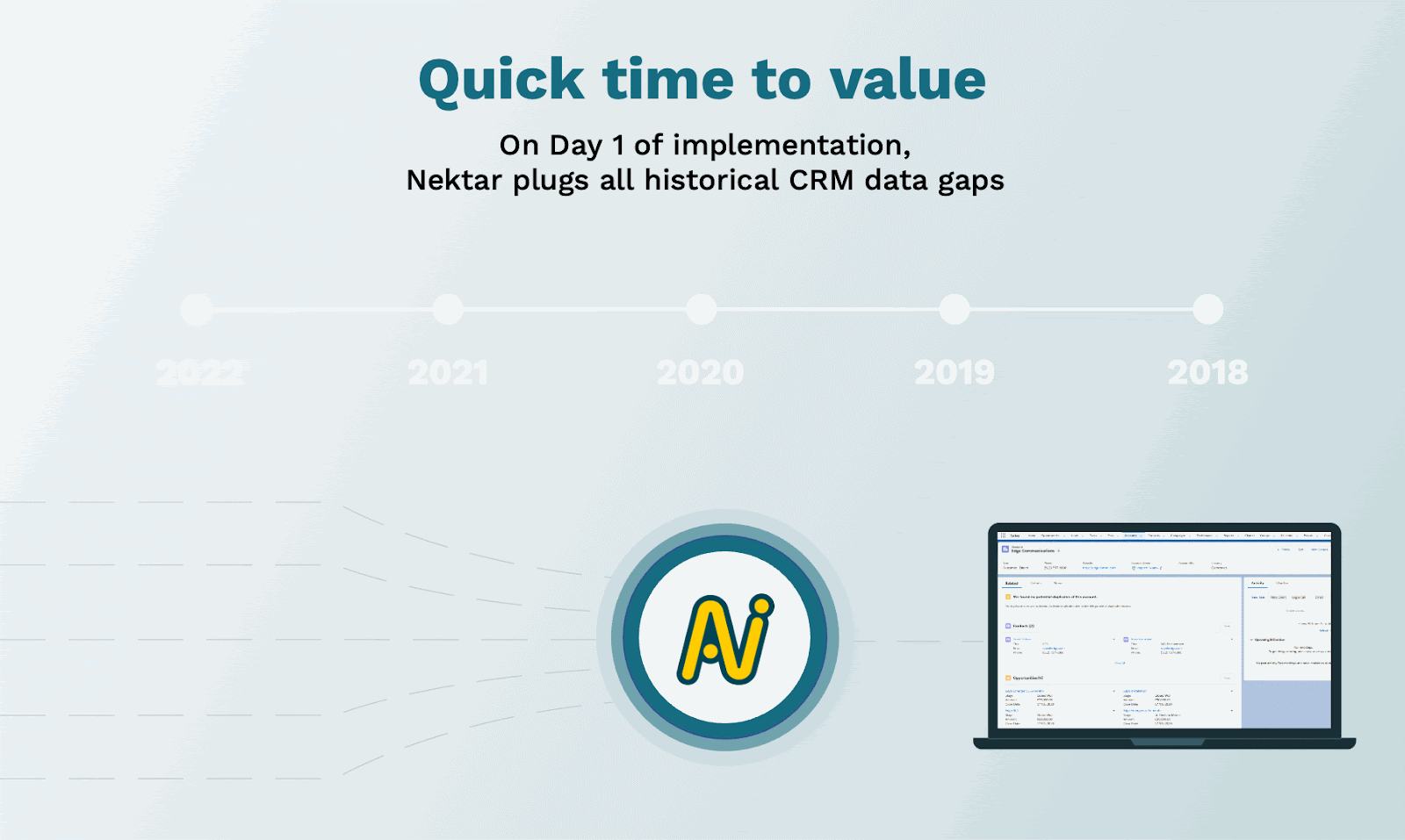
The mark of a top seller is they are always prospecting. In doing so, they also engage contacts that do not exist on Salesforce. Finally, after prospecting for period of time (2 weeks, 1 month, or more), they land an opportunity. So they create an account on Salesforce for that company. This is where the magic happens.
Nektar senses this new account through domain matching. It makes a connection between this account and the contacts and activities that happened with this domain. Immediately, it fetches these contacts, emails, and meetings from the past (be it 1 week, 1 month, or more), and adds them to the newly created opportunity.
Let’s explore a more complicated scenario through this next example. Let’s assume, in 2019, John was prospecting a few people from a company called Acme Inc. Being a top seller, John also multithreaded the account. However, even after solid efforts for 4 months, he could not create an opportunity. In 2022, John leaves this company. Another rep, Jane, is coincidentally given an account called Acme Inc. She starts her own prospecting efforts – some of whom were previously engaged by John but she is not aware of this. Her efforts pay off, and she lands an opportunity. She creates an account on Salesforce for Acme Inc, and immediately, magic happens.
Nektar.ai immediately scans every seller’s inbox, calendar, and other tools to identify contacts with the same domain (acme.com). It discovers 6 contacts and 50+ emails and meetings from a former employee’s inbox and calendar – John. All this buried data gets added to the Acme Inc account that Jane created, and relevant contacts even get pushed to the Opportunity. The result – instant context for Jane. She has gained newfound knowledge.
4. Transforming Salesforce into a ‘Self-healing CRM’
If a CRM is considered the central nervous system of a company, then data becomes the connective tissue. Just as connective tissues in organic beings have the ability to self-heal, Nektar.ai brings this superpower to Salesforce data.
Self-healing is Nektar’s ability (within Data+) to correct/update its original action(s). In light of new information regarding data that already exists on Salesforce, Nektar updates its original action and follows suit for future actions. Nektar is always learning to ensure evergreen CRM data.
The new information can either be through manual changes to existing records or new data captured by Data+. However, priority will always be given to manual changes by Salesforce users.
Let’s talk examples. In sales, prospect meetings get modified frequently:
– date and/or time gets changed
– additional participants get added (in some rare cases, participants get removed)
Self-healing gets activated every time the original invite gets modified to ensure that the Salesforce record (Task and Activity) stays updated, always.
Similarly, let’s take an example where an Account on Salesforce, Acme, has 2 opportunities – Acme NA and Acme APAC. Sales rep for Acme NA realizes that 2 contacts (OCRs) from her opportunity were added to Acme APAC. So she manually moves those OCRs from Acme APAC to Acme NA. Nektar.ai senses this change, and does two actiongs:
- Automatically moves all the activities associated with the 2 OCRs in Acme APAC to Acme NA.
- Learns from this manual action that the rep took, and syncs all future activities with these 2 OCRs in Acme NA.
In simple words, CRM data hygiene goes on auto-pilot with Nektar’s Data+ and its self-healing capabilities.
5. Filtered contact automation
As covered briefly earlier, data automation is not a new concept. Within data automation, activity capture is not a new concept either. However, contact capture and contact lifecycle management still has novelty and Nektar is leading the path forward.
When new contacts are discovered by Nektar, it immediately runs a domain matching check to identify Accounts on Salesforce. If an account exists, Nektar automatically creates the contact in that account.
Simultaneously, if the Account has an open Opportunity, Nektar also automatically associates the right contacts with the Opportunity as Opportunity Contact Records. But it does not stop here.
Nektar.ai is also capable of extracting job titles and phone numbers from email signatures. This triggers another capability only available in Nektar.ai – dynamic buying committee roles. In sales, buying committee is more important than job titles. However, they’re both related. Nektar has in-built heuristics that automatically tags job titles to their respective buying roles. These rules can be defined by the Nektar.ai Admin.
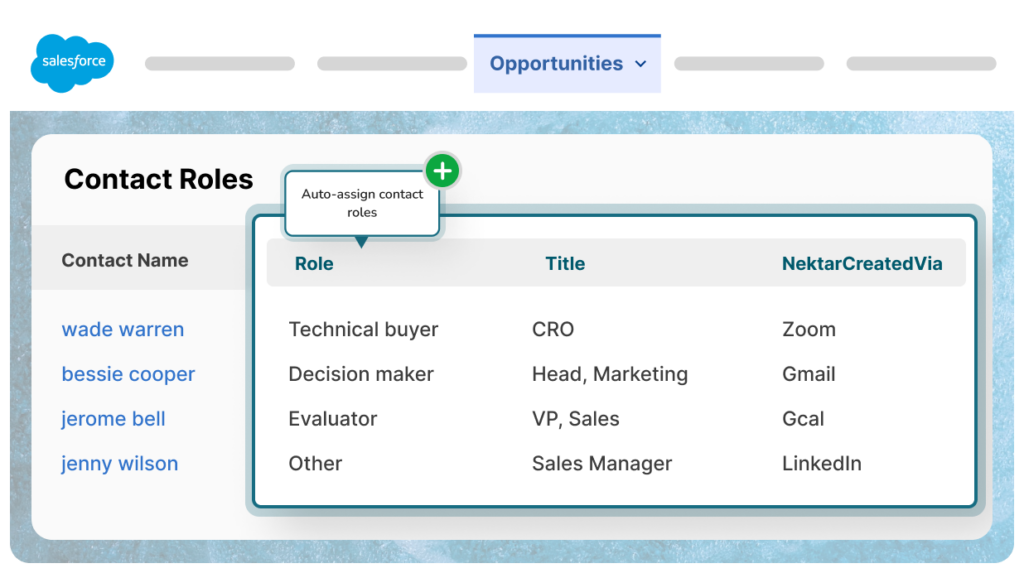
Alternatively, job titles can be populated via a third-party data tool. While Nektar works its magic on the buying committee.
Contact automation is heavily dependent on Opportunity Affinity AI, which was discussed earlier in this article. But there is yet another important feature that ensures seamless contact automation – a filter that does not sync contacts from domains in the ‘denylist’.
6. Zero adoption across the funnel
This is the #1 reason our customers love us. Nobody – not the sales ELT, not the sales rep, not the sales manager, has to even lift a finger. It’s almost like a virtual conveyor belt. Contacts, emails, and activities happen through the communication channels. Nektar automatically captures, syncs, and sorts this data into the right accounts and opportunities, historically and for ongoing interactions.
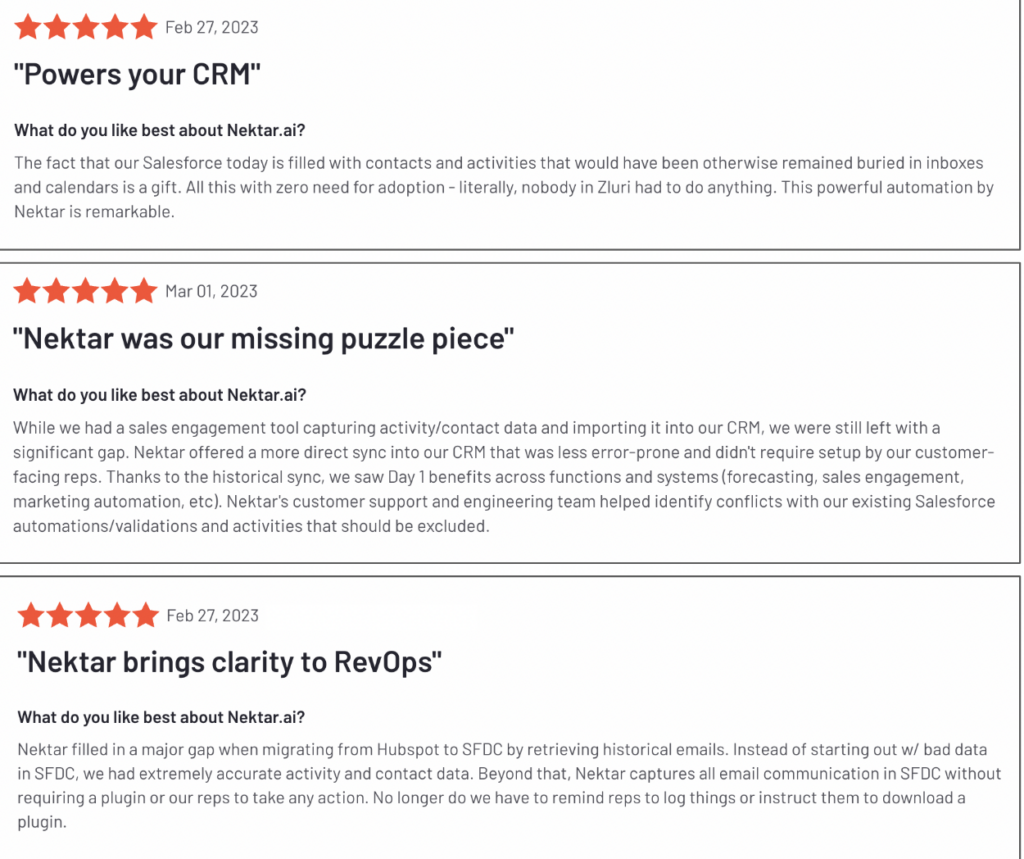
If CRM data hygiene is on top of your radar this year, Nektar can be your ally. Talk to our data experts to see how Nektar can assist you with your ambitious CRM data hygiene goals!