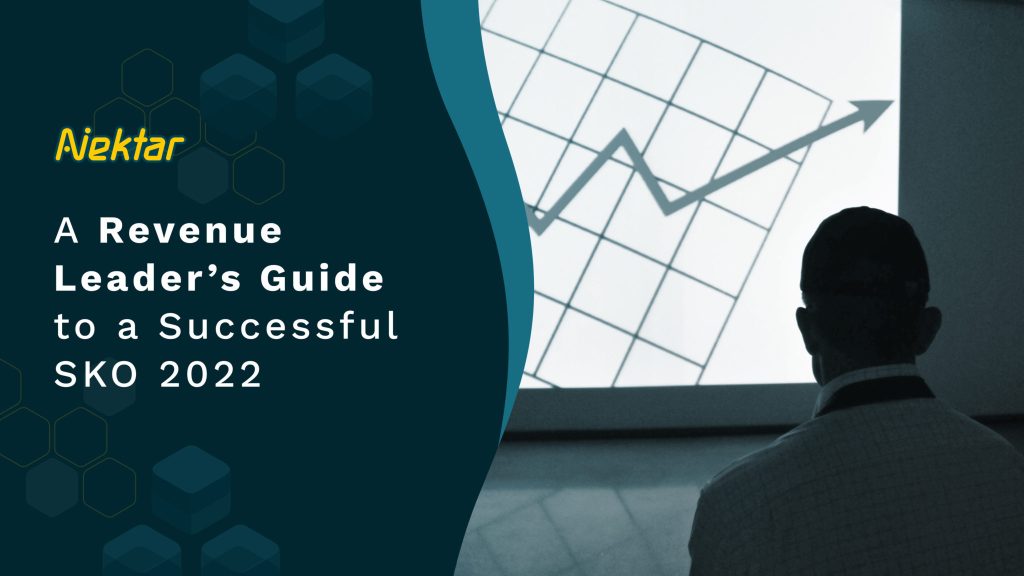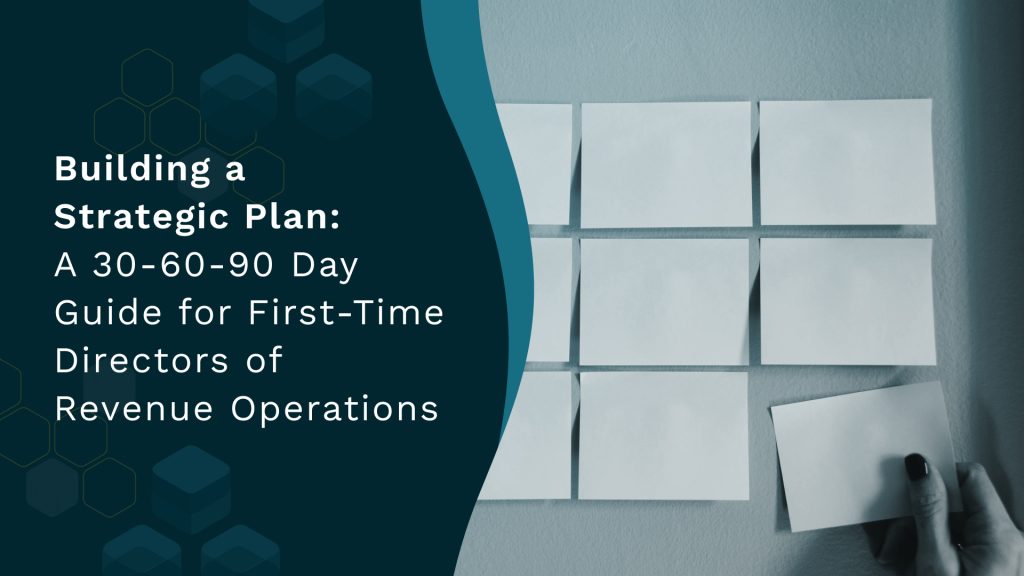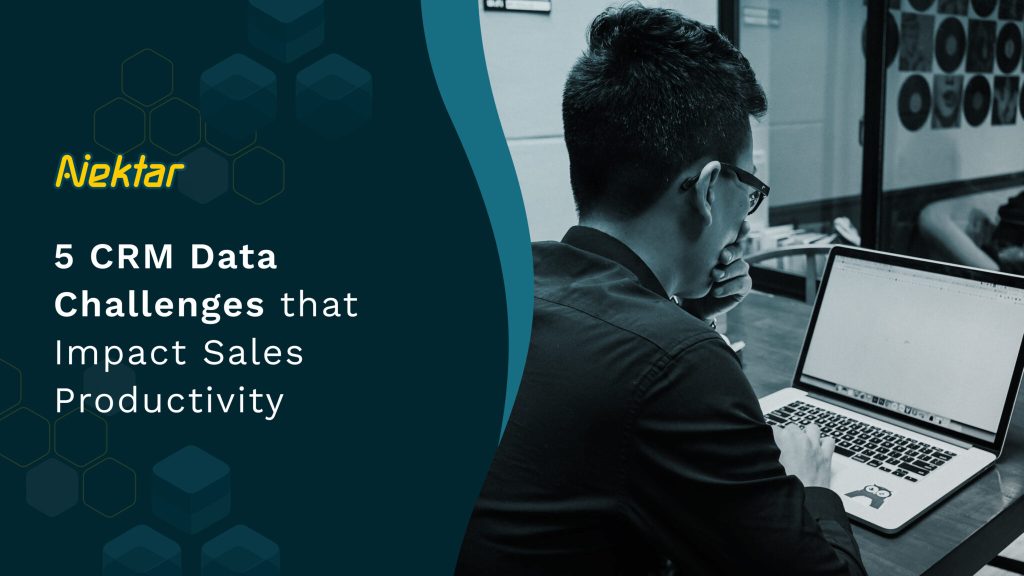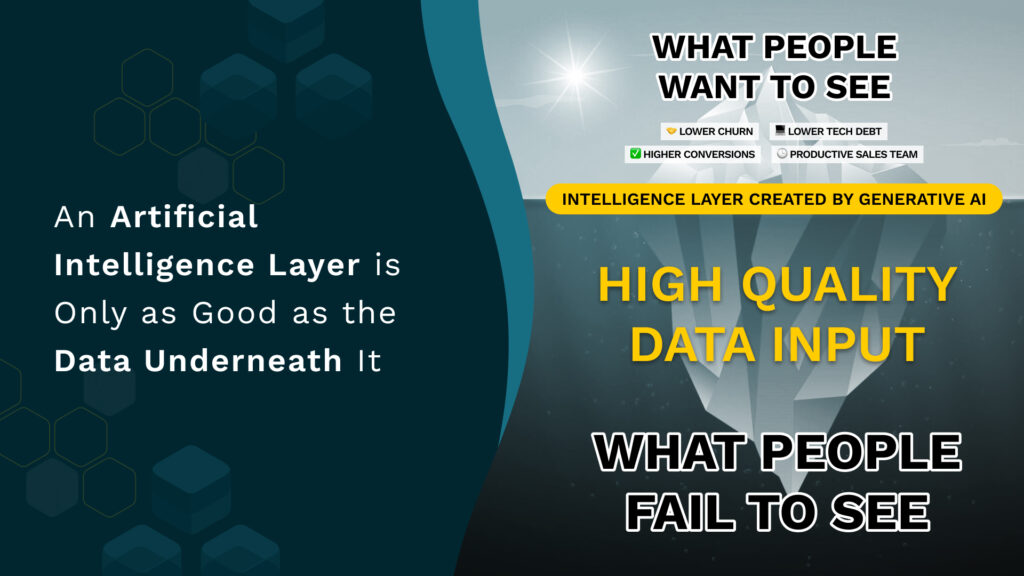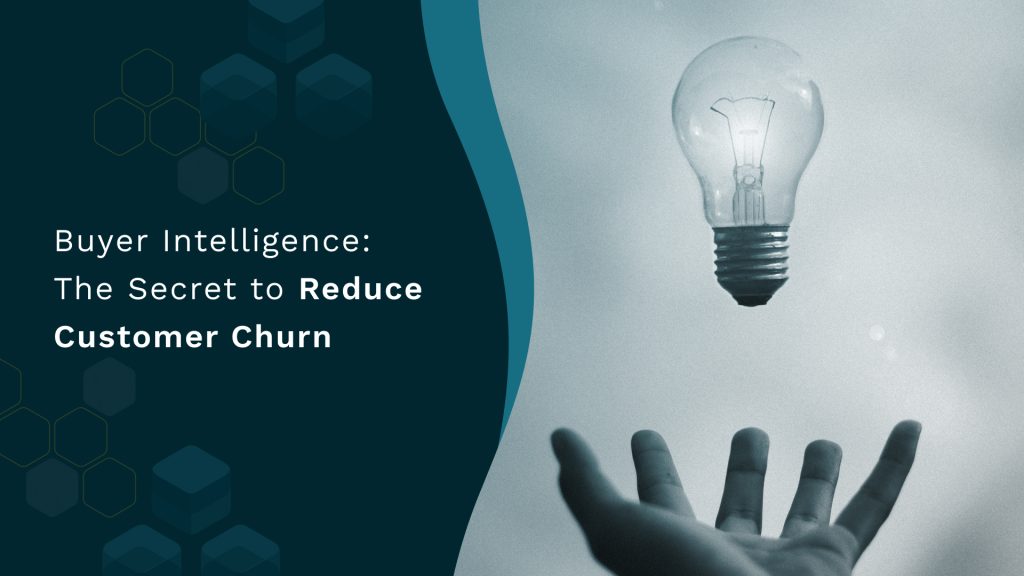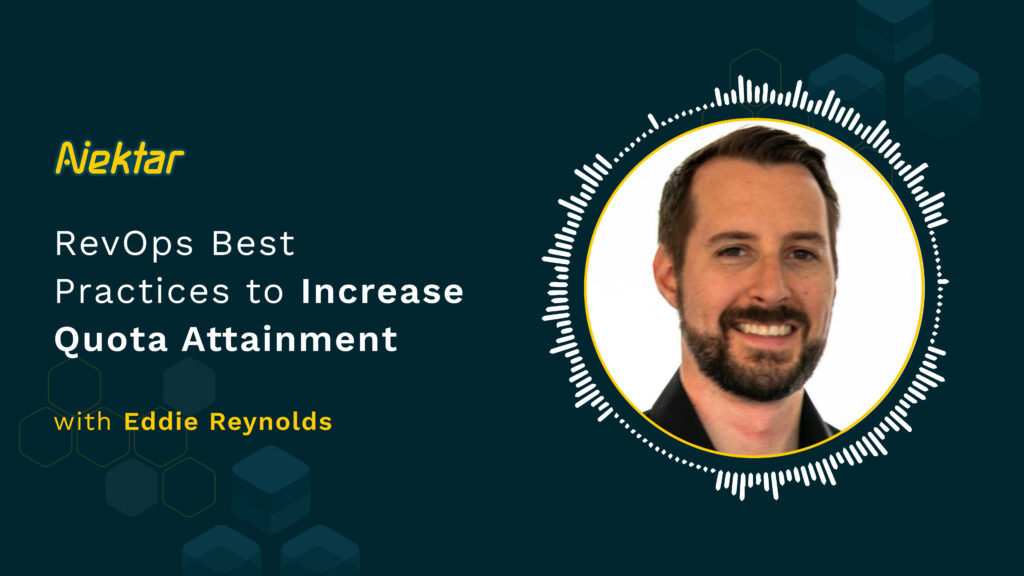Top 10 Sales Enablement Software for 2025
Top 10 Sales Enablement Software of 2025 RevOps 10 min Your sales reps have a mile-long to-do list. They need to generate leads, manage the pipeline, attend customer meetings, and follow up on a ton of other activities. You’d agree it’s overwhelming. With so many things to juggle, it can be difficult for them to figure out where to focus their energy. This multi-tasking is one of the biggest blockers for sales teams today. Shockingly, only 35.2% of a sales rep’s time is spent actively selling. So, what’s the solution? Give your sales reps the power they need to succeed with great sales enablement software. In this article, we’re going to cover everything you need to know about sales enablement – from what it actually is, to the benefits you’re missing out on if you’re not using it for your sales team. Plus, we’ll be sharing the ultimate list of the top 10 sales enablement software that you can use to turn your reps into super-reps. Top 10 Sales Enablement Software of 2025 1. Nektar 2. HubSpot Sales Hub 3. Groove 4. Spekit 5. InsideSales 6. Mixmax 7. Spotio 8. salesSimplify 9. Buzzboard 10. VanillaSoft What is Sales Enablement? Sales enablement is no longer a nice-to-have — it’s a must-have for any organization that wants to stay competitive in today’s rapidly evolving business landscape. Forrester Research Sales enablement is a term that’s been gaining popularity in the business world over the past few years. In a nutshell, it’s all about providing sales teams with the tools and resources they need to be able to sell more and better. This can include things like product knowledge, sales training, customer insights, sales automation software, and other resources that can help sales reps get better at what they do. The ultimate goal of sales enablement – increase sales. Overview of Top 10 Sales Enablement Software of 2025 Now that you know what you should look for, we will give you a detailed comparison of the top 10 sales enablement software in the industry and how they can turn the tables for your sales processes. 1. Nektar Nektar is a sales productivity platform that helps sales reps improve their performance and hit their targets by using data-driven insights and automation. It offers various tools and features that help streamline the sales process including automated data collection. The platform enables sales reps to focus on what they do best – building relationships with prospects and closing deals. Nektar’s primary focus is to equip sales teams with the necessary tools and resources to kickstart their sales funnel effectively. The platform enables sales reps to focus on what they do best – building relationships with prospects and closing deals. Nektar’s primary focus is to equip sales teams with the necessary tools and resources to kickstart their sales funnel effectively. Key features: Automated tracking of leads, deals, and pipeline metrics Collaborative forecasting and scenario planning AI-powered revenue optimization insights Rules configuration for sales updates Real-time notifications and alerts for revenue insights Historical data analysis and trend forecasting User-friendly interface with customizable dashboards Integration with popular CRM platforms 2. HubSpot Sales Hub HubSpot Sales Hub is a unified sales platform popular for its versatile AI toolset. Its AI features can supercharge your sales reps’ productivity across all day-to-day tasks — from writing personalized outreach emails, to researching prospects, generating reports, evaluating deals, and more. Sales Hub also includes numerous other handy features, including CPQ management, conversation intelligence, document tracking, and sales playbook storage, for example. Coupled with its straightforward interface, HubSpot Sales Hub is a powerful tool that can help you scale up your sales goals fast. Key features: AI-powered lead and deal scoring Automatic next step suggestion for AI-guided selling Sales forecasting and customizable dashboards Omnichannel customer communications Automatic CRM data enrichments AI prospecting agent Email tracking and scheduling 3. Groove Groove is a sales engagement platform that helps sales teams increase their productivity and efficiency. It offers various functionalities, with a focus on email tracking, CRM integration, sales automation, and analytics and reporting. The platform is known for its user-friendly interface and ability to be customized to fit the specific needs of each sales team. Its goal is to streamline the sales process, improve collaboration, and ultimately drive better results for businesses. Key features: Email tracking, scheduling, templates, and scheduling Real-time analytics and reporting Customizable sales workflows Sales coaching and training resources Mobile app for on-the-go sales 4. Spekit Spekit is a modern, AI-powered sales enablement platform built for how revenue teams actually work today: fast, dynamic, and always changing. Spekit unifies seamless content management, coaching, and automation into one intelligent system that delivers enablement in the flow of work. At the core is AI Sidekick, Spekit’s just-in-time sales assistant. It uses contextual signals from Salesforce, email, call tools, and more to anticipate what a rep needs next, surfacing the right playbook, case study, or talking point exactly when they need it. Reps can instantly create or share content through Deal Rooms, track buyer engagement in real time, and see how every asset influences pipeline with Revenue Insights. Because Spekit’s AI is built in (not bolted on), it continuously learns from how reps work to personalize guidance, eliminate friction, and turn every seller into a top performer. The result: higher adoption, faster ramp times, and a measurable impact on revenue. Key features: AI Sidekick: Your AI-powered just-in-time sales assistant for contextual coaching, answers, and recommendations. Intelligent Content Management: AI-driven organization and curation to keep content current and easy to find. Deal Rooms: Centralized, trackable buyer hubs that sync automatically and deliver real-time engagement data. Revenue Insights: Visibility into how content drives deals and revenue outcomes through Salesforce integration. Governance Dashboard: Built-in oversight to flag outdated content and ensure accuracy across teams. Pros: Fastest to implement in the category; unifies content, coaching, and analytics in one intuitive experience; exceptional user adoption and ROI. Cons: With AI at its core, Spekit is ideal for teams ready to embrace AI-driven workflows