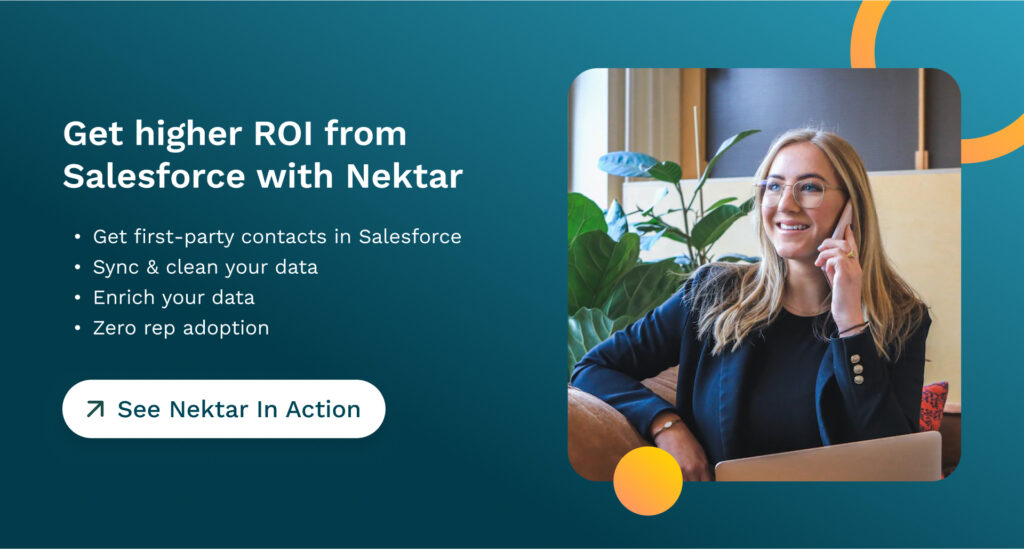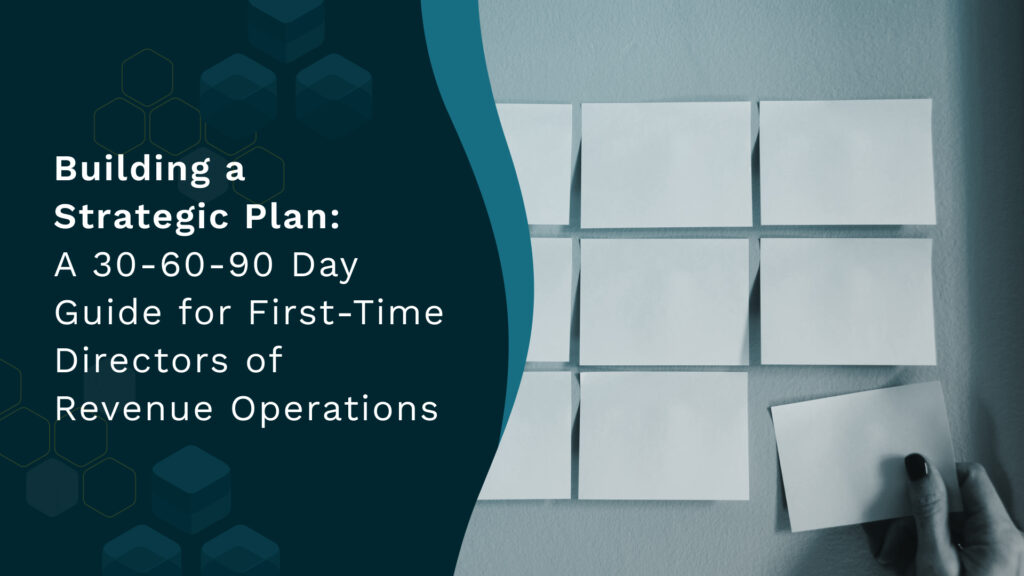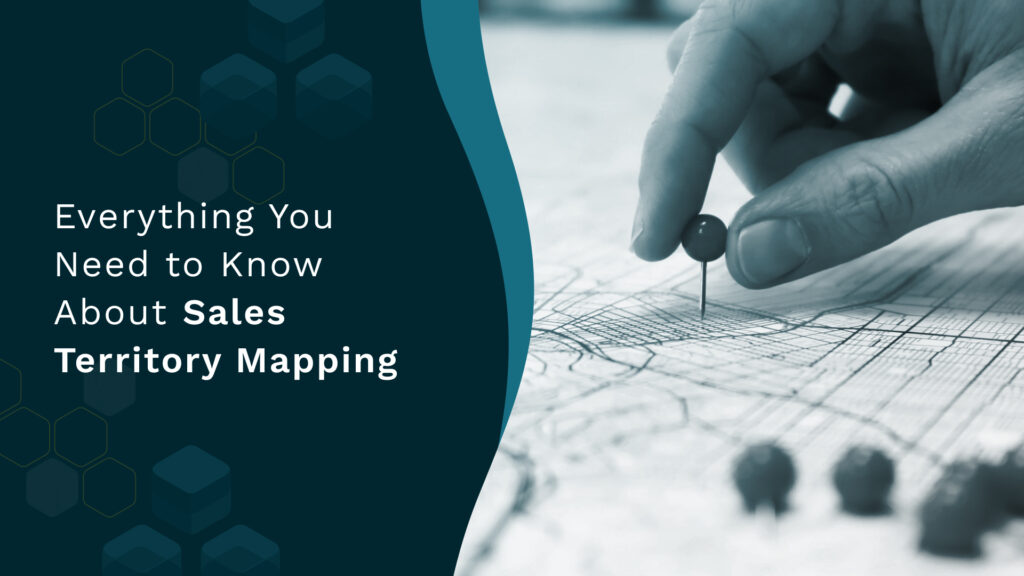7 Best Salesforce Integrations to Consider in 2025
Discover the best Salesforce integration tools, including Nektar's bi-directional sync and Marketo's collaboration features.
As a leading customer relationship management (CRM) platform, Salesforce is pivotal in empowering businesses to manage customer data, drive sales, and foster meaningful customer relationships. However, harnessing the full potential of Salesforce requires integrating it with the best Salesforce integration tools.
Salesforce integration tools bridge the gap between Salesforce and third-party systems. They enable:
- Seamless data exchange
- Workflow automation
- Enhanced productivity
Furthermore, they also address the challenge of disconnected software silos, allowing you to leverage the power of unified data across the ecosystem.
This article explores seven of the best Salesforce integrations you should consider. So, let’s look at how these solutions can supercharge your Salesforce implementation.
7 Best Salesforce Integration Tools
Here are the seven best salesforce integrations you can consider to improve efficiency and boost sales:
1. Nektar
Nektar enhances the way businesses connect and collaborate within their CRM ecosystem. With its bi-directional integration capabilities, Nektar is one of the best Salesforce integration tools enabling real-time data synchronization between Salesforce and other essential systems.
Nektar can create contacts on the fly, ensuring that all customer information is accurately captured and associated with the correct accounts, opportunities, and leads. As you engage with clients, Nektar seamlessly syncs emails and meetings, making it effortless to stay organized, track essential interactions, and enhance your Salesforce ROI.
But Nektar doesn’t stop there—its innovative “Time Travel” functionality allows for the automatic creation of historical contacts and synchronization of past activities linked to ongoing opportunities. With this powerful feature, you can gain a complete picture of your customer’s journey, empowering your team with valuable insights.
Key features:
- Bi-directional integration with Nektar
- Auto contact creation and email sync (in real-time)
- Self-heal erroneous and outdated contacts, contact roles, and activities
2. Gong
Gong seamlessly imports Salesforce fields and customizes the system to align with your organization’s sales workflow.
With its analytics, Gong uncovers potential pitfalls, allowing sales teams to take proactive measures to address them.
By leveraging its integration with Salesforce, Gong empowers customers to create reliable revenue forecasts based on accurate data. You can access comprehensive sales analytics and track critical metrics effortlessly to make informed decisions and drive predictable revenue outcomes.
Key features:
- Deal Board to detect early risks
- Insights to get updated revenue forecasts based on real-time deal engagement.
- Insights to understand every deal in context
3. Gainsight
Gainsight is another Salesforce integration tool that centralizes your customer data by establishing seamless bi-directional integration between Gainsight and Salesforce.
With Gainsight’s integration, sales teams can collaborate seamlessly across both platforms, streamlining workflows and enhancing efficiency.
Gainsight ensures that all vital information is captured and readily available, enabling you to understand your customers. From their preferences and behavior to their pain points and growth opportunities, Gainsight equips you with the insights to make well-informed decisions and take proactive actions.
Key features:
- Get critical customer information to close more deals
- Unified customer data with other sources like support tickets and usage data
- Adapt customer journeys in real time based on customer behavior
4. Slack
Slack takes team collaboration to the next level by bridging the gap between your Salesforce records and the power of real-time communication. With Slack integration, you can stay in the loop and receive instant notifications about changes to Salesforce management records within your Slack workspace.
With Slack, teams can stay updated on critical Accounts, Opportunities, and other object changes. They can collaborate on a dedicated Slack channel, where the latest updates and discussions are readily accessible.
Slack’s integration with Salesforce goes beyond notifications. It enables managing task assignments seamlessly. Receive alerts in Slack when records are assigned to you, ensuring you never miss an essential action item. Combine this with Salesforce’s in-app notifications or emails, and you have a comprehensive system that keeps you informed and on top of your tasks.
Key features:
- Search Salesforce directly from Slack
- Share Salesforce records in Slack
- Attach Slack messages to Salesforce records
5. Zapier
Zapier empowers you to connect Salesforce with thousands of popular apps effortlessly. It enables you to automate tasks and reclaim valuable time for what truly matters. With Zapier, you can streamline workflows and eliminate repetitive manual tasks.
Zapier seamlessly moves information between your web apps, including Salesforce, by creating automated workflows. It allows you to focus on your most critical work. It offers core features for free, forever, making automation available to businesses of all sizes.
Unlock the power of automation without worrying about budget constraints. Zapier also simplifies connecting and automating apps, ensuring you can optimize productivity. Let Zapier handle the data transfers and integrations while you concentrate on your highest-priority tasks.
Key features:
- Connect Salesforce to 5,000+ apps
- Automated workflows
- Move information between web apps automatically
6. Marketo
Marketo empowers organizations to drive sales success by leveraging powerful features to enhance lead management and collaboration. With Marketo, you can access valuable tools that help you prioritize leads and foster seamless collaboration between sales and marketing teams.
Experience the power of “Best Bets and Watch List,” which allows you to focus instantly on the hottest sales leads and opportunities. Leveraging Marketo’s intelligent algorithms and data-driven insights will help you effectively identify the most promising prospects and prioritize your sales efforts.
Never miss a crucial moment again with Marketo’s “Interesting Moments” feature. Stay informed about critical interactions, engagements, and milestones that matter. Monitoring these moments will allow you to respond promptly, tailor your approach, and seize opportunities at the right time.
Key features:
- Best Bets and Watch List to focus on the hottest opportunities
- Interesting Moments to keep tabs on the key moments that matter
- Chatter stream to collaborate on crucial sales deals
Check the gaps in your salesforce reports, with an no-obligation free CRM scan report.
7. Jira
Jira enables seamless collaboration between sales teams and other departments within your organization to foster an environment of frictionless teamwork. Whether collaborating across company borders or internally, Jira empowers teams to work together efficiently and effectively.
With Jira’s Salesforce integration, you can access a comprehensive and flexible synchronization tool for issue trackers and customer relationship management (CRM) systems. Jira bridges the gap between these critical systems, allowing for the smooth exchange of data and information.
Experience the power of Jira as it facilitates cross-functional collaboration, enabling sales teams to collaborate effortlessly with other teams, such as product development, customer support, and marketing. Break down communication barriers, streamline workflows, and drive collective success.
Key features:
- Frictionless collaboration
- Complete and flexible synchronization
- Streamlined workflows
3 Tips for Choosing the Best Salesforce Integration Tools
Here are some tips to help you choose the best Salesforce integration tool:
1. Identify your needs
Understand the pain points you want to address and the outcomes you aim to achieve. This clarity will guide you in selecting the best Salesforce integration tool that aligns with your requirements.
2. Evaluate compatibility and integration options
Look for tools that offer seamless integration with Salesforce and other essential applications you rely on. Assess the integration options, such as bi-directional sync, real-time data transfer, and custom mapping, to ensure they meet your data management and workflow requirements.
3. Assess features and functionality
Consider the specific capabilities you need, like automation, analytics, collaboration features, and scalability. Look for the best Salesforce integration tool with comprehensive features to align with your business objectives.
Bottomline
As the landscape of Salesforce automation tools continues to evolve, plenty of options exist to streamline your processes and boost productivity. The top seven tools highlighted in this article bring unique strengths and capabilities, catering to different aspects of Salesforce automation.
So get ready to embrace the power of automation and take your Salesforce operations to new heights. The right automation tool can be a game-changer. It will enable success, boost team performance, and exceed customer expectations. Stay ahead of the curve, explore the possibilities, and leverage the potential of these top Salesforce automation tools to achieve your goals quicker.
FAQs:
- What is the most common integration with Salesforce?
The most common integration with Salesforce is with other CRM systems. The integration allows seamless data synchronization and sharing between Salesforce and other CRM platforms.
- What systems integrate with Salesforce?
Salesforce integrates with various systems, including marketing automation platforms, ERP (Enterprise Resource Planning) systems, customer support software, and project management tools. Some famous examples include Nektar, HubSpot, SAP, Zendesk, and Shopify.
- What are 3rd party integrations for Salesforce?
Third-party integrations for Salesforce are tools developed by external vendors that connect with Salesforce to extend its functionality. These integrations offer additional features like email marketing automation, analytics, collaboration tools, and more. Some third-party integrations for Salesforce include Nektar, Gong, Gainsight, and more.
Bottom line
Considering the right integrations is vital when optimizing your Salesforce experience and unlocking its full potential. The seven best Salesforce integration tools mentioned above offer unique features and capabilities to enhance your sales operations.
Whether automating tasks, improving customer success, streamlining collaboration, or synchronizing data, these integrations provide valuable solutions. Choose the integrations that align with your specific needs and goals, and harness the power of Salesforce with these powerful tools to boost your revenue.
Make your Salesforce a self-healing data-packed CRM with Nektar!
_____________
PUBLISHED BY