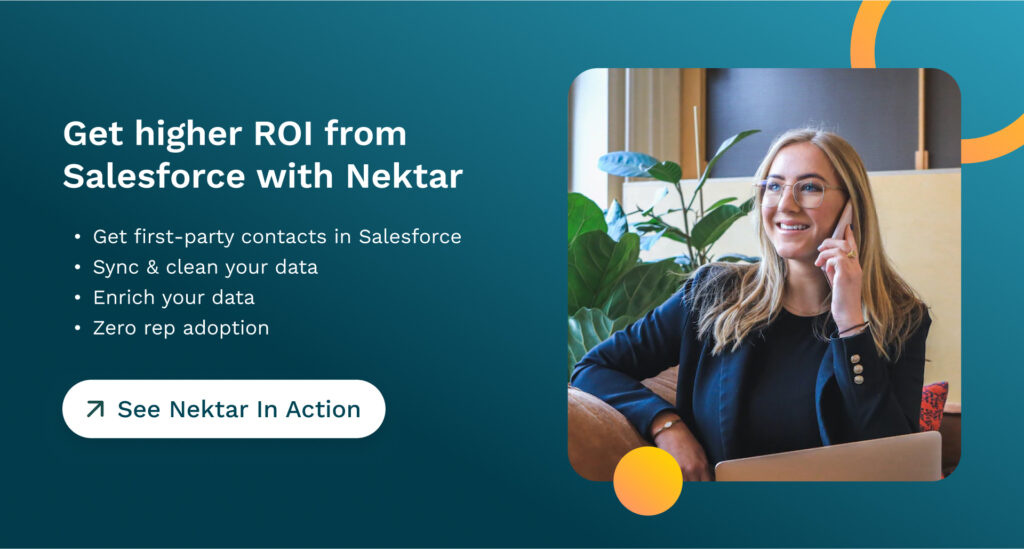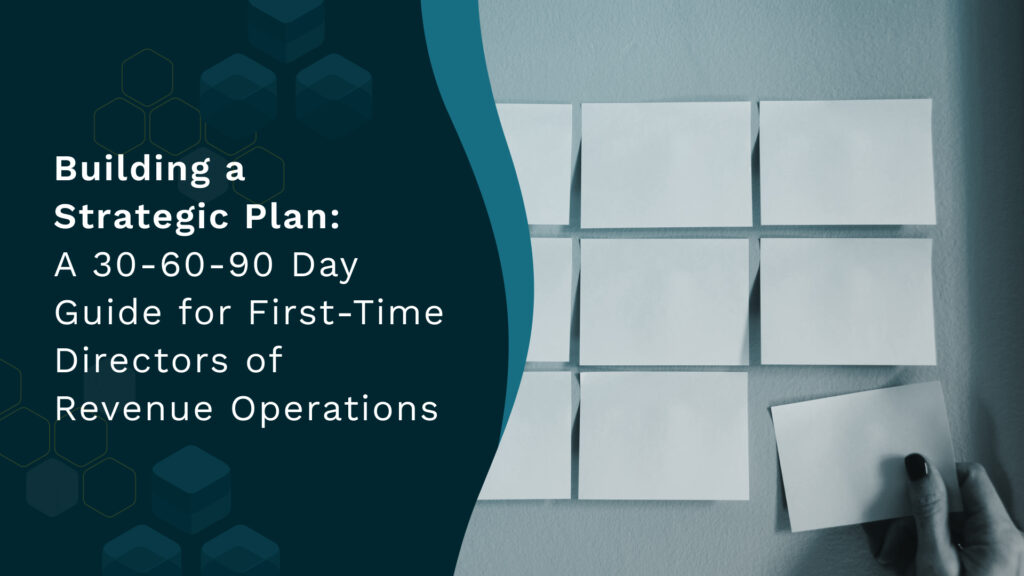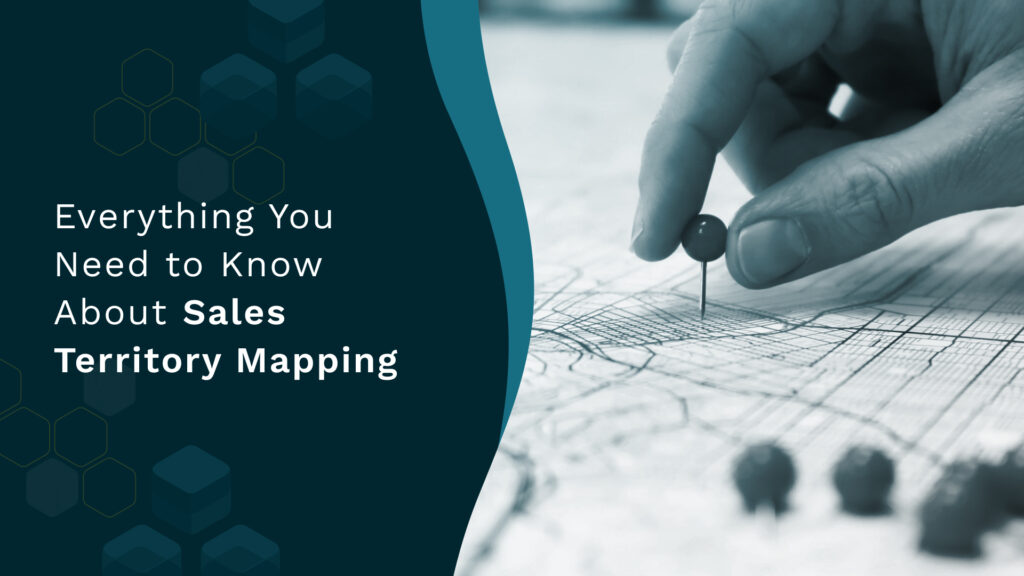8 Salesforce Reporting Tools to Consider in 2025
Explore 8 key Salesforce reporting tools in 2025: Einstein Analytics, Tableau, Report Builder, Dashboards, Wave Analytics, Data Studio, and more.
Salesforce reporting tools are vital assets for businesses that want to go beyond just acquiring leads and closing deals. These comprehensive solutions are a game-changer for sales leaders who want to ace their sales and customer relationship management. Salesforce reporting tools also enable data-driven decision-making, which is a must-have for a successful business.
If you are looking for a reliable reporting tool for Salesforce, you are in the right spot. This article will explore the top seven options offering various features and salesforce reporting capabilities to address your reporting needs. So, let’s get started.
What is a Salesforce Reporting Tool?
Salesforce‘s reporting tool is a data reporting software that helps extract, organize, and analyze data from the Salesforce platform. The platform provides users with functionalities to transform raw data into meaningful insights. As a result, it helps businesses make informed decisions, track performance, and drive growth.
Salesforce reporting tools offer varied capabilities to cater to diverse reporting needs. They empower users to create customized reports and dashboards, visualize data in various formats, and drill down into specific details for deeper analysis. These tools also integrate seamlessly with Salesforce’s data model, allowing users to leverage the full potential of their sales data without the need for complex coding or technical expertise.
8 Salesforce Reporting Tools for 2025
Let’s look at the top Salesforce reporting tools in 2023 you can consider for your business:
1. Tableau
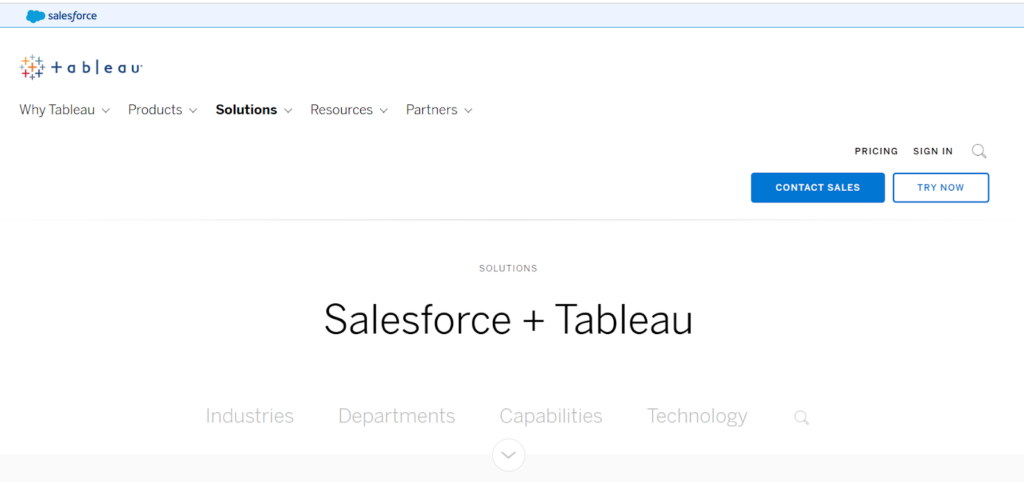
Tableau is a powerful Salesforce reporting tool that offers seamless integration within the Salesforce ecosystem. With its built-in reporting module, Tableau allows users to connect directly to Salesforce data and create interactive reports.
Tableau’s ability to embed visuals directly within the Salesforce application sets it apart, providing users with a cohesive experience. Moreover, data can be securely passed back and forth between Tableau and Salesforce, ensuring the confidentiality and integrity of your data throughout the reporting process.
Key features:
- Full information availability
- Self-service analysis and visualization
- Data blending
- Knowledge and skill sharing
2. G-Connector
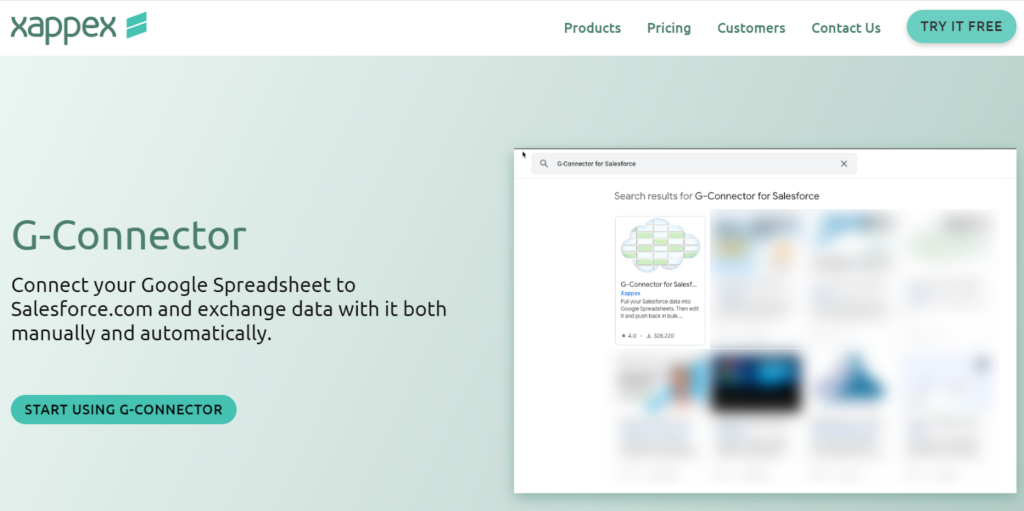
G-Connector bridges the gap between Salesforce.com and Google Spreadsheet, enabling efficient data exchange between the two platforms. With G-Connector, users can effortlessly connect their Google Spreadsheet to Salesforce.com, allowing manual and automatic data synchronization.
The versatile tool offers multiple methods to create data snapshots in Google Sheets, ensuring flexibility and convenience. A standout feature of G-Connector is the ability to set up a shared Google spreadsheet, enabling the Sales team to enter and update sales data in one central location easily.
Key features:
- Automatic data exchange
- Snapshots of Salesforce data
- Single shared Google spreadsheet
- Notifications for team members
3. Jotform
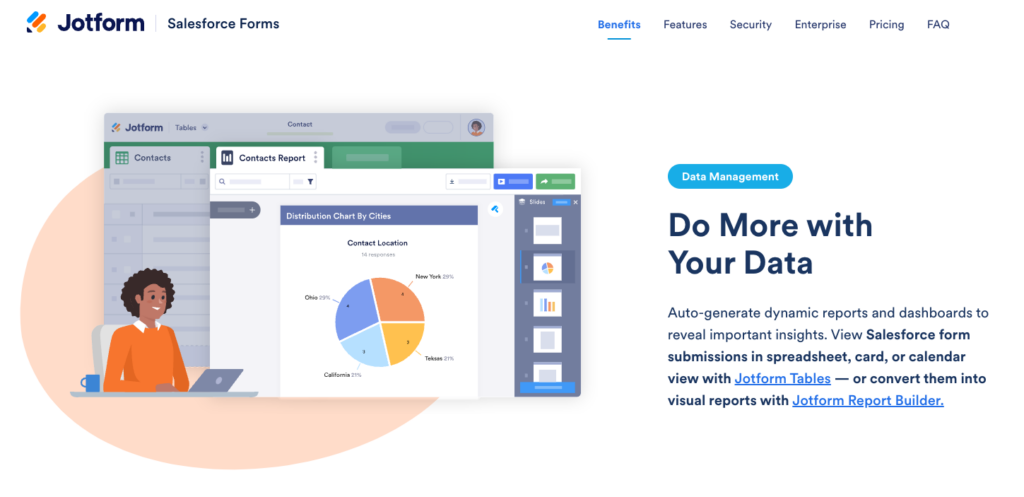
Jotform is a supercharged online form builder that offers a number of subproducts and features, eliminating manual data entry and automating your workflow.
It makes generating Salesforce reports effortless by allowing users to collect data and create beautifully designed dashboards & dynamic reports – all automated and ready to go at any time. Jotform also offers a handy analytics tool so you can keep track of where you are with your projects easily.
Key features:
- Dynamic reports and dashboards
- Analytics and visualization
- Integrations to automate other apps including Salesforce
- Building complex workflows with approval flows
4. Klipfolio
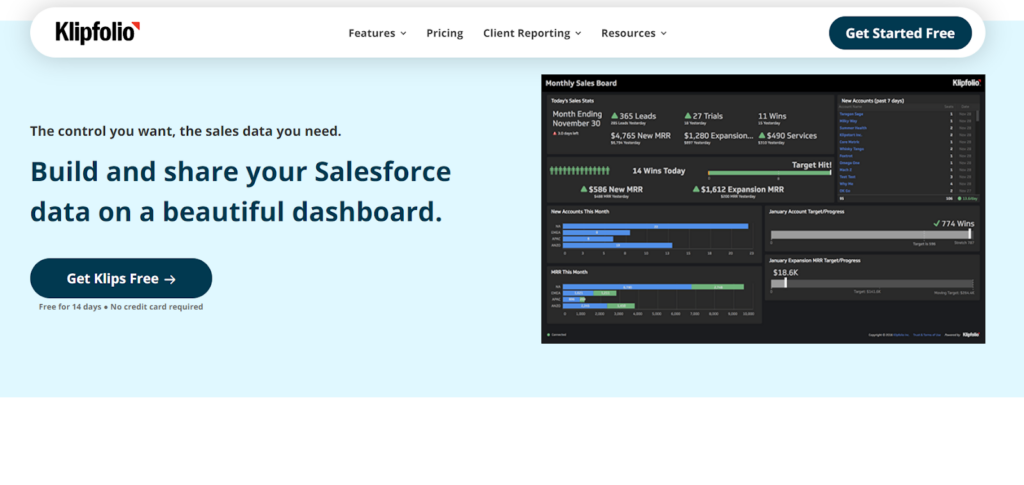
Klipfolio offers a cloud platform app for building real-time business dashboards. Users can create highly customized dashboards with tailored metrics and data visualizations fueled by multiple data sources, including Salesforce.
The tool connects businesses to hundreds of data sources, ensuring comprehensive and up-to-date reporting. The beauty of Klipfolio lies in its flexibility and accessibility, as the dashboards can be monitored from anywhere, on any device. As a result, Klipfolio enables businesses to gain real-time insights and easily make data-driven decisions.
Key features:
- Flexible data connection
- Highly customizable metrics and data visualization
- Data mashups
- Publish data to TV wallboards
- Pre-built content
5. Conga Composer
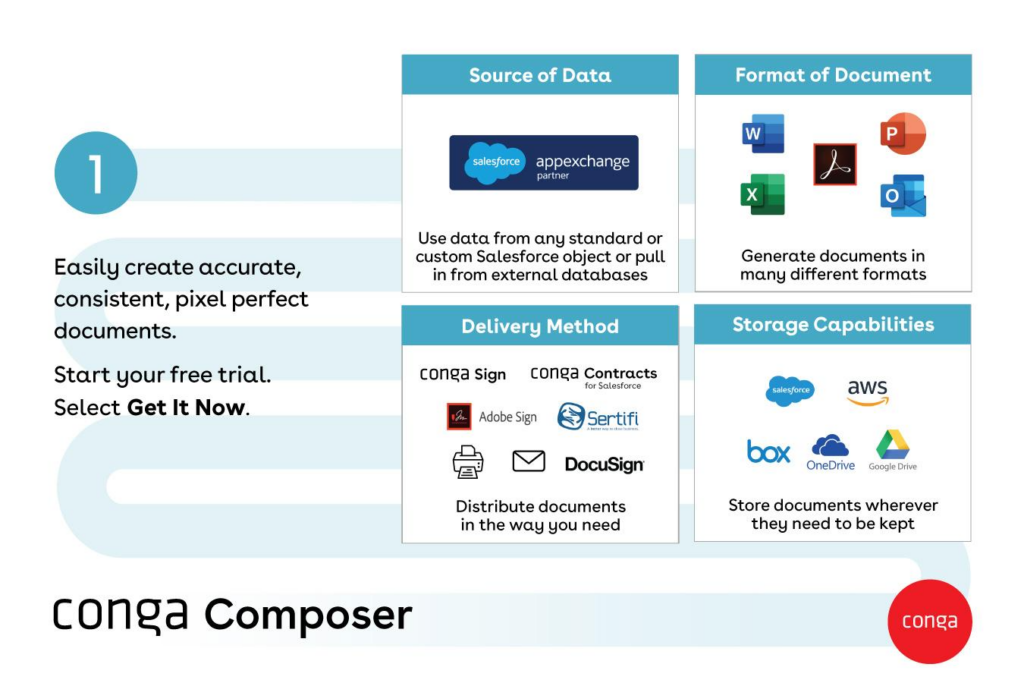
Conga Composer is a robust Salesforce reporting tool that empowers businesses to create error-free, templated digital documents directly within Salesforce. The application automatically populates richly-formatted templates with data from Salesforce.
Businesses can effortlessly generate reports, proposals, contracts, and other important documents, saving time and ensuring accuracy. In addition, seamlessly merging Salesforce data into customized templates streamlines the reporting process. It enables businesses to create professional documents easily.
Key features:
- Generate documents in multiple formats
- Store documents wherever possible
- Accurate, consistent, pixel-perfect documents
6. Smartsheet
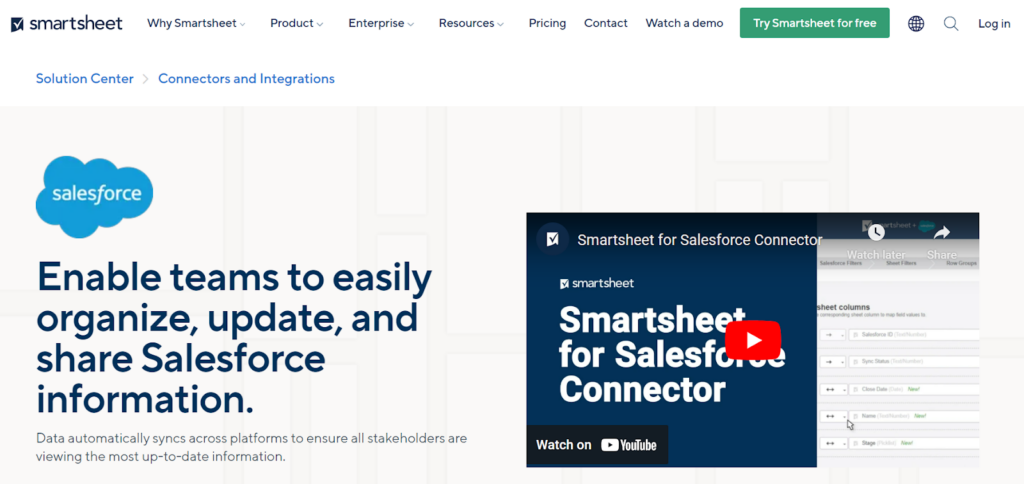
Smartsheet is a Salesforce reporting tool that aims to increase the productivity of sales teams. It also enhances visibility into sales operations while maintaining the established workflows. With Smartsheet, collaboration and sharing become effortless across both Salesforce and non-Salesforce users, eliminating the need for manual data exports to spreadsheets.
The tool streamlines the reporting process by enabling auto-synchronization between Salesforce and Smartsheet. It eliminates redundant steps and allows teams to manage their pipelines efficiently.
Key features:
- Synchronize Salesforce data to Smartsheet to make bulk changes
- Set criteria for real-time alerts
- Real-time data with advanced sharing across teams
- Auto-synchronization between Salesforce and Smartsheet.
Check the gaps in your salesforce reports, with an no-obligation free CRM scan report.
7. Weflow
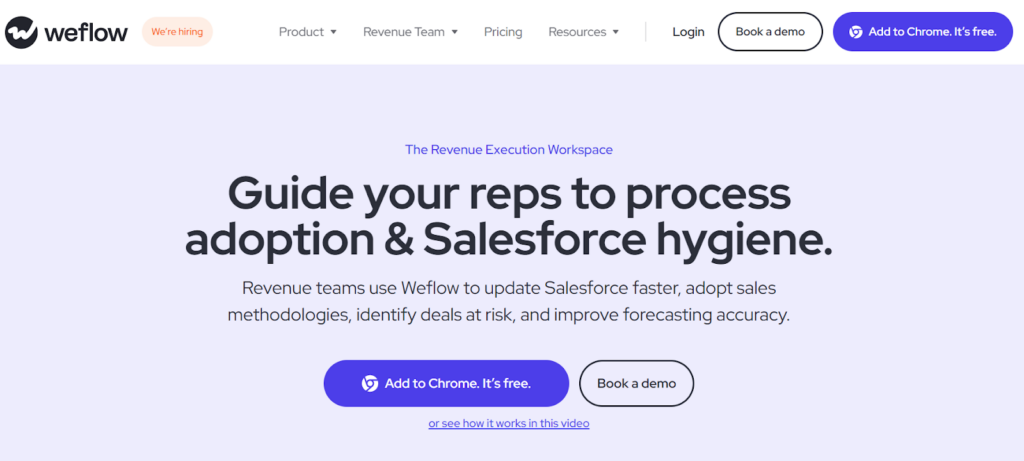
Weflow simplifies the process of creating reports by automating data entry tasks. As a result, the platform ensures accurate and timely reports by eliminating human error and speeding up the reporting process.
Users can easily log any activity and seamlessly sync it to Salesforce, simplifying the task of updating and maintaining accurate data records. As a result, the tool enhances the speed and accuracy of reporting and improves overall Salesforce data quality and process compliance.
Key features:
- Rep workflows auto-sync to Salesforce
- Fast and easy Salesforce updates
- Reliable and timely data in Salesforce
- Complete pipeline visibility
8. InsightSquared
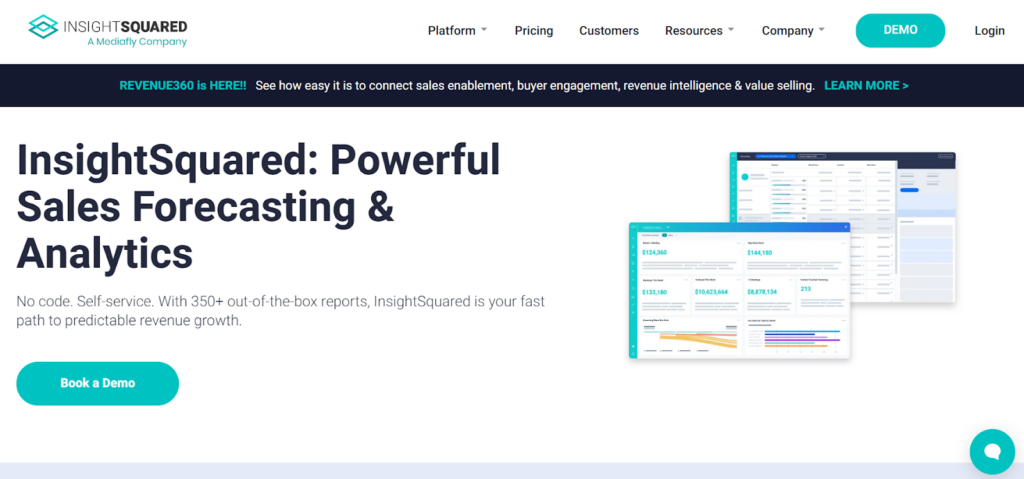
InsightSquared offers several advanced features to enhance your sales operations. With real-time updates, InsightSquared’s RevOps dashboards provide immediate access to critical data. As a result, you can stay on top of your business performance in real time.
The tool’s Activity Capture feature generates insightful reports on your team’s activities and seamlessly shares the data. In addition, automated activity tracking eliminates the need for manual updates, boosting your sales team’s productivity.
Key features:
- Real-time updates of RevOps dashboards
- Activity Capture
- Analytics and visualization
Current Challenges in Salesforce Reporting
Let’s explore some of the challenges in Salesforce reporting and how you can overcome them:
1. Data complexity and integration
Sales data can originate from various channels, including CRM systems and marketing platforms. Integrating and consolidating this data into a cohesive reporting framework can be daunting. Organizations must invest in robust data integration solutions and ensure data quality and accuracy to overcome this challenge.
2. Manual and time-consuming processes
Many businesses still need to rely on manual processes for sales reporting, which can be time-consuming and error-prone. Extracting data from multiple sources and creating reports manually takes valuable time and resources away from analyzing insights. Implementing automation tools and streamlining reporting workflows can significantly reduce manual effort and save time for more strategic analysis.
3. Lack of real-time insights
Traditional reporting methods often result in a time lag between data collection and analysis, leading to outdated insights. Businesses need access to real-time or near-real-time reporting capabilities to stay agile and respond quickly to market changes. Adopting Salesforce reporting tools that provide real-time data updates and dashboards can address this challenge effectively.
4. Inadequate data visualization
Presenting data visually in an engaging and understandable manner is essential for effective reporting. However, creating visually appealing reports and dashboards can be challenging, especially for those needing design expertise. In addition, limited visualization options and complex report builders can hinder the communication of insights. Investing in reporting tools with intuitive visualization capabilities can help overcome this challenge.
5. Lack of actionable insights
Simply collecting and presenting data is not enough; you need actionable insights to drive results. Sales reporting should provide meaningful analysis and recommendations that guide strategic initiatives. However, the sheer volume of data can make it difficult to extract actionable insights without advanced analytics capabilities. Leveraging tools with machine learning and advanced reporting features can enable businesses to derive valuable insights and take proactive actions.
6. Scalability and performance
As businesses grow, the volume of sales data increases exponentially. This growth can strain reporting systems and result in slow performance or system limitations. Ensuring the scalability and performance of reporting tools becomes critical to handle large datasets efficiently. Investing in cloud-based reporting solutions or optimizing infrastructure can help overcome scalability challenges and maintain smooth reporting operations.
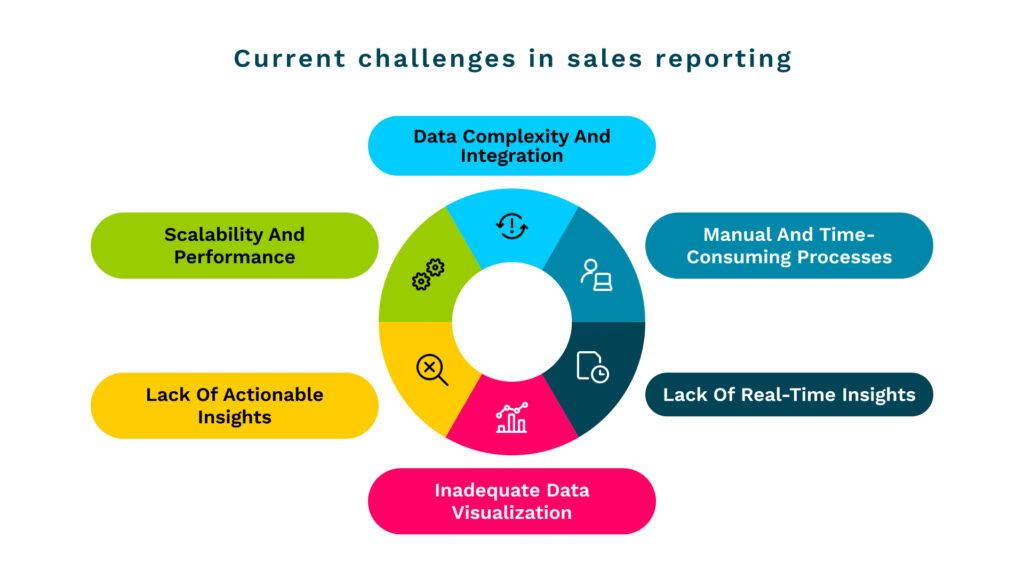
Advantages of Salesforce Reporting Tools
Let’s explore how these tools aid in streamlining the reporting process and delivering actionable results:
1. Data aggregation and integration
Salesforce reporting tools enable seamless integration with various data sources, allowing businesses to aggregate data from multiple channels into a centralized reporting platform. As a result, there’s no need for manual data gathering and consolidation, saving time and ensuring data accuracy. In addition, with a single source of truth, reporting becomes more efficient and reliable.
2. Customizable reporting
Users get various customizable reporting options, which help tailor reports to specific needs. For example, users can select relevant data fields, define filters and criteria, and organize data meaningfully. The flexibility enables stakeholders to create reports aligning with their unique requirements, whether analyzing sales performance or tracking marketing campaigns.
3. Real-time insights
These tools provide up-to-date data, ensuring stakeholders have timely information to make informed decisions. Real-time dashboards and automated report refreshes allow for continuous monitoring of sales performance. In addition, it enables proactive adjustments and interventions as needed.
4. Advanced visualization
Users can transform complex data into visually appealing and easy-to-understand charts and dashboards. Visual representations enhance comprehension and facilitate quick identification of trends and patterns. Presenting data visually also helps stakeholders grasp insights at a glance for faster decision-making.
5. Automated reporting and scheduling
Salesforce reporting tools automate repetitive reporting tasks, eliminating manual effort and saving time. Users can schedule reports to run automatically at specific intervals and distribute them to relevant stakeholders. Automated reporting ensures decision-makers receive the necessary information without manual intervention.
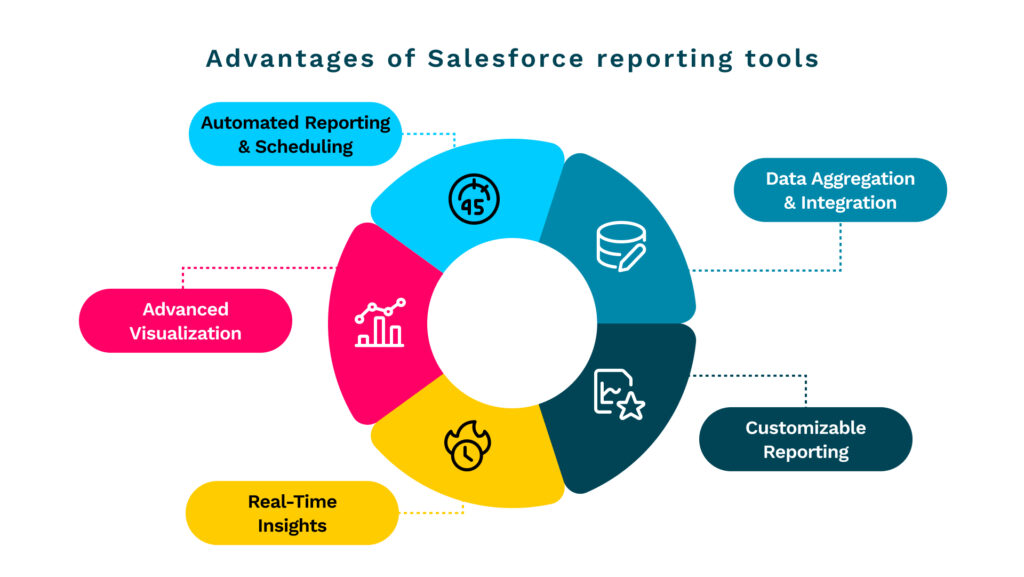
Unleash the power of Salesforce reporting: discover the right tools and enhance data integrity with Nektar
Regardless of your Salesforce reporting tool, having correct and complete data in Salesforce is crucial for obtaining relevant and timely insights. That’s where Nektar comes in. With Nektar, you can seamlessly integrate it into your existing workflow without requiring your sellers or revenue leaders to adopt it.
Nektar ensures the highest data integrity by continuously maintaining and self-healing any bad, stale, or missing data in your CRM. In addition, it brings together first-party buyer contacts and revenue activities from across the entire sales funnel, enriching your Salesforce with valuable information.
Moreover, Nektar enhances the performance of other tools that rely on Salesforce data, allowing you to maximize the ROI of your software investments with a more innovative tech stack.
Excited to learn more about how Nektar can transform your Salesforce experience? Get in touch with us today for a product demo.
FAQs
- Does Salesforce have a reporting tool?
Yes, Salesforce has a robust reporting tool called Salesforce Reports and Dashboards. It allows users to create, customize, and analyze reports and gain insights into their data.
- How many types of Salesforce reports are there?
Salesforce offers four types of standard reports: Tabular, Summary, Matrix, and Joined. These report types provide options to organize and display data, catering to various reporting needs.
- What are Salesforce reports used for?
Salesforce reports help analyze and visualize data stored in the Salesforce platform. They help businesses gain valuable insights into sales performance, customer behavior, marketing campaigns, and other vital metrics. Reports also enable informed decision-making and track progress toward goals.
Make your Salesforce a self-healing data-packed CRM with Nektar!
PUBLISHED BY