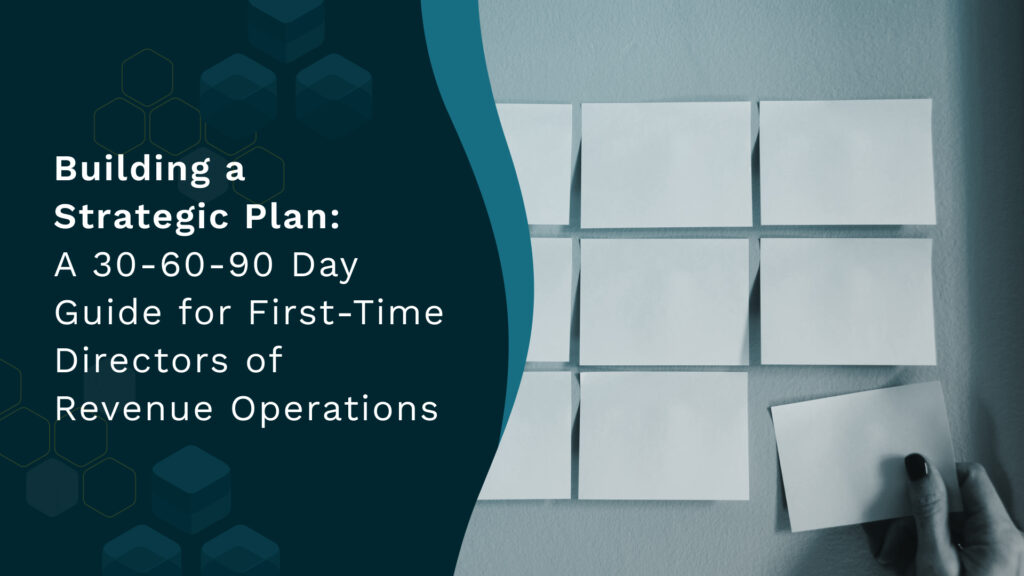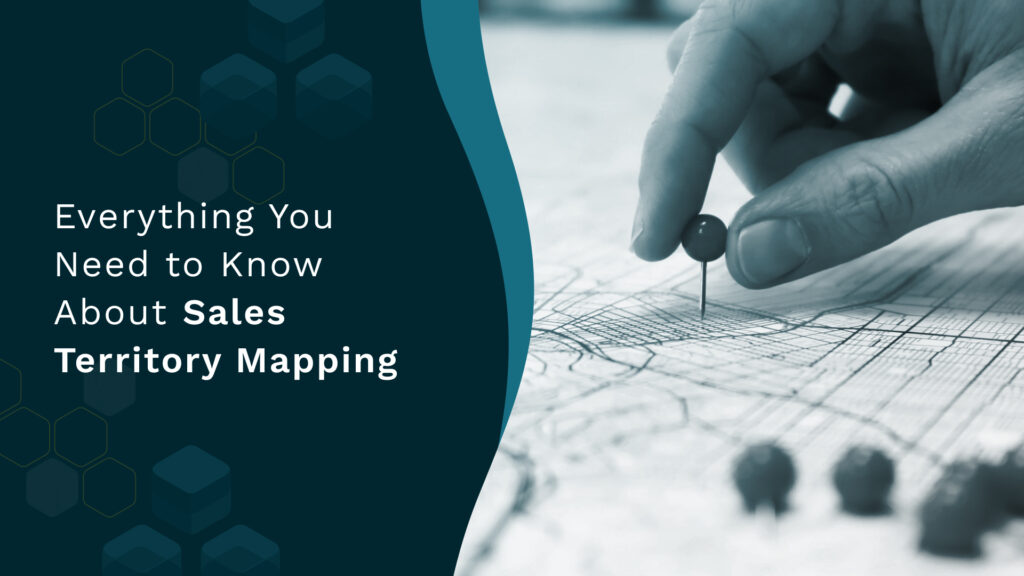Product Update February 2024: Complex CRM Automation, Self-Serve User Management and Integration Control
Stay up-to-date with our February 2024 product release blog. Explore the latest features and improvements in our software.
Welcome to Nektar’s latest product update!
This edition unveils enhancements to make your revenue operations more effective. Dive into SmartFill, our latest solution for complex data automation and custom revenue intelligence within Salesforce. From grouping activities to tracking job changes, discover how these updates empower you. Plus, explore new self-serve features for enhanced user management and integration control.
There’s lots to uncover, so let’s dive right in.
What’s New?
1. Accomplish Complex Data Automation with Granular Control
Every automation tool today has its limitations – either it does not have the depth of accessible data required to achieve deep automation or it is extremely complicated to build the automation workflow, requiring custom code (for example, Apex Code for Salesforce Flows). At Nektar, we want to change that. We want revenue operations professionals to seamlessly automate CRM data without additional dependencies.
Introducing SmartFill!

SmartFill is a method of filling Salesforce fields using data captured by Nektar by defining certain logic rules or formulae to:
1. provide a quantitative output on Salesforce (eg: engagement score), or
2. to auto-fill a Salesforce field (eg: competitor, MEDDICC, etc), or
3. to automatically update a stage (eg: marking an opportunity as closed lost if there was no engagement for 3 months)
a. Note that this will require Nektar to have permissions on the field, standard or custom, to perform SmartFill.
The key components of SmartFill are:
- an input – any data that exists on your Salesforce CRM (including data added manually or by other tools) and/or the Nektar database
- a rules engine – the logic we must define for the input data to follow to provide an output
- an output – the result of the input data getting processed based on the rules engine.
- Note – The delivery of the output can be on Salesforce or Slack as a Buzz (or any other destination like email, etc)
Below are some examples of what you can accomplish with SmartFill:
a. Complex Data Automation
(i) Grouping emails and meetings into categories
By defining focus keywords that Nektar should detect from email titles, bodies, meeting invite titles and bodies, you can group your emails and meetings into categories such as demo, infosec, discovery, pricing, etc. This grouping will be done in your Salesforce in the event or task object, and it is 100% reportable. So now you can get granular insights into what your buyers and sellers are talking about in a sales process, and optimize your playbooks for the greatest effectiveness.
(ii) Contacts mapped per seniority and function IN your Salesforce
Salesforce only provides you insights into the job title and the buyer role – both of which have to be added manually, unless you’ve implemented a data capture tool like Nektar. Until now, even with Nektar, at best you were getting instant visibility into the buyer roles that are mapped to the captured job title. With SmartFill, you can do more with your contact data. For example, you can categorize your contacts based on functions and seniority (above the line and below the line). In doing so, your Sales and Marketing teams can instantly know what messaging tactic and campaign should be used for which group (using seniority and function), resulting in more effective account-based sales and marketing results.
b. Customized Revenue Intelligence
(i) Calculating opportunity score or temperature with your OWN formula
Since Nektar adds all the emails and meetings that happened in an opportunity, you can use SmartFill to define a formula and create your own opportunity temperature (or score).
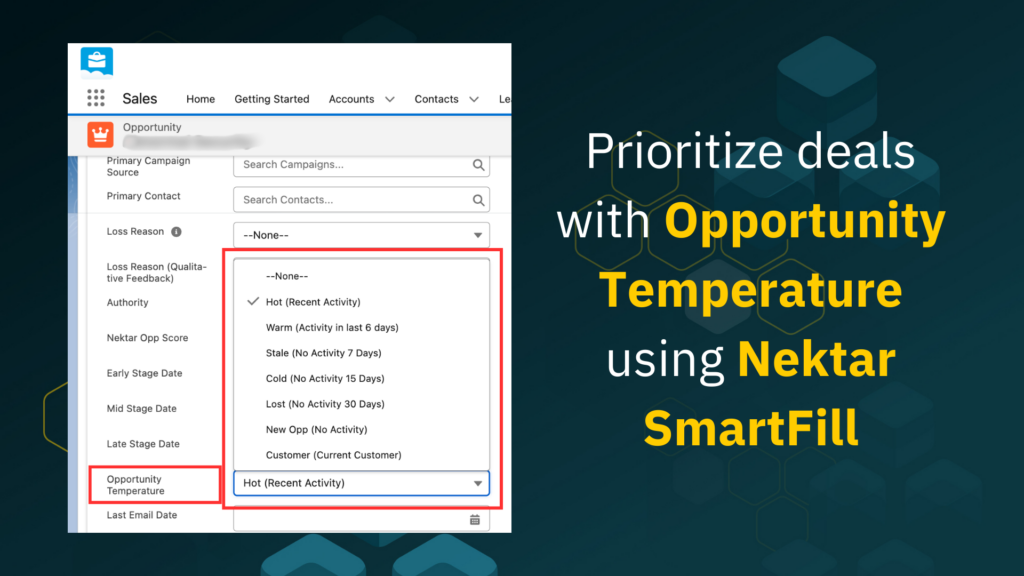
What makes this unique is that:
- You can use not just Nektar-added Salesforce data but also data added by any other tool to that opportunity. Every other revenue intelligence tool today uses only the data captured by that tool, resulting in an inaccurate measure of opportunity progress.
- You define your own formula. Other tools have this formula baked into the algorithm, and most often, this formula is a black box. So you never know what is being considered to come up with a score or temperature.
With SmartFill Opportunity Temperature, you can prioritize deals with greater accuracy resulting in a more effective revenue execution.
2. Reportable ‘Job Change Detected’ Data for CRM Contacts and Leads
Today, you must be having 10,000+ contacts and double that number of leads in your Salesforce. But how many of them and which ones moved to new companies? It’s extremely challenging to identify such contacts or leads. But with Nektar, you can instantly identify such contacts.

Every 30 days, Nektar will scan your CRM contact and lead data and surface every contact/lead that is no longer with the company that is reflected in the email domain. By adding a True/False checkbox custom field in your Contact and Lead object, Nektar automatically marks the checkbox if the contact/lead is no longer with the company mentioned in the email domain.
All the data is 100% reportable on Salesforce.
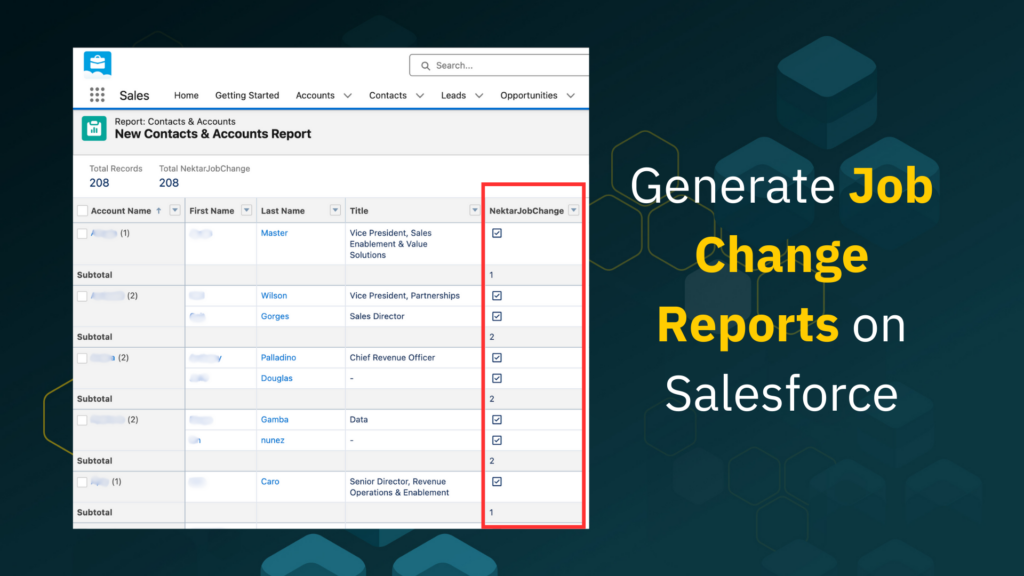
Why should this matter to you? We’ll give you 3 reasons:
a. Cost-effective pipeline
A buyer or a customer who was previously engaged by your sellers/CSMs is more likely to open the doors for you when they move to a new company.
b. De-risk deals
When a key stakeholder of the buying committee like the champion, economic buyer, or executive sponsor moves to a new company, the ongoing deal may be at risk. With Nektar you can proactively get this job change information, enabling you to regroup internally on a plan of action.
c. Mitigate churn
When a key stakeholder of the renewal committee moves to a new company, it poses a churn risk. With Nektar you can proactively get this job change information, enabling you to regroup internally on a plan of action.
The benefit you get with Nektar is that because it has all the activity data, you can run reports on Salesforce to understand which contacts were more engaged than the others. This insight lets you prioritize your outreach as well as your deal/churn mitigation plan.
4. New and Improved ‘Self-Serve’ User Management
Self-serve is the focus word here. This new and improved version is more than just adding/deleting users and managing admin access to users.
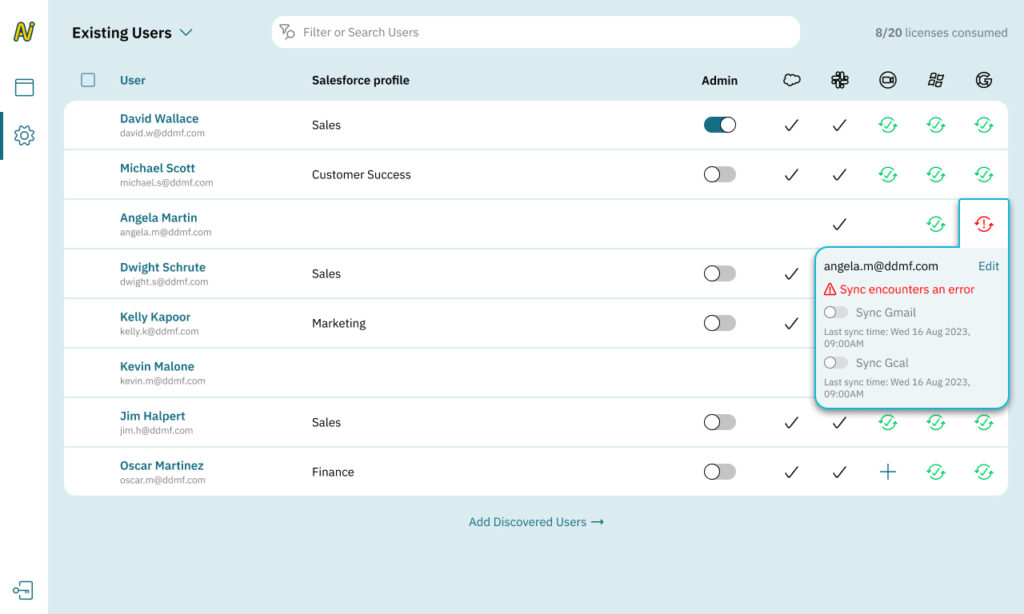
We heard your requests to introduce additional self-serve capabilities. Now, under user management, you can manage the following without depending on your CSM:
- Monitor user-level data sync status for each integrated tool, such as Gmail, Google Calendar, Zoom, Microsoft Outlook, Outlook Calendar, and Salesforce. Here, you will notice several ‘interactive’ icons that indicate the sync status. You can click the icons to get additional details and take action.
- Track how many licenses are in use against the total number of licenses available. This makes it easier to plan for additional licenses should you need more.
- Enable and disable data syncing for a specific user for a specific integration.
- Add all email aliases (for eg, [email protected], [email protected], [email protected]) your customer-facing teams may be using to capture activities from those email domains as well. These aliases will not be counted as an additional license.
Some of you may already have this new version enabled, while for the rest, your CSM will be rolling out the update very soon.
5. Self-Serve Integration Center with Editable Redaction Rules
We also heard your requests on introducing self-serve integration and sync monitoring capabilities. Until now you may have had to depend on your CSM for pausing/stopping/resuming domain-wide sync, monitoring domain-wide sync status, or modifying data redaction rules.
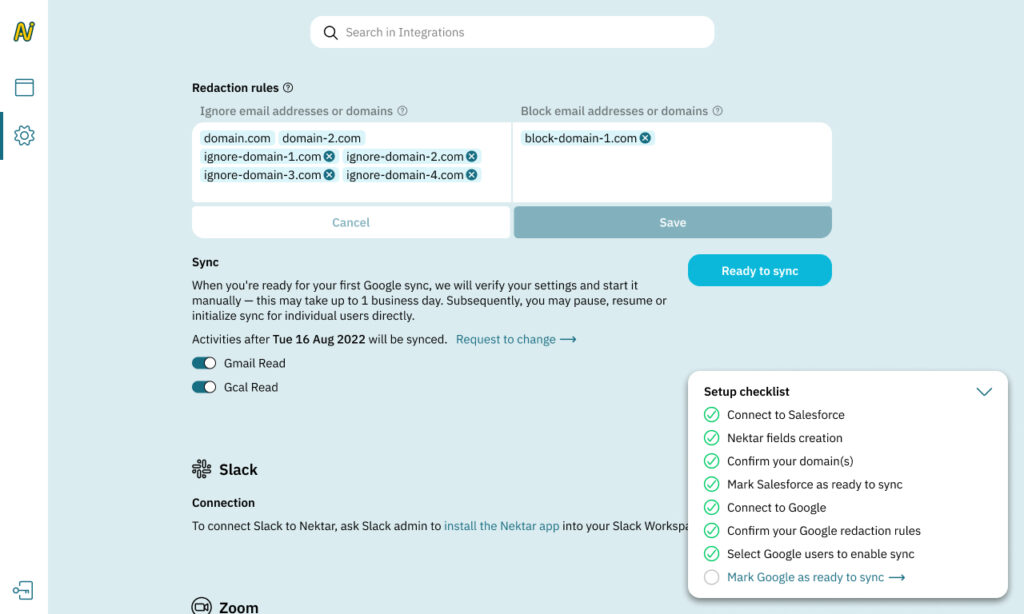
With this update, you can now manage your domain-wide tool integrations as well as monitor domain-wide sync performance by yourself.
For your Google Workspace integration, you can now modify your data redaction rules i.e., ignore and deny list domains. Simply add the domains and emails you do not want Nektar to capture.
Similarly, you can manage your integration user for Salesforce without relying on your CSM or backend support.
Most importantly, the integration center will serve as your go-to for monitoring domain-wide sync status. You can review the last time Nektar read your inbox and calendar data and the last time Nektar wrote the data into Salesforce in both standard and custom fields.
Some of you may already have this new version enabled, while for the rest, your CSM will be rolling out the update very soon.
What’s Next?
1. User Management Enhancements
Manage your users and licenses better with ‘Discovered Users’. These are users that Nektar has detected through the Google Workspace or Microsoft Exchange integration, but these users are not connected to Nektar yet. You will also find enhancements to the user-level sync monitoring capabilities.
2. Enhanced Sync Monitoring
In line with making integrations more self-serve, we’re enhancing our sync monitoring capabilities and bringing it into the Integration Center so you have deep visibility into domain-wide sync status for all your integrations.
3. Track Sync Errors Accurately
When you notice that some activities are missing from opportunities or accounts on Salesforce, then Tracker is your go-to destination to track where and why the activities are not syncing correctly, and how you can rectify the error.
4. Self-Serve SmartFill
Today, SmartFill configurations are done by your CSM. However, in our next release, we will introduce a self-serve UI that you can use to configure SmartFill without any operational dependency on your CSM.
5. Data Capture Dashboard
We’re releasing a detailed dashboard on the Nektar Admin Console that provides deep insight into all the data Nektar captured and enriched in your CRM. This will help you measure the impact Nektar has had and also translate it into business impact based on the initiatives you’re running.
6. Self-healing Contacts
Soon, any contact that was created by Nektar in your Salesforce will be maintained by Nektar so that you always have the most updated contact data in your CRM. For example, if Nektar detects a new job title, the job title will be updated on Salesforce. If this new job title has a contact role mapped, then Nektar will also update the contact role.
We’re here to guide you.
If you want to know more about any of the above new features, please reach out to your CSM if you’re a Nektar customer. If you’re not a Nektar customer, our sales team is here to show how Nektar can be your operating system for revenue operations.
Get in touch with us here.
PUBLISHED BY