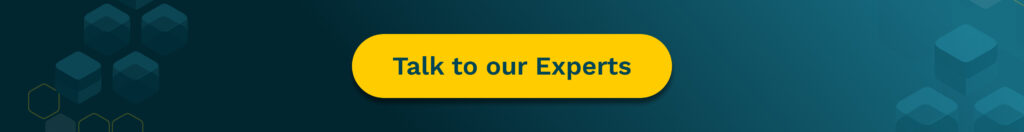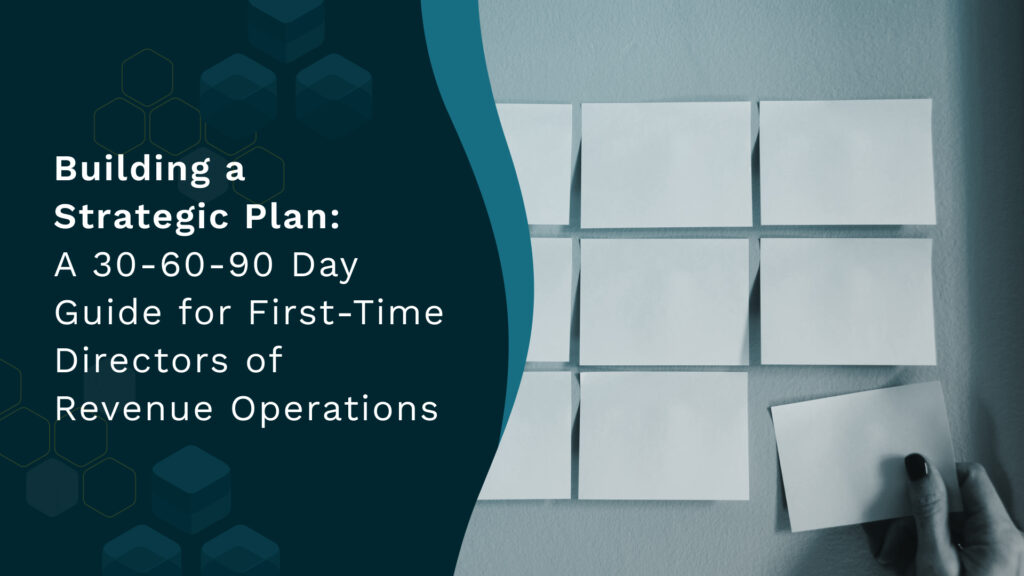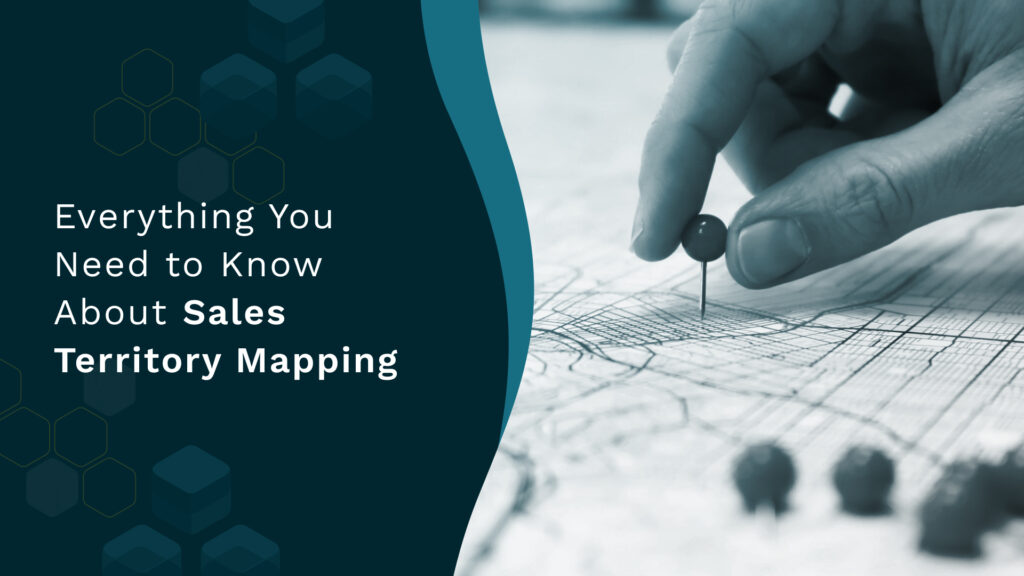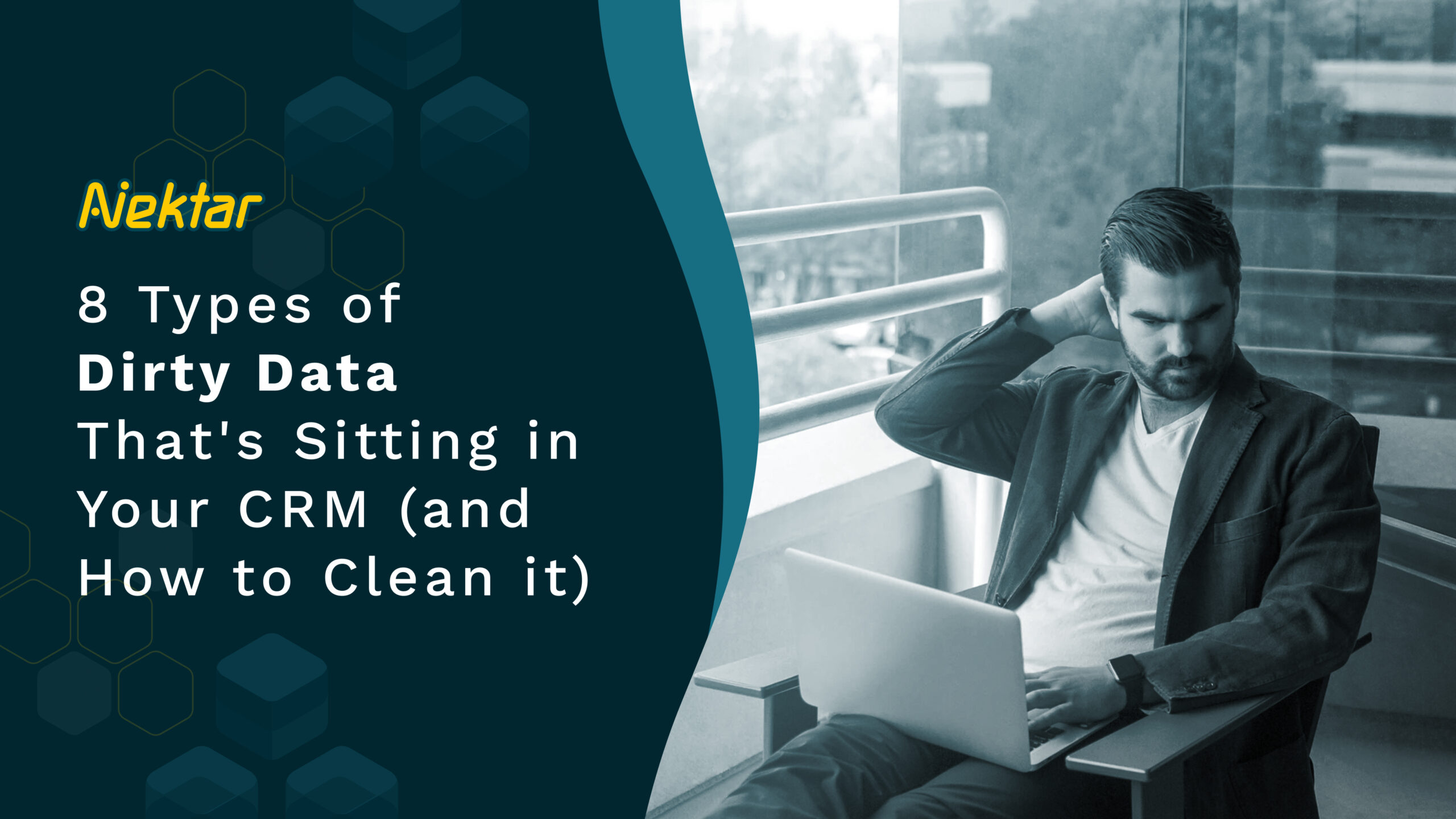
Watch Out for These 8 Types of Dirty Data in Your CRM in 2025
Dirty data is the bad apple that can spoil your entire marketing and sales basket. Find out its 8 types and how to clean your CRM. Read on.
One of the most significant sources of business cost is dirty data – a towering $13 million on average, per year.
And it’s not just the financial impact.
With dirty data, your reps have difficulty tracking the lead’s source. They lose precious time and face the brunt of lower productivity.
Not only this, it also causes resource disruptions, failed communication (both internal and external), and wasted marketing expenditures.
In contrast, high-quality data is key to a solid revenue operations function. Accessible and relevant data can help leaders gain timely and actionable insights, streamline processes, and make informed business decisions.
Since dirty data has a devastating influence on business – a sobering understatement – it’s critical to understand what it is, how it affects business, and how you can deal with it.
What is Dirty Data?
While data is essential to every organization, not all of it adds value to your business. One bad apple that ruins the whole marketing and sales basket is dirty data.
As much as 74% of organizations admit they need to improve data management to avoid competitive and financial disadvantages.
In essence, dirty data is inaccurate information that disrupts a company’s database and impacts key functions like GTM, segmentation, personalization, lead scoring, prospecting, and ideal customer profile planning, among others.
The result? Poor business decisions, inefficiencies, missed opportunities, and reputational damage.
And that’s not it. Poor data quality hits organizations where it hurts the most – on average, $15 million per year in losses.
Dirty data enters the CRM mainly through manual data recording, human error, poor inter-departmental coordination, or third-party integrations. To guarantee that every lead touchpoint is exceptional, you need to understand different types of dirty data and how to clean it.
Types of Dirty Data in your CRM
While dirty data comes in many forms, we’ve clubbed them under 8 categories. Let’s take a look below.
1. Duplicate Data
Duplicate data is the most common type of dirty data. Repetitive leads, accounts, and contacts are just a few data points unintentionally shared with other records in the CRM.
Although carbon copy duplicates are the simplest to identify and remove, partial duplicates – which are occasionally the result of human error – cause more significant issues.
Duplicate data can lead to skewed analysis, inefficient workflows, overloaded storage systems, inaccurate data recovery, ineffective personalization, and repetitive customer communication.
For instance, each account receives or expects a tailored interaction when it comes to ABM. If you have the same prospect listed three times in your database and repeatedly send them the same email, the prospect may feel that your campaign is automated and not personalized. It only frustrates the prospect, lowering the chances of conversion.

How to clean Duplicate Data?
In the current scenario, where businesses deal with enormous amounts of data daily, manual data cleansing is insufficient. Besides, manual cleaning doesn't always get rid of partial duplicates. Invest in an automation platform that detects and cleans up data and merges or deletes duplicates. Additionally, it can sort and integrate duplicate data using criteria unique to your company.
2. Insecure Data
Driven by data expansion, security regulations have transformed the marketing landscape. In parallel, significant privacy issues have disrupted consumer-firm relationships, prompting changes in both regulatory interventions and people’s privacy-protective behaviours.
Important privacy and data security laws, such as GDPR and CCPA, are now in place. Data that is non-compliant with these laws, or insecure data, can attract steep financial penalties.
For instance, a user may have previously provided their data without consenting to your data sharing and privacy policy. This kind of insecure data can result in serious repercussions.
Today’s business environment is growing more and more consumer-focused, and digital consent, opt-ins, and privacy notifications are becoming the new standard. Being compliant with these rules becomes practically impossible without good CRM hygiene.
And let’s not forget the negative impact on brand reputation. Giants like Amazon and WhatsApp have already paid hefty fines totalling more than $800 million and $270 million, respectively, for alleged GDPR non-compliance while battling public criticism.
How to clean Insecure Data?
Having a clean database can directly contribute to complying with data privacy laws. Best practices to clean insecure data include deleting unusable and insecure records from your CRM, merging duplicates for more up-to-date information, consolidating your data stack and automating the lead-to-account linking process, and hosting your CRM on legally compliant cloud software.
3. Outdated Data
Would an old report from five years ago help your business make intelligent decisions?

Data that seems significant today might no longer be relevant tomorrow. Analytics based on outdated data is like traveling with the wrong GPS Data only to drive over a ledge.
Consider this. A website user fills out a form to get your resource. They turn into a prospect during the following months and interact with your company more, subscribing to newsletters and responding to emails. However, your CRM isn’t updated with this information.
Therefore, the content you provide them is still geared toward a fresh lead rather than one already being nurtured. It limits their ability to proceed further down the funnel toward becoming customers.
Other reasons for outdated data could be job changes, organizational reorganizations or mergers, and antiquated software systems that can’t keep up with the rapid rate of technological advancement.
How to clean Outdated Data?
The best way to get rid of outdated data is to purge and cleanse data before migrating it or integrating new systems. Another thing is to determine the critical period for your business. Delete any data in the system from before. While manual cleansing can take days or weeks, automation can finish this task for you in a matter of hours. So, switch to an automated tool.
4. Incomplete Data
If a record is missing essential elements to process the incoming data before sales and marketing take action, it’s considered incomplete. Data gaps make the job of sales reps significantly harder.
Unfortunately, incomplete data issues are pretty common, making it more challenging to get the most value out of the information you’ve collected.
Imagine a scenario where you’ve recorded the buyer’s phone number but not their email address. You can’t send this buyer a crucial email campaign promoting your offerings, which means you lose out on a significant sales opportunity.
Moreover, scoring leads and segmenting prospects based on incomplete details is challenging.
How to clean Incomplete Data?
You have two options. The first is to conduct a manual search and add missing information to incomplete records. But you'll quickly discover that this approach is neither feasible nor scalable. Comparatively, automated lead capturing fills in fields automatically for you, giving you comprehensive account details.
5. Inaccurate Data
Inaccurate data is amongst the worst offenders of data pollution. Reps could fill a field correctly, but the information is fake or inaccurate.
Take, for example, a prospect who enters a fake mobile number; therefore, your rep can’t reach them via phone. Even worse, sending out communication to the wrong person to engage can disrupt the entire purchasing process when accuracy is paramount.
About 77% of businesses agree that inaccurate data hurts their ability to adapt to changes. What’s more, 41% of sales reps face challenges dealing with inaccurate data. Not only does it lead to erroneous reporting and poor decision-making, but it also prevents an opportunity from moving forward.
How to clean Inaccurate Data?
The data used for marketing and sales campaigns need to be accurate from the start. Therefore, tracking this data at its entry point and curbing their arrival into the system is important. Integrate with an automated data capture platform like Nektar to boost accuracy.
6. Incorrect Data
Incorrect Data is information stored in the wrong place or doesn’t fit the given field’s requirements. For instance, a text field has a number value, a designation is under the firm name field, or a date is in the wrong format.
One significant issue with this inaccurate data is that it results in erroneous campaign targeting, irrelevant communication, and a lack of prospect insights.
In a B2B business ecosystem, where enhancing the buyer experience is a top concern, 39% of organizations reported adverse effects on experience due to poor data quality. This is the type of data you want to remove or update to provide the experience buyers expect.
How to clean Incorrect Data?
Reps should follow standards and enter information within the prescribed values to ensure that data is valid or correct. Additionally, you can use lookup tables or edit checks to enforce the accuracy of data points programmatically.
7. Inconsistent Data
Even though duplicate and inconsistent data appear the same, don’t mistake one for another. When data is copied as is, it’s duplicated. On the other hand, unreliable data is non-standardized and doesn’t adhere to predetermined rules.
You see inconsistent data when multiple versions of the same elements exist in the system. For instance, the CMO, Chief of Marketing, Chief Marketing Officer, and Chief Mktg Officer are versions of the same data field but entered in different formats.
Unsure of the impact of dirty data sitting in your CRM? Participate in no-obligation free CRM scan, and check the impact!
Inconsistent Data adversely impacts analytics and decision-making since sales reps have to account for multiple variables of the same lead information.
How to clean Inconsistent Data?
The fastest way to clean this dirty data is to follow a centralized approach. You can create a standard file-naming convention that your reps follow closely. While manually purging existing inconsistent data might be difficult, use an automatic data capture application for CRM to do the heavy lifting for you.
8. Hoarded Data
Many firms accumulate a growing amount of data to develop significant insights in the future. However, data hoarding shares the same risks and problems as “real-life” hoarding.
Hoarding too much data can slow down data exchange and inflate storage. It also causes problems with data hygiene, making it challenging to extract crucial insights for business decision-making.
Sometimes, different departments need different data variables. It adds to data storage while negatively affecting coordination because departments can’t find essential data points in another team’s storage.
How to clean Hoarded Data?
Businesses can avoid data hoarding by focusing on crucial data and making it accessible in one place. It reduces the time spent digging out analyses, improving team collaboration. Turn to automated data capture software like Nektar that can clean hoarded and outdated data simultaneously. It's all about saving up time.
But Why Should You Clean Dirty Data?
After going through the 8 types of dirty data, it’s clear as day – Cleaner Data = Better Insights. Here are some reasons that prove it.
1. Improved opportunities for personalization
Clean data is credible and shows where the customer is in their buying journey. Sales reps can, therefore, personalize their selling approach for each customer by accurate segmentation.
Let’s understand with an example.
There may be duplicate data on a buyer who just discovered your product and the same buyer who considered purchasing at a different time. You want to deliver targeted messages to buyers at different stages in the buying cycle. In this scenario, you send different messages to the same buyer, effectively leaving him confused or frustrated.
Having accurate, clean data will prevent you from making this mistake and build an experience by targeting the right demographic, increasing marketing efficacy and, thereby, your ROI.
2. Better decision-making
Today’s insight-driven sales depend heavily on your insights. Of course, it has value, but only if you can have absolute faith in your data. Low-quality data can affect your decision-making and productivity as you’re constantly vetting information to ensure its accuracy.
The issues don’t end with decision-making. A survey by Wakefield states that 85% of data leaders agree that decisions influenced by dirty data cost their organization financially.
As more and more leaders rely on data for decision-making, cleaning dirty data identifies risks and opportunities more accurately and predicts outcomes reliably. Automated clean data capture is a treasure trove of insights embedded into revenue operations workflows.
3. Improved productivity
Bad data prevents your sales reps from working at their full potential. Employees waste 50 percent of their time coping with mundane data quality tasks. Agents spend less time selling and hence, are not productive enough and miss lucrative opportunities.
When poor data hurts your organization, it is essential to know that cleaning it is not a “one and done” activity. And fixing dirty data by hand will not solve the problem once and for all!
Automating activity data capture is the first step toward solving dirty data issues. After all, it’s 2022, and requiring sales reps to enter data will take you back to, probably, 1975.
Modern automated tools give your reps clean, reliable data, and they can spend more time doing what they love – closing sales deals. It also enhances coordination between departments, mainly marketing, sales, and customer support, by passing accurate information between teams.
Preventing Dirty Data from Entering your CRM
You need clean and complete data in your CRM to drive a successful revenue engine. The financial consequences of inaccurate data are enormous. Yet, businesses can escape the chaos, and here’s how you can do it.
1. Define What You Need
Instead of collecting all data that comes in, define what information is critical for your organizational success?
Outlining strict data requirements helps you import what’s relevant, valuable, and essential to your CRM. And before you import, remove duplicate, incomplete and inaccurate data.
2. Refine Standardization
Establish clear data entry and field values standards to maintain uniformity across the organization. For example, set standards for name capitalization, date formats, file naming conventions, and more. You can also train your reps or teams to follow these standards.
3. Data Cleansing
As the name suggests, cleansing or purging removes dirty data.
You can run routine reports to spot abnormalities, filter out data that contains inefficiencies, and declutter your CRM. Too much manual effort? Nektar can do this automatically for you.
4. Optimize Data Collection
Data collection is a continuous process. You can streamline and set standards for data entry. Next, you can optimize the system by only collecting critical information through data validators, ensuring all information is correct.
5. Review Customizations and Integrations
Given its purpose, a CRM only grows in size over time. Regular reviews weed out inefficient integrations or customizations. The more controlled the workflow, the more up-to-date your system is, improving data quality and system speed.
6. Review, Security, and Compliance
Compliance, privacy, and data security regulations undergo dynamic changes. Periodic evaluation will keep your CRM fresh and ensure only accurate, permissible and secure data is collected.
Get on Top of Your Data Game
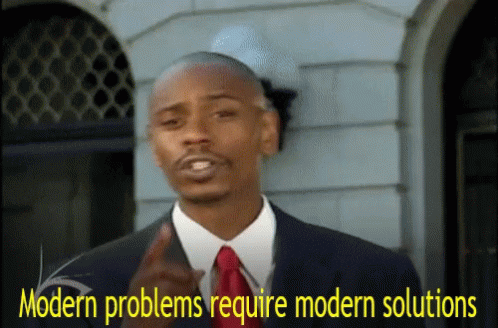
Data is critical for modern-day marketing and sales. There’s no escaping it.
However, this data becomes “dirty” often. In essence, it can lose key attributes — accuracy, accessibility, and completeness — at any stage of the buyer’s journey, becoming unsuitable for critical use. Integrating modern and automated techniques to minimize dirty data collection can help organizations remediate the problem before it grows into system outages, negative brand image, or lost revenue.
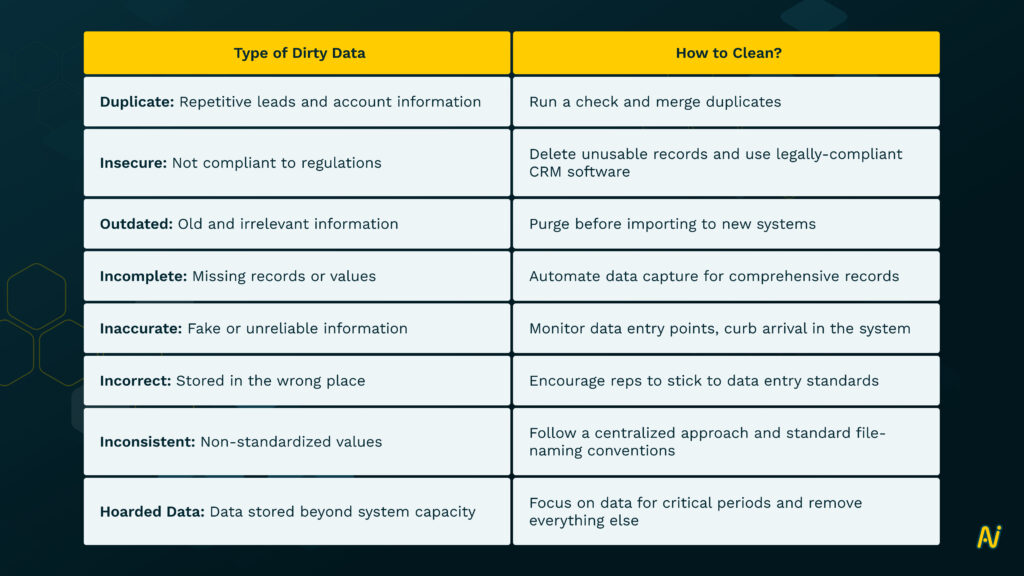
Don’t let dirty data slow you down. Adopt Nektar’s cutting-edge, modern solution for cleaner CRM systems and seamless GTM workflows.
PUBLISHED BY