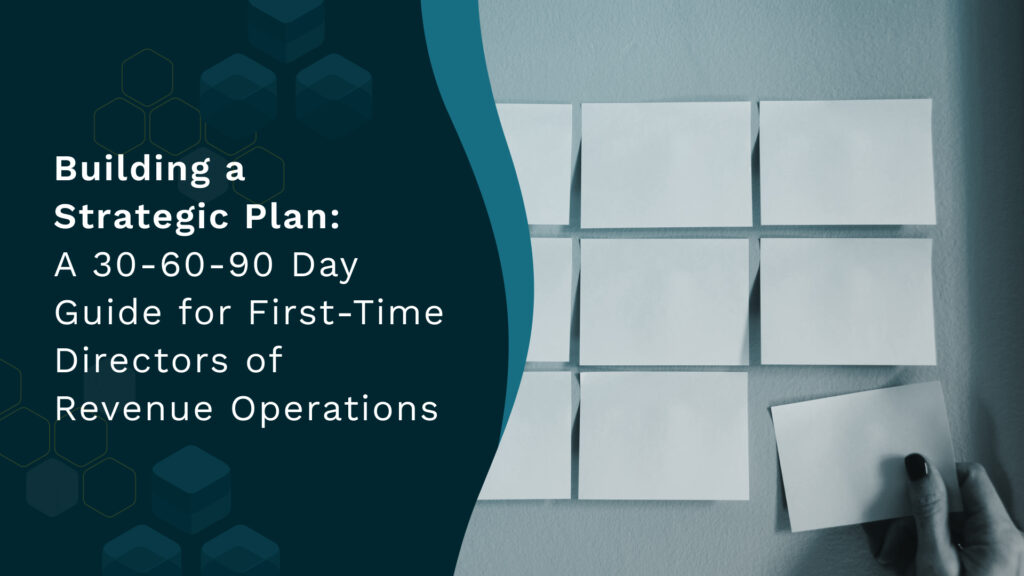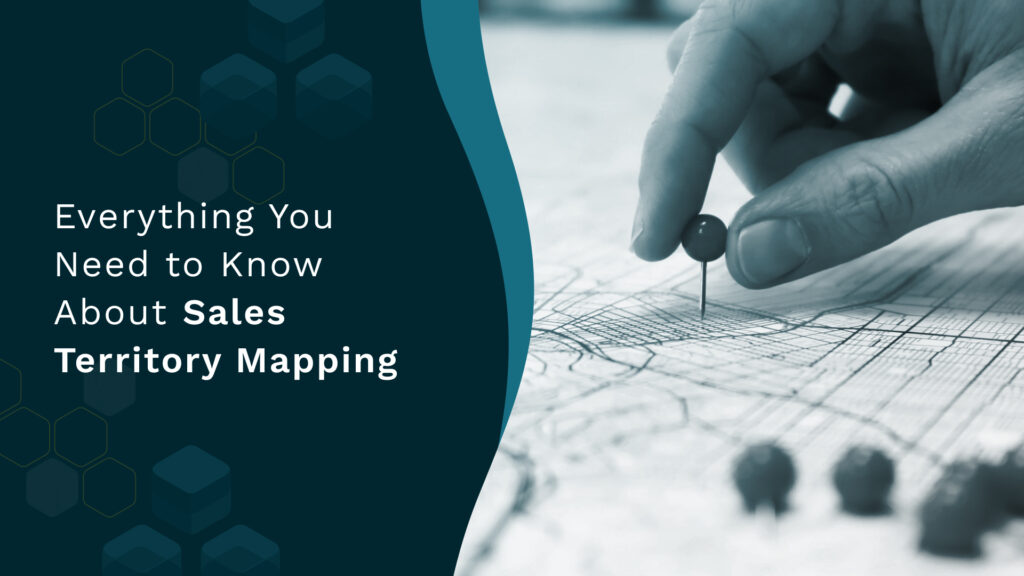How to Maximize the Impact of Salesforce Email Tracking
Learn practical strategies to maximize your Salesforce email tracking capabilities and achieve better results.
Salesforce is a CRM platform of choice for most businesses like yours. However, it is essential to master the art of email tracking within this powerful system to elevate your communication efficiency and yield fruitful outcomes. After all, effective communication is vital to building strong customer relationships and achieving sales success.
This guide is your best starting point if you are looking for practical strategies and best practices to improve your Salesforce email tracking. So, let’s look at the tips that will help you maximize the impact of your Salesforce email interactions and drive meaningful results.
What is Salesforce Email Tracking?
Salesforce email tracking is a powerful feature embedded within the Customer Relationship Management (CRM) platform. It allows users to analyze the engagement of their sent emails. As email marketing can offer a 36x ROI, it is more than crucial to leverage it effectively. And email tracking is undoubtedly a vital activity in the process.
Email tracking also enables sales professionals to gain valuable insights into their recipients’ interactions with the emails, such as opens, clicks, and replies. Tracking these metrics helps understand the effectiveness of email campaigns, personalize communication strategies, and make data-driven decisions to optimize sales efforts.
Let’s consider the example of a sales representative, Sarah, reaching out to a potential client for a product demonstration. Sarah utilizes Salesforce email tracking to monitor the recipient’s engagement. Through email tracking, Sarah can observe whether the client has opened her email, clicked on any links or attachments, and even determine the most suitable time to follow up based on the recipient’s actions.
This engagement data equips Sarah with insights to gauge the client’s level of interest and engagement. It further enables her to personalize subsequent communication and get better chances of closing the deal.

Choosing the Right Email Tracking Tool
Selecting the right email tracking tool maximizes efficiency when optimizing Salesforce email tracking. Let’s explore the options and highlight key features to consider when deciding.
1.Salesforce Inbox
Salesforce Inbox is a native application that integrates seamlessly with the CRM platform. It provides comprehensive email tracking capabilities. Salesforce Inbox streamlines email management, helps schedule meetings faster, and allows salespersons to stay on top of every deal.
2. Salesforce Engage
Salesforce Engage is explicitly designed for sales teams, providing robust email tracking features and additional functionalities to drive engagement and nurture leads. In addition, the platform enables seamless prospect filtering and allows salespeople to focus on prospects with the most chances of conversions.
3. Pardot Lightning
Pardot offers advanced email tracking features for effective email campaigns. It enables users to track individual prospect engagement and monitor email performance metrics. Pardot also shares insights on time spent by each recipient in reading the email content.
Features to Look for in an Email Tracking Tool
When choosing an email tracking tool, consider the following key features:
1. Comprehensive tracking
Ensure that the tool provides detailed insights into email opens, link clicks, and attachments, allowing you to understand recipient engagement thoroughly.
2. Real-time notifications
Look for tools that offer real-time notifications when recipients interact with your emails. It helps with timely follow-ups and increases the chances of engaging prospects effectively.
3. Integration capabilities
Consider tools seamlessly integrating with your existing Salesforce CRM to streamline your workflow and consolidate data in a centralized system.
4. Reporting and analytics
Robust reporting and analytics capabilities help you gain insights into email campaigns’ effectiveness.
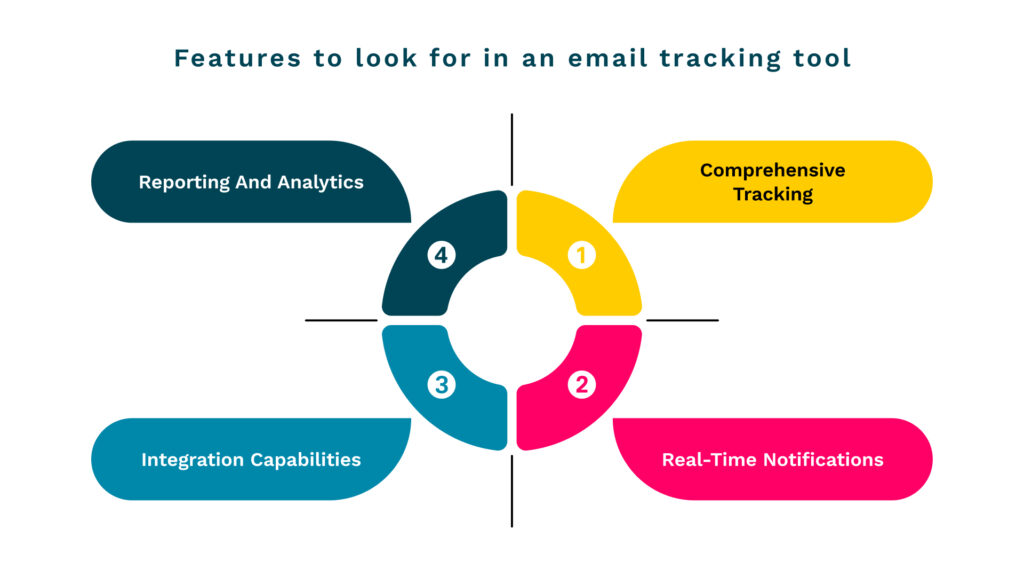
Setting up Email Tracking in Salesforce
The process of setting up Salesforce email tracking is relatively simple. Here are the steps in the process:
- Activate Lightning Experience to get started with the process.
- Ensure that you enable Enhanced Email.
- Click on Activity Settings under the Setup function.
- Enable the email tracking checkbox.
- Click on the submit button to save the settings.
The email tracking function will now allow you to track every mail, whether you send it from Salesforce, Office 365, or Gmail.
Check the gaps in your salesforce reports, with an no-obligation free CRM scan report.
Benefits of Automated Email Tracking in Salesforce
Automated email tracking in Salesforce offers the following advantages for sales professionals aiming to enhance their communication and streamline their sales processes:
1. Insights
Automated email tracking enables sales professionals to understand how their emails are received and interacted with. Tracking opens, clicks, and replies allow users to gain visibility into the effectiveness of their email campaigns. These insights empower them to make data-driven decisions and personalize follow-ups to drive desired outcomes.
2. Context
Automated email tracking preserves the context of email conversations within the Salesforce ecosystem. When tracking emails, all communication history is stored within the CRM platform, ensuring sales representatives can access the complete email thread and easily reference past interactions. Contextual information enhances communication efficiency and allows for more informed engagement.
3. Efficiency
Automated email tracking streamlines the process of monitoring and managing email communication. It eliminates manual tracking or reliance on external tools, saving valuable time and effort. With automated monitoring, sales professionals can focus on analyzing the data provided by the system and strategizing their next steps.
4. Accountability
Automated email tracking and contact automation also promote accountability by capturing and recording recipient interactions. In addition, it provides a transparent view of the engagement metrics associated with each email. The visibility enables sales managers to monitor their team members’ performance, identify improvement areas, and provide targeted coaching and support.
Looking for even better options for email intelligence data?
Step up to Nektar!
Nektar is a reliable solution that automates the tracking and updating of email contacts directly from your inbox into Salesforce. It seamlessly captures email addresses and fills in individuals’ email IDs and designations, providing valuable insights into the buying committee members.
This knowledge empowers sales teams to multithread and craft personalized emails tailored to the appropriate stakeholders. The result will be enhanced chances of closing deals.
Looking to take your email intelligence to the next level? Contact us today to learn how Nektar can transform your outreach efforts and grow revenue.
FAQs
- Does Salesforce have email tracking?
Yes, Salesforce offers email tracking capabilities within its platform. For example, users can track email opens, clicks, and replies to gain insights into recipient engagement.
- How do I monitor emails sent from Salesforce?
To monitor emails sent from Salesforce, you can leverage Salesforce’s built-in email tracking features or integrate with external email tracking tools. These tools provide visibility into recipient interactions and allow you to track opens, clicks, and replies.
- What is CRM email tracking?
CRM email tracking involves monitoring and analyzing email interactions within a CRM system. It enables users to track and measure recipient engagement and make informed decisions to optimize sales and communication efforts.
- How does email tracking work?
Email tracking involves embedding a tracking pixel or codes into the email. The pixel or code sends a signal back to the tracking system when the recipient opens the email, which records the event as open. Additional tracking mechanisms can capture link clicks and other interactions, providing detailed insights into recipient engagement.
- What is the benefit of email tracking?
Email tracking offers several benefits, including:
- Insights into recipient engagement
- Personalized communication
- Sales performance optimization
- Streamlined follow-up process
Make your Salesforce a self-healing data-packed CRM with Nektar!
PUBLISHED BY