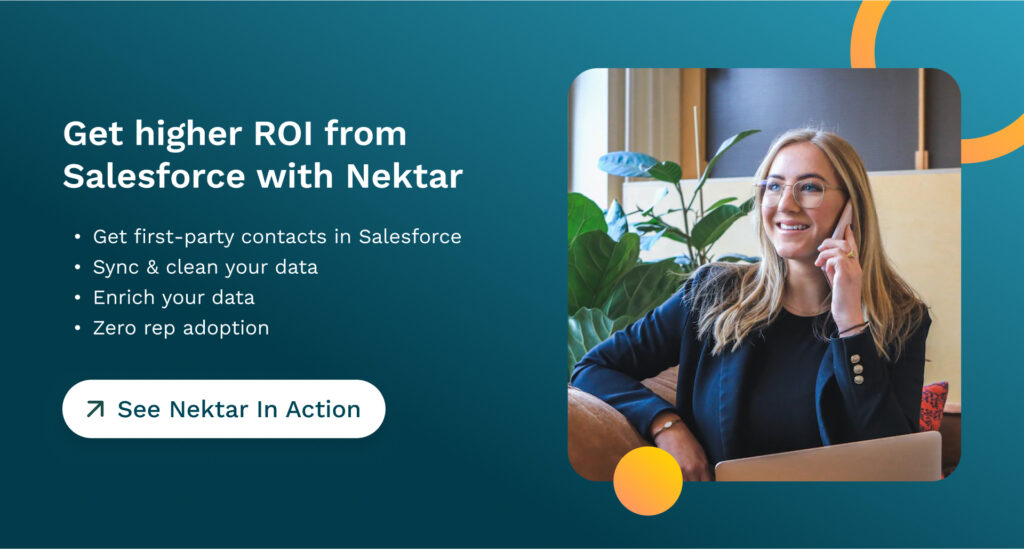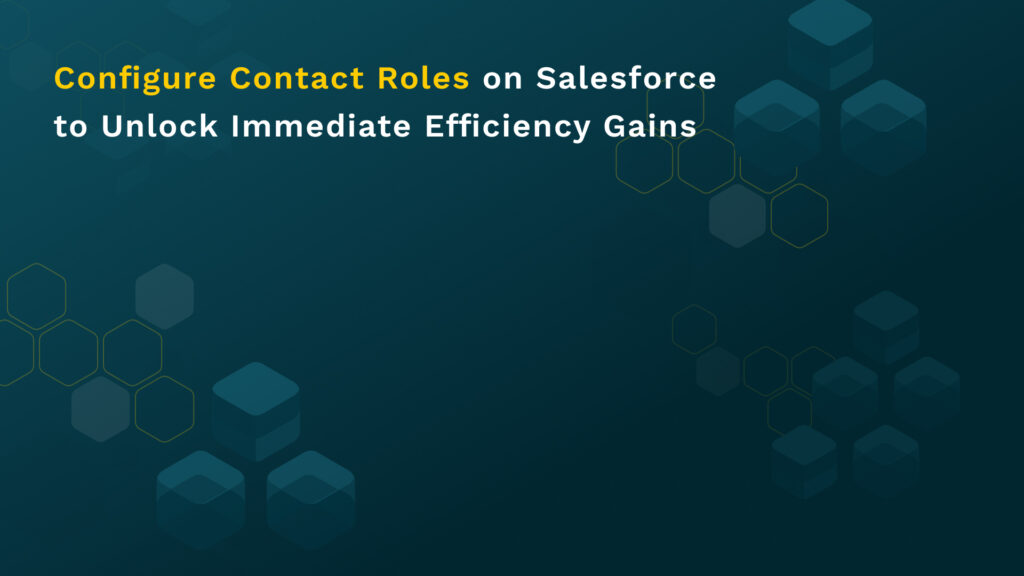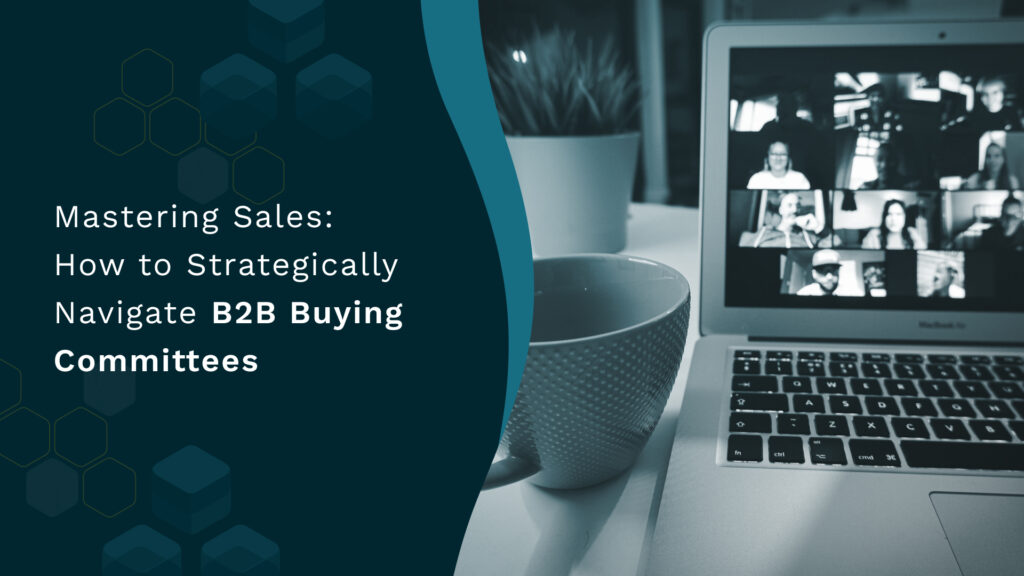Do you ever feel like your sales team is struggling to reach its full potential? Are you tired of seeing missed opportunities and low sales numbers in your revenue operations? If so, you’re not alone. Many sales teams face the challenge of achieving optimal efficiency and productivity.
The problem is that sales processes in revenue operations—along with marketing and service —can be complex and time-consuming. Without the right tools and strategies, sales teams can struggle to keep up with leads, collaborate effectively, and close deals. This can lead to frustration, missed opportunities, and, ultimately, decreased revenue.
That’s where Salesforce comes in. As a powerful tool for lead management, collaboration, and data analytics, Salesforce offers a solution to the challenges faced by sales teams. By implementing these seven Salesforce best practices, sales teams can take full advantage of Salesforce’s capabilities and achieve success.
Let’s dive into these best practices and see how they can help your sales team reach its full potential in your revenue operations.
1. Utilize Sales Cloud for Lead Management
Sales Cloud is a customer relationship management (CRM) platform that can be used to manage all aspects of the sales process in revenue operations. An efficient way to use Salesforce best practices for sales is by leveraging its ability to manage leads effectively. By using Sales Cloud for lead management, sales teams can easily track leads, move them through the sales pipeline, and identify the most promising leads.
To use Salesforce Cloud for lead management, follow these steps:
- Identify lead criteria: Define ideal customer characteristics and create a scoring system.
- Capture leads: Use web forms or integrations to automatically create Sales Cloud records. Check out a list of website builder software for tools that integrate with Salesforce Sales Cloud to streamline your lead capture process
- Assign leads: Establish an assignment process based on territory, product expertise, or other criteria.
- Qualify and nurture: Use scoring and nurturing campaigns to move leads through the funnel.
- Monitor activity: Use Sales Cloud dashboards and reports to track activity and optimize the process.
By using Sales Cloud for lead management, sales teams can streamline their sales process, prioritize their efforts, and increase their chances of closing more deals, thus improving revenue operations.
2. Use Data to Drive Sales Strategy
Data-driven decision-making is critical for successful revenue operations. Salesforce provides valuable insights into customer behavior, sales performance, and market trends. By using Salesforce data to inform sales strategy, sales teams can identify opportunities for growth and optimize their sales efforts.
To use enriched CRM data effectively, sales teams should regularly review reports and dashboards that provide insights into key performance metrics. For example, sales teams can review reports on lead conversion rates, sales pipeline, and win/loss analysis. These insights can help sales teams identify areas of improvement and make informed decisions about sales strategy.
In the retail industry, 59% of retailers are embracing eCommerce strategies to replace or support in-store operations. C&S Wholesale Grocers, the largest US-based wholesale grocery supply company, used Salesforce data to improve their sales strategy. The grocery chain used the CRM platform to identify which products were most popular among their customers, resulting in a significant increase in its revenue operations.
3. Optimize the Sales Process with Automation
Salesforce provides a wide range of automation tools that can streamline the sales process and increase efficiency. By automating RevOps areas and tasks such as lead qualification, follow-up emails, and sales forecasting, sales teams can focus their efforts on high-value revenue operation activities.
To optimize the sales process with automation, sales teams should first identify which tasks can be automated. Then, they should create workflows that automate these tasks, ensuring that they are completed consistently and efficiently.
Businesses can benefit from Salesforce’s automation feature by following these steps:
- Identify which tasks can be automated in the sales process, such as lead qualification, follow-up emails, and sales forecasting.
- Create workflows that automate these tasks using Salesforce’s automation tools.
- Ensure that the workflows are set up correctly and tested thoroughly to ensure they function correctly.
- Monitor the automated workflows to identify any areas of improvement and refine them to improve efficiency.
By automating these tasks, small businesses can reduce manual work, increase productivity, and close more deals, ultimately leading to improved revenue operations performance.
4. Leverage Salesforce Chatter for Collaboration
Cross-functional collaboration is key to sales success and RevOps. Salesforce Chatter is a collaboration tool that allows sales teams to work together, share knowledge, and stay up-to-date on important information along with teams from service and marketing departments. By leveraging Salesforce Chatter, sales teams can improve communication, reduce errors, and, ultimately, close more deals.
To use Salesforce Chatter effectively, sales teams should encourage team members to share information, ask questions, and provide feedback. Sales teams can also use Salesforce Chatter to create groups, such as a group for a specific sales project, to facilitate collaboration.
LinkedIn reports that while only 15% of Baby Boomers use enterprise communication apps such as Slack and Salesforce Chatter, 39% of millennials make use of such apps. Leveraging Salesforce Chatter enables everyone to stay connected and maintain up-to-date company records, freeing up salespeople to concentrate on working leads.
5. Integrate Salesforce with Other Business Systems
Salesforce can be integrated with a wide range of other business systems, including marketing automation platforms, customer service tools, and e-commerce solutions. By integrating Salesforce with other systems, sales teams can access valuable information and streamline processes.
To integrate Salesforce with other business systems, sales teams should first identify which systems are critical to their sales process. Then, they should work with their IT department or a Salesforce integration partner to create integrations that ensure data is shared seamlessly between systems.
For example, Schneider Electric, global leader in energy management and automation, integrated Salesforce Sales Cloud and CRM Analytics to help customers and partners to solve energy efficiency and industrial automation challenges. This resulted in a 30% reduction in time to close and a 15% to 20% success rate from lead to order.
Check the gaps in your salesforce reports, with an no-obligation free CRM scan report.
6. Train Sales Team Members on Salesforce
Salesforce is a powerful tool, but it can be overwhelming for new users. By providing training to sales team members, sales managers can ensure that their team members are using Salesforce effectively and efficiently.
Salesforce for sales reps training involves sales managers creating a training program that covers the basics of using the app. It should also cover more advanced topics such as lead management, opportunity management, and reporting. Sales managers should also encourage team members to ask questions and provide feedback.
Sales managers can also provide access to resources such as user guides, tutorials, and online training courses to help their team members become proficient in using Salesforce. Check an example of an ATS systems list that can be used to provide resources regarding top ATS software options along with their features and pricing. By training and supporting their sales team members, sales managers can ensure that their team members are confident and competent in using Salesforce to drive revenue operational success.
7. Regularly Review and Refine Sales Processes
Sales processes are not static and should be regularly reviewed and refined. By regularly reviewing and refining sales processes, sales teams can identify areas of improvement and ensure that their processes are aligned with business goals.
To regularly review and refine Salesforce sales strategy, sales managers should schedule regular meetings with their sales team members to discuss sales performance and identify areas for improvement. They should also leverage Salesforce reports and dashboards to identify trends and make informed decisions about process changes.
To conduct a thorough review and refinement of your Salesforce sales process, you can follow these steps:
- Schedule regular meetings with sales team members to discuss sales performance and identify areas for improvement.
- Leverage Salesforce reports and dashboards to identify trends and make informed decisions about process changes.
- Evaluate the effectiveness of current sales processes and identify areas for improvement.
- Set specific goals and objectives for the sales team to achieve.
- Develop a plan to address identified areas for improvement.
- Communicate the plan to the sales team and provide training and support as needed.
- Regularly monitor progress and adjust the plan as necessary to ensure continued improvement.
By regularly reviewing and refining your Salesforce sales process, you can ensure that your sales team is using the platform effectively and efficiently, and that your sales strategy is aligned with revenue operations goals.
Boost Your Sales Team’s Productivity with These Salesforce Techniques
Salesforce offers an array of powerful tools that can exponentially elevate your sales team’s productivity and take your revenue operations to new heights. With the right implementation of Salesforce best practices, from utilizing Sales Cloud for lead management up to training sales team members on Salesforce and regularly reviewing and refining sales processes, you can dominate your market.
Now is the time to transform your sales strategy and equip your team with the Salesforce techniques that will give you an edge in the industry. Are you ready to take your revenue operations to the next level? Let’s get started!
Make your Salesforce a self-healing data-packed CRM with Nektar!
Drive higher ROI from your Salesforce investment with Nektar
Nektar is a reliable solution that automates the tracking and updating of email contacts directly from your inbox into Salesforce. It seamlessly captures email addresses and fills in individuals’ email IDs and designations, providing valuable insights into the buying committee members, giving you a higher ROI from your Salesforce investment.